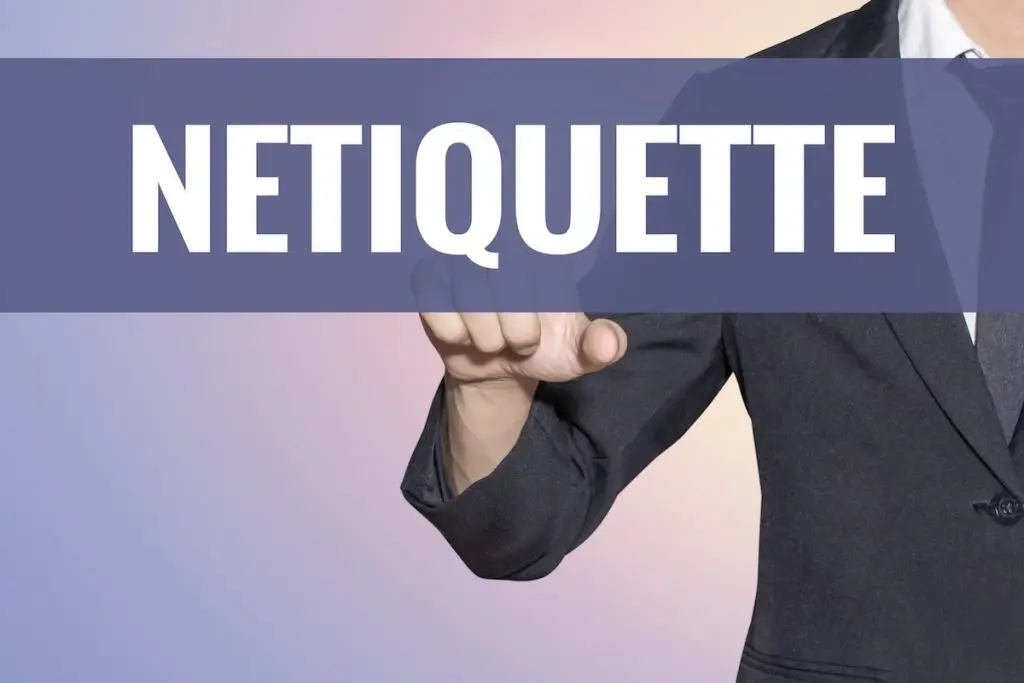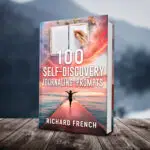Since its entrance into the common workplace, email has gone from the only way to communicate electronically to just one of many options. It’s also an area in which we’ve lost our way when it comes to polite office behavior. This post is the last in a series on workplace civility: the first two covered workplace attitude and meeting behavior , while this last post covers modern rules for using email in a way that works best—both for us and those we are messaging.
My last two posts centered on behaving with professionalism — because in the ultra-comfortable bent of the modern workplace, we’ve lost some formality to the detriment of workplace civility. This post hits on professionalism, too, but also on new trends toward efficiency and using the right tool for the right message.
Hear this: Email is no longer the default way to send a message. Flooded email inboxes don’t have to be the norm. Be an agent of change in your office by considering the message and then the medium, rather than being quick to hit ‘Send’. Team chat tools (like HipChat, Mingle and Slack), office instant messaging, and full suite collaboration tools like Office 365, Google for Work, and a number of smaller options like the suite available from 37signals (Basecamp, Campfire, Backpack, etc.)—all offer an alternative to the old-school email message.
So first, make sure email is the right choice. Ask yourself this main question: Is the message purely informational? If not, consider another way: should you start a conversation on office chat to encourage group discussion? Should you make a phone call for a detailed back-and-forth discussion? As Stephen Covey tells us, “Begin with the end in mind.”
When email is the right choice, follow these guidelines to communicate effectively while also being respectful of your coworkers’ time.
- Consider the To: list. Sometimes we fall into a trap of automatically adding groups or distribution lists in an effort to be inclusive, but this can quickly contribute to email overload. Only include those who really need to receive the message.Use the To: line for those to which the email is specifically addressed. Use CC: for those who need to be aware of the message, but are not directly involved or being asked to respond. BCC: is for groups when it’s not appropriate for everyone to see each other’s email addresses. For example, if you’re emailing a set of clients.
- A little formality goes a long way. With modern alternatives for office communication, email has become more formal. Take the time to address the person or group you are emailing, write with a modicum of professionalism, and end with a proper salutation. It won’t take long, and it can go a long away to avoiding seeming rude or short.
- Ask—don’t tell. If you are not addressing a direct report, it’s more respectful to ask someone to complete a task rather then tell them what to do. A subtle difference, but it can significantly impact how your email is received.
- Assume it will be forwarded. Before you hit send, ask yourself if you’d be okay with the entire company reading your email. You never know what will be forwarded and most companies archive and monitor company email accounts. Email is not the place for gossip or discussing sensitive matters.
- Write an informative and searchable subject line. Spend time crafting a subject line that quickly tells the recipient what to expect inside. This will help the right people to pay attention to your email faster. If you need a response, use “RESPONSE NEEDED” at the beginning to help your colleagues prioritize important emails—and include a date if applicable. Include keywords in the subject for easier searching.
- Be clear and concise. Take the time to review your email more than once before sending. If it’s a longer or more critical email, step away for a few hours or have a colleague review it before sending. Cut out anything that is not critical. We all receive tons of emails and it’s respectful to your colleagues to value their time by being as brief as you can. Remember the goal of your message as you review.
- Avoid large attachments. Pay attention to the size of any documents or artifacts that you attach. It’s better etiquette to post the document in a shared space and link to it in the email to avoid flooding inboxes with large attachments and requiring people to download large files.
- Cut out the emotion. Emotional communication is not appropriate in email (and of course should be limited in the office in general). It can be easily misinterpreted and never benefits the end goal of your message. Check for any emotional statements as you review. Replace them with professional requests or assertive statements.
- Put the main topic in at the top. We often process our thoughts as we write in sequential order, coming to the main point at the end. That’s okay, but when you review your message, look for the core point and move it to the top. This will help people know quickly whether they need to keep reading, and provide the right context for the remainder of your message.
What else comes to mind that I didn’t list? Please share additional guidelines in the comments below.
Photo: Shutterstock
[share title=”Share this Post” facebook=”true” twitter=”true” google_plus=”true” linkedin=”true” pinterest=”true” reddit=”true” email=”true”]