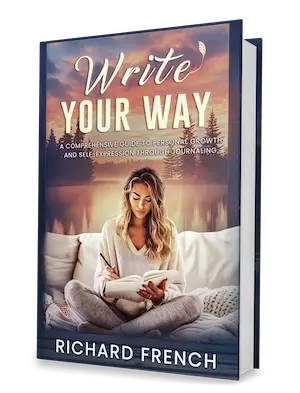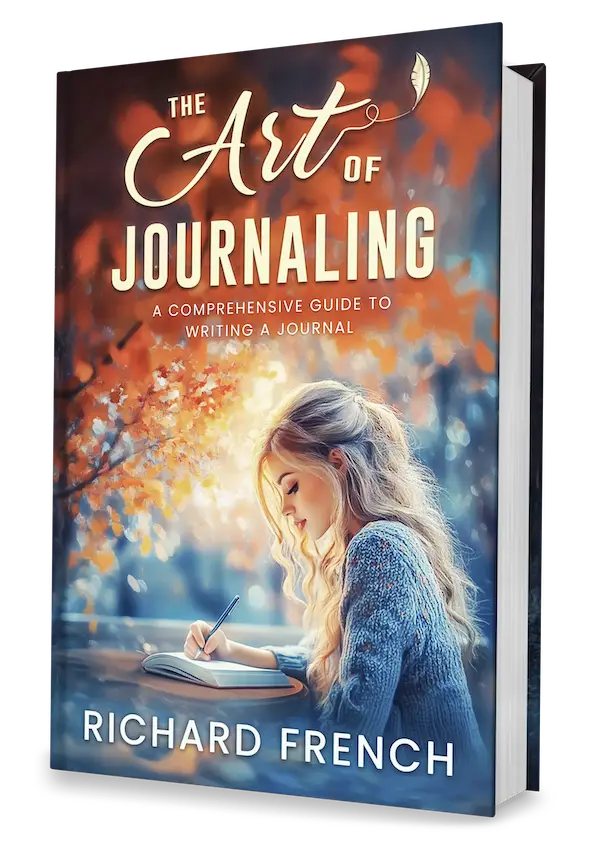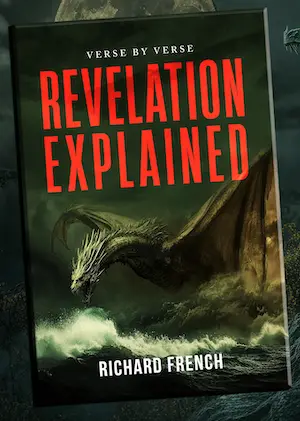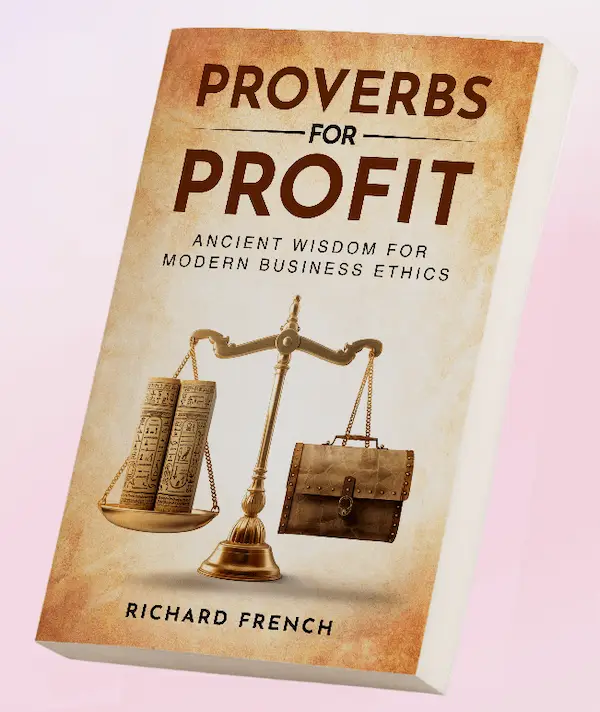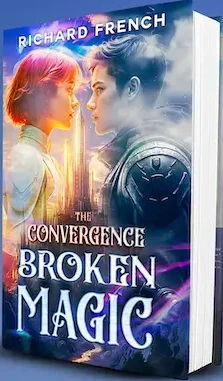I. Introduction
Crafting engaging social media captions has always been a challenge for me. With so much content competing for attention, it’s tough to stand out and connect with my audience in just a few words. I’ve learned that captions aren’t just an afterthought—they’re essential for grabbing attention, driving engagement, and converting casual scrollers into loyal customers.
But let’s be real: consistently coming up with creative, effective captions is exhausting, especially when juggling multiple platforms and campaigns. That’s where AI has made a huge difference in my process. Using AI tools for social media caption writing has saved me countless hours while boosting the effectiveness of my posts.
In this article, I’ll explain how I use AI to write captions that truly convert. I’ll share practical tips, actionable examples, and recommendations for tools that have transformed my approach to social media content.
II. Why Social Media Captions Matter
When I started focusing on my social media strategy, I quickly realized just how important captions are. They’re not just text under a post—they’re the bridge between a catchy image and the action I want my audience to take. Whether it’s getting someone to stop scrolling, leave a comment, or click a link, the right caption can make all the difference.
Here’s the reality: great visuals grab attention, but it’s the caption that hooks people and keeps them engaged. According to research, posts with compelling captions see significantly higher engagement rates, and those interactions are what drive reach and conversions.
Let me give you some examples of how captions can transform a post:
For Engagement:
- “Tell us your favorite pizza topping! ? Comment below and settle the debate!”
- Why It Works: It invites the audience to participate in a fun, low-stakes conversation, encouraging comments and boosting visibility.
For Conversions:
- “Ready to up your skincare game? ? Click the link in bio to shop our best-sellers!”
- Why It Works: This caption combines a sense of excitement with a clear call to action, guiding followers directly to the next step.
For me, the biggest takeaway is this: a strong caption has the power to create a connection, build trust, and move people to action—all within a few words. That’s why I started leveraging AI to streamline and elevate my caption writing.
III. Benefits of AI in Social Media Caption Writing
When I first started using AI for social media captions, I was blown away by how much easier and faster it made my work. AI tools aren’t just about automating the process—they bring serious advantages that make captions more effective and impactful.
Here are the key benefits I’ve experienced:
1. Time Efficiency
Before AI, I could spend hours brainstorming captions, especially for multiple platforms. Now, tools like ChatGPT or Claude AI generate polished ideas in seconds. For example, I once needed a caption for a gym promoting a new class schedule. Here’s what I got with just one prompt:
- Prompt: “Generate a caption for a gym promoting a new class schedule.”
- AI Response: “New week, new goals! ? Check out our updated schedule and find your perfect fit. #FitnessGoals #GymLife”
In less than a minute, I had a ready-to-go caption that captured the tone and call to action I needed.
2. Consistency Across Platforms
Staying consistent with my brand voice used to be tricky when posting on Instagram, Twitter, and Facebook. AI tools help me tailor captions to each platform while maintaining the same message and tone. For example:
- Instagram: “Statement sleeves are IN. Shop the trend today! ? #StyleGoals”
- Facebook: “Trend alert: Statement sleeves are your next wardrobe upgrade. Shop now!”
With AI, I can adapt captions to match each platform’s style while keeping everything cohesive.
3. Engagement Optimization
AI tools analyze patterns and suggest captions that resonate with specific audiences. Whether it’s emojis, trending hashtags, or relatable phrases, AI can tailor content that drives likes, comments, and shares.
4. Personalization
One of my favorite AI features is its ability to personalize captions based on audience demographics or campaign goals. For example, when targeting Gen Z, I use prompts like:
- “Write a caption for a product launch targeting Gen Z.”
- AI Response: “? It’s here! Meet [Product Name], designed just for YOU. Shop now and be the first to slay the trend. #NewDrop #GenZStyle”
This level of customization helps me connect with my audience on a deeper level.
5. Teasers for Blog Posts
Whenever I write and publish a new blog post, I also create teasers for each social media platform. Instead of starting from scratch, I turn to ChatGPT or Claude AI. These tools provide me with different captions or teasers tailored to platforms like Instagram, LinkedIn, or Twitter.
For example, if I’ve published a blog on “Top Productivity Tools,” here’s what the AI might generate:
- Instagram Teaser: “? Want to level up your productivity? Check out the game-changing tools you need to know about! Link in bio. #ProductivityHacks #WorkSmart”
- LinkedIn Teaser: “Looking for ways to save time and work smarter? My latest blog post highlights the best productivity tools for professionals. Read it here: [link].”
- Twitter Teaser: “Your workflow just got an upgrade! ? Discover the top productivity tools to boost your efficiency. [link]”
This approach ensures my content is optimized for each platform while saving me hours of effort.
IV. How to Use AI for Effective Caption Writing
When I first started using AI for captions, I realized that the results depended heavily on the prompts I gave. Over time, I developed a simple workflow to get the most out of AI tools like ChatGPT or Claude AI. Here’s my step-by-step approach:
Step 1: Select the Right AI Tool
Not all AI tools are created equal, so it’s important to choose one that fits your needs. I use tools like:
- ChatGPT: Perfect for creative and conversational captions.
- Claude AI: Ideal for generating longer, professional captions or platform-specific teasers.
- Canva’s Magic Write: Great for combining caption ideas with visual designs.
Look for features like tone adjustment, keyword integration, and platform-specific suggestions to make your life easier.
Step 2: Provide Context to the AI
The more context you provide, the better the output will be. When I’m writing captions, I make sure to include details about my audience, the purpose of the post, and the desired tone.
Here are some example prompts I’ve used:
- Prompt for a playful tone: “Write a playful Instagram caption for a new summer clothing line launch targeting millennials. Include a call to action and 3 hashtags.”
- AI Response: “Sun’s out, style’s in! ? Check out our summer collection that’s made for you. Shop now and step into summer! #SummerStyle #OOTD #WardrobeGoals”
- Prompt for a professional tone: “Create a LinkedIn caption for a B2B SaaS tool targeting marketing professionals, focusing on productivity.”
- AI Response: “What if you could save 10 hours a week with smarter marketing workflows? ? Meet [Tool Name]—the productivity boost your team needs. Start your free trial today! #MarketingTools #ProductivityHacks #TimeManagement”
Step 3: Refine and Customize AI-Generated Captions
Even though AI tools are powerful, I always take time to tweak the generated captions to make sure they align with my brand’s voice and feel authentic. Here’s an example:
- AI Suggestion:
- “Your skincare routine just got an upgrade! Glow like never before with [Product Name].”
- Refined Version:
- “Say hello to radiant skin! ? Transform your routine with [Product Name]—because your glow deserves the best.”
That little extra polish makes the caption feel more personal and on-brand.
Step 4: Test and Optimize
Social media is all about learning what works. I often A/B test different captions for the same post to see which one performs better. For example, I might try a question-based caption vs. one with a bold statement. Using analytics tools, I track engagement metrics and refine future posts based on what resonates most with my audience.
V. Tips for Writing Captions That Convert with AI
Using AI to write captions is a game-changer, but like any tool, it works best when paired with a clear strategy. Over time, I’ve developed a set of go-to tips to ensure my captions grab attention, drive engagement, and inspire action. Here are the key principles I follow:
1. Start with a Strong Hook
The first line of your caption determines whether someone keeps reading or scrolls past. AI can help generate bold hooks that capture attention instantly.
- Prompt: “Create a bold, attention-grabbing hook for a coffee brand’s Instagram post.”
- AI Response: “? Coffee isn’t just a drink—it’s your morning fuel! Ready for your perfect brew?”
Why It Works: This hook taps into the audience’s emotional connection to coffee while sparking curiosity.
2. Use Action-Oriented Language
To drive conversions, I make sure my captions include powerful verbs like “Shop,” “Join,” or “Discover.”
- Prompt: “Write an engaging caption for a fitness challenge app focusing on motivation.”
- AI Response: “Challenge yourself, transform your life! ? Join the [App Name] 30-Day Fitness Challenge today. Let’s crush those goals together!”
Why It Works: Action-oriented language inspires readers to take immediate steps, whether it’s signing up or purchasing.
3. Incorporate Relevant Hashtags
Hashtags are essential for discoverability, especially on platforms like Instagram and Twitter. I use AI to suggest trending or niche-specific hashtags for my posts.
- Prompt: “Write a Twitter caption about a travel company offering Black Friday deals, with hashtags.”
- AI Response: “Pack your bags for adventure! ?? Black Friday is here—book your dream trip for less. #TravelDeals #BlackFriday2024 #ExploreMore”
Why It Works: Adding hashtags increases the post’s visibility and connects it to broader conversations.
4. Include a Clear Call to Action (CTA)
I’ve found that captions without a clear CTA often miss the mark. Whether it’s “Shop now,” “Comment below,” or “Click the link,” a direct instruction helps guide the audience to the next step.
- Prompt: “Write a Facebook caption promoting a webinar on digital marketing trends with a link to register.”
- AI Response: “Want to stay ahead in the digital game? ?? Join us for a free webinar on the latest marketing trends. Register now: [link] #DigitalMarketing #Webinar2024”
Why It Works: The CTA is clear and compelling, giving the audience an easy action to take.
5. Keep It Concise and Scannable
Social media users skim content, so I make sure captions are easy to read and straight to the point.
- Prompt: “Write a short Instagram caption for a bakery showcasing fresh-baked bread.”
- AI Response: “Warm, fresh, and baked with love. ? Come in today for your daily dose of comfort food! #FreshBread #BakeryLove”
Why It Works: It’s short, enticing, and highlights the value of the product in just a few words.
When I combine these tips with AI-generated captions, the results are consistently strong. Captions become not just filler text, but tools for building connections and driving measurable outcomes.
VI. AI Tools to Try for Social Media Caption Writing
I’ve tested several AI tools for social media caption writing, and each one brings something unique to the table. Whether you’re looking for creativity, analytics-driven suggestions, or quick turnaround, there’s a tool for every need. Here are my top recommendations:
1. ChatGPT
ChatGPT is my go-to for versatile, conversational captions that feel natural and engaging.
- Example Prompt: “Write a caption for a product launch targeting Gen Z.”
- AI Response: “? It’s here! Meet [Product Name], designed just for YOU. Shop now and be the first to slay the trend. #NewDrop #GenZStyle”
Why I Use It: ChatGPT excels at generating creative captions for a wide variety of tones, from playful to professional.
2. Claude AI
Claude AI is great for generating longer, more thoughtful captions or platform-specific teasers.
- Example Prompt: “Write a LinkedIn teaser for a blog post about workplace productivity tools.”
- AI Response: “Looking for ways to save time and work smarter? Our latest blog dives into the top productivity tools every professional should know about. Read it here: [link].”
Why I Use It: When I need polished captions for professional platforms like LinkedIn, Claude AI delivers.
3. Jasper AI
Jasper AI specializes in marketing-focused captions designed to convert.
- Example Prompt: “Write a Facebook caption for a discount campaign on winter jackets.”
- AI Response: “Cold weather? Cool prices! ? Get up to 50% off on all winter jackets. Limited time only!”
Why I Use It: Jasper AI is perfect for crafting sales-driven captions with a clear call to action.
4. Canva’s Magic Write
If you’re already designing posts in Canva, Magic Write is a handy tool for creating captions alongside your visuals.
- Example Prompt: “Write a fun Instagram caption for a bakery promoting holiday cookies.”
- AI Response: “Sweeten up your holidays with our festive cookies! ?? Grab yours today before they’re gone! #HolidayTreats #SweetSeason”
Why I Use It: It’s convenient for pairing captions with designs, making the content creation process seamless.
5. Hootsuite Composer
Hootsuite’s Composer feature integrates AI caption generation directly into its social scheduling platform.
- Example Prompt: “Create a Twitter caption announcing a brand collaboration.”
- AI Response: “Two brands, one goal: Making your life better. Stay tuned for our exciting collab with [Brand Name]! #BetterTogether”
Why I Use It: If you’re scheduling posts, Hootsuite Composer saves time by generating captions on the fly.
By incorporating these tools into my workflow, I’ve consistently created captions that resonate with my audience and drive results. Each tool has strengths, so experimenting with a few can help you find the one that best suits your needs.
VII. Potential Challenges and How to Overcome Them
Using AI to write social media captions has been a game-changer for me. However, like any tool, AI has its challenges. Over time, I’ve learned how to navigate these issues to make the most of AI.
1. Overreliance on AI
When I first started using AI, I was tempted to copy and paste captions without much thought. While this saved time, it sometimes resulted in captions that felt a bit generic or lacked my brand’s unique voice.
- Solution: I always refine AI-generated captions to ensure they align with my brand tone. For example, I tweak word choices, add personal touches, and incorporate cultural or industry-specific nuances.
2. Repetitive Outputs
AI can sometimes generate captions that feel repetitive, especially if I use similar prompts. This was frustrating at first, as I wanted each caption to feel fresh and unique.
- Solution: To avoid this, I experiment with different types of prompts. Instead of asking for “a caption for a product launch,” I might specify, “Write a bold caption for an eco-friendly product launch using a call to action and an emoji.” Providing more detail often leads to better results.
3. Lack of Context
The AI’s suggestions might miss the mark if I don’t provide enough context. For example, a vague prompt like “Write a caption for a fitness brand” could result in captions that don’t match my campaign goals or audience.
- Solution: I include specifics about the target audience, tone, and purpose of the post in my prompts. For example:
- “Write a motivational Instagram caption for a fitness brand targeting young professionals who want quick home workouts.”
- AI Response: “No gym? No problem! ? Squeeze in your daily dose of fitness with our quick home workouts. #StayFit #HomeGym”
4. Losing Authenticity
One of my biggest concerns was that relying on AI might make my captions feel less personal or human.
- Solution: I balance AI suggestions with my own creativity. AI gives me a strong starting point, but I ensure that the final caption reflects my brand’s unique voice and connects authentically with my audience.
5. Keeping Up with Trends
AI tools aren’t always aware of trending topics or viral formats. Relying solely on AI for trendy or culturally relevant content can lead to outdated captions.
- Solution: I combine AI tools with my own research. For instance, I check trending hashtags and viral post formats before prompting the AI to ensure it generates captions that resonate with current conversations.
By understanding these challenges and adapting my approach, I’ve been able to use AI effectively without sacrificing quality or authenticity. For me, AI is a powerful assistant—not a complete replacement for my creativity or expertise.
VIII. Conclusion
Using AI to write social media captions has completely transformed how I approach content creation. It’s not just about saving time—it’s about creating captions that engage, resonate, and convert.
By combining the speed and creativity of AI tools with a clear strategy and a touch of personal refinement, I’ve consistently produced captions that perform well across platforms. Whether I’m crafting teasers for a new blog post, promoting a product launch, or simply engaging with my audience, AI has become an invaluable part of my workflow.
If you’re ready to take your social media game to the next level, start experimenting with AI tools like ChatGPT, Claude AI, or Jasper AI. Use the tips and examples in this article to guide you, and don’t forget to refine your prompts and tailor captions to fit your brand’s unique voice.
AI is here to make our lives easier, but it works best when paired with a thoughtful, creative approach. Start today, and you’ll see just how much of a difference AI can make in your social media strategy.