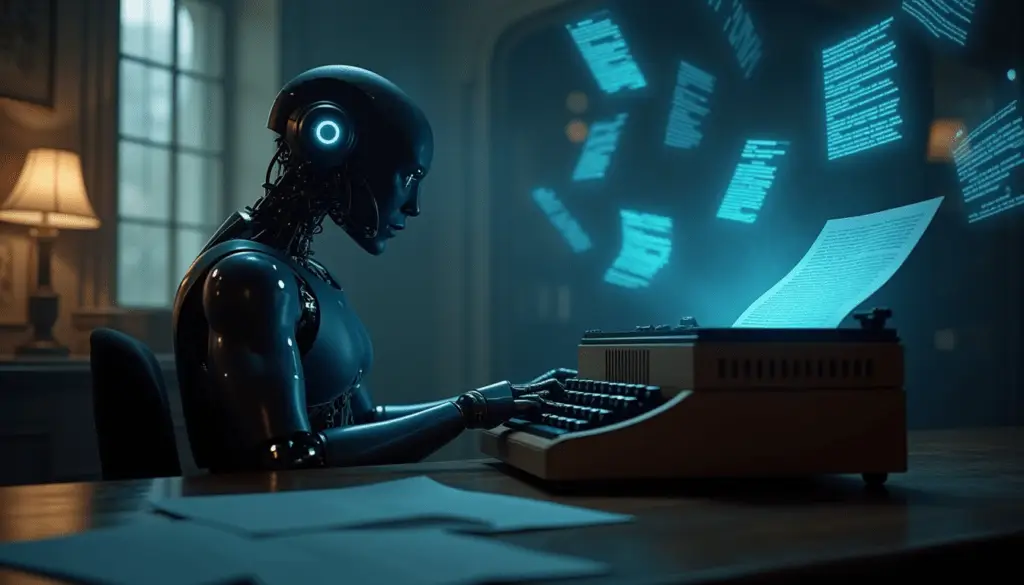This content has been archived. It may no longer be relevant
Did you know that 73% of content creators now use AI tools to assist with their scriptwriting process? I remember when I first heard that statistic—I was pretty skeptical! However, after countless hours testing various AI scriptwriting tools for my video production work, I’ve discovered this technology’s fantastic potential and significant limitations. Let me share what I’ve learned about using AI for scriptwriting and help you decide if it’s right for your projects.
What is AI Script Writing?
Do you know those moments when you’re staring at a blank page and trying to start your video script? I’ve been there more times than I can count! AI script writing is like having a super-smart brainstorming partner who never gets tired. These tools use advanced natural language processing (similar to what powers ChatGPT) to understand your requirements and generate script content based on your input.
I’ll always remember my first experience with AI scriptwriting. I needed to create a promotional video for one of my books, and the AI tool I tried shocked me by generating a solid first draft in minutes—something that would’ve taken me hours to think through, let alone write from scratch!
Here’s what makes AI script writing really tick: it analyzes patterns from millions of existing scripts and content pieces to understand structure, flow, and engagement techniques. Think of it like a master student who’s studied every script ever written and can remix those elements into something new.
Benefits of Using AI for Script Writing
Let me tell you about the game-changing benefits I’ve discovered while using AI for script writing. The most obvious one is time savings. What would typically take 3-4 hours now takes less than 30 minutes, including editing and refinement.
But it’s not just about speed. I’ve found that AI helps maintain consistency across multiple scripts. This is especially helpful when you’re creating a series of videos and want to adhere to strict brand guidelines. The AI tool kept the tone and style consistent across multiple scripts, something I probably would have struggled with on my own.
The cost savings can also be significant. Instead of hiring multiple writers or spending countless hours writing scripts yourself, AI tools can generate solid first drafts at a fraction of the cost. Plus, they’re available 24/7—no coffee breaks needed!
Popular AI Script Writing Tools in 2024
Through trial and error (and trust me, there was plenty of error!), I’ve tested most of the major AI script-writing tools out there. Here are the standouts I’ve found most helpful:
ChatGPT has become one of my go-to tools for quick script ideation and rough drafts. Its ability to understand context and maintain consistency throughout a script is impressive, though it sometimes needs careful prompting to get the tone just right.
Claude (specifically Claude 3.5 Sonnet) has been a game-changer for my more complex scriptwriting needs. What sets it apart is its exceptional ability to understand nuanced instructions and maintain a consistent voice and tone throughout longer scripts. I’ve found it particularly excellent for:
- Educational content that needs careful explanation
- Technical scripts that require accuracy
- Long-form video content with multiple sections
- Scripts that need to balance a professional tone with a conversational style
One feature I absolutely love about Claude is its ability to adapt its writing style based on specific instructions. For instance, when creating educational videos targeting different age groups, Claude perfectly adjusted the language complexity for each audience segment.
I’ve had good results with tools like Jasper and Copy.ai for more specialized video scripts. They offer specific templates for video scripts and understand the nuances of writing for visual media.
One tool that really surprised me was WriterSonic. While less well-known, it’s particularly good at generating engaging openings and transitions—the tricky parts that often cause writer’s block.
Pro Tip: I’ve found the best results come from using a combination of these tools. For example, I often use Claude to create the main script structure and detailed sections and ChatGPT to generate creative hooks and calls to action. This combination approach helps me get the best of both worlds – Claude’s depth and consistency with ChatGPT’s creative flair.
Limitations and Challenges
Let’s get real for a minute—AI isn’t perfect, and I’ve learned this the hard way! The biggest issue is emotional depth. While AI can write technically correct scripts, it sometimes struggles to capture genuine human emotion or create compelling storytelling.
Attempting to use AI for emotional content like customer testimonials often reveals its limitations. While AI can provide solid structural elements, the output frequently lacks the genuine emotional resonance that makes testimonials compelling. Scripts for testimonials typically require significant human editing to incorporate authentic personal connections and emotional depth that audiences can relate to.
Quality control is another crucial consideration. AI can sometimes generate factually incorrect information or make logical leaps that don’t make sense. I always fact-check every script and often need to adjust the flow to make it more natural.
Best Practices for AI Script Writing
Through lots of trial and error, I’ve developed some solid best practices for getting the most out of AI script writing tools. The key is treating AI as a collaborative partner rather than replacing human creativity.
Start with clear, detailed prompts. I learned this after getting some hilariously off-base results early on! Instead of saying, “Write a video script about coffee,” I now use prompts like “Create a 2-minute educational video script about the coffee roasting process, targeting beginners with a friendly, encouraging tone.”
Continually review and edit the AI output. I’ve developed a three-pass editing system: first for accuracy, then for flow and engagement, and finally for voice and tone. This process has saved me from some potentially embarrassing mistakes!
Step-by-Step Guide to Writing Scripts with AI
Let me walk you through my actual process for creating scripts with AI. It’s a system I’ve refined over hundreds of scripts, and it works consistently well:
- Begin with a clear outline. Content creators should spend approximately 10 minutes mapping out key points to cover. This provides the AI with clear direction and helps prevent tangential content generation.
- Generate multiple versions. Creating two to three different versions of the script using varied prompts provides more selection options. This approach often produces interesting variations that might not emerge from a single-generation attempt.
- Edit and refine. This step is crucial. Plan to spend approximately 15-20 minutes editing a 2-minute script, focusing on natural flow and engagement. The editing process transforms computer-generated content into polished, audience-ready material.
Video Creation Tools for Your AI Scripts
After countless hours testing various video creation platforms, I’ve found that having a great script is just the beginning. The real magic happens when you pair your AI-written scripts with the right video creation tools. Let me share some game-changing platforms I’ve discovered:
Runway ML
Runway has emerged as a powerful tool for quick video creation. The platform’s AI capabilities demonstrate impressive technological advancement, generating video content directly from text descriptions. The results consistently achieve professional quality standards, particularly for product demonstrations and marketing content.
The text-to-video feature integrates effectively with AI-generated scripts, especially for:
- Product demonstrations
- Educational content
- Abstract concept explanations
- Brand stories
Best Practice: Breaking scripts into smaller segments yields better results than attempting to generate one long video. The AI processes shorter scenes more effectively.
InVideo
InVideo offers significant time savings through its template-based approach. The platform excels at converting AI-written scripts into engaging social media content. Users find success when creating:
- Social media videos
- Marketing content
- Tutorial videos
- Business presentations
Important Note: Scripts require timing verification within InVideo’s timeline. Written content often needs to be adjusted to match visual pacing requirements.
Synthesia
Synthesia provides a cost-effective alternative to traditional video production, offering professional presenter capabilities through AI avatars. The platform delivers natural-looking results for:
- Corporate training videos
- Product explanations
- Multi-language content
- Customer service videos
Technical Note: Conversational scripts perform best with these AI presenters. Scripts should be read aloud for testing before implementation in Synthesia.
D-ID
D-ID specializes in talking head video generation. The platform’s distinctive feature is its ability to generate realistic facial expressions that match the script’s emotional tones. Optimal applications include:
- Personal messages
- Customer testimonials
- Employee communications
- Educational content
Important Consideration: Expression generation requires careful review. Script emotional cues may need adjustment to achieve natural results.
Integration Tips
Success depends on matching appropriate video tools with specific script types:
- Runway ML provides optimal results for narrative-heavy content
- Template-based tools like InVideo excel with marketing messages
- Synthesia and D-ID optimize personality-driven content
- Complex topics benefit from multi-tool approaches
Conclusion
After extensive testing and implementation, AI script writing has proven to be a powerful tool when implemented correctly. While technology cannot replace human creativity and emotional intelligence, it significantly accelerates the scriptwriting process and helps content creators overcome creative blocks.
Remember, finding the right balance between AI assistance and human touch is key. Start small, experiment with different tools and approaches, and develop a process that works for you. Feel free to edit and adapt the AI’s output heavily – that’s precisely what it’s meant for!
Have you tried using AI for scriptwriting? I’d love to hear about your experiences in the comments below! If you’re just getting started, try some of the tools and techniques I’ve mentioned—you might be surprised at how much they can streamline your content creation process.