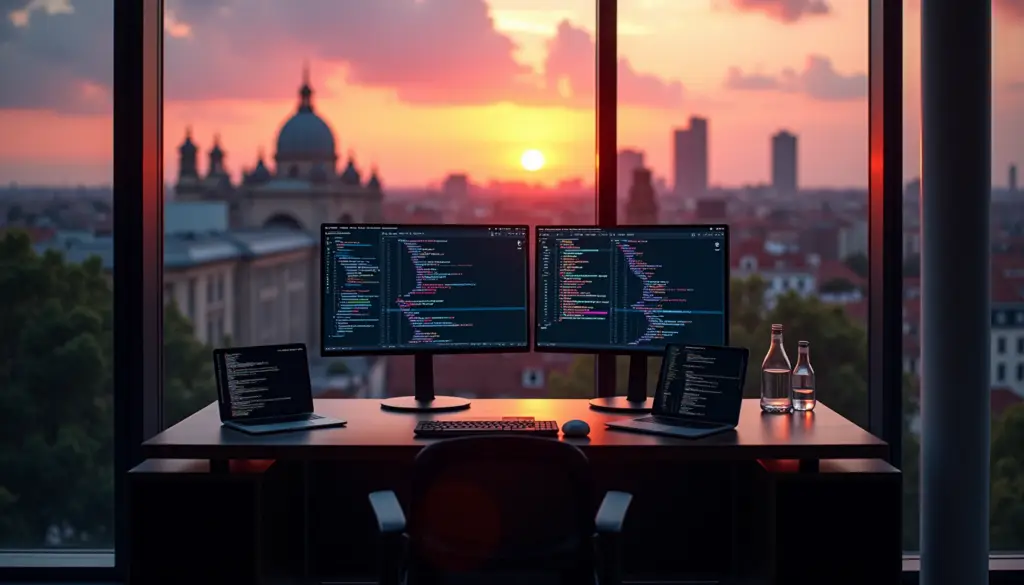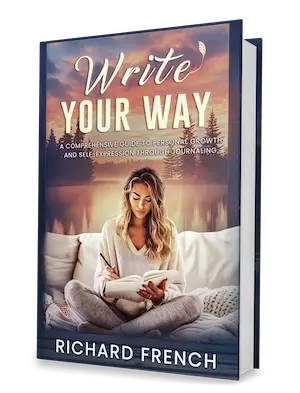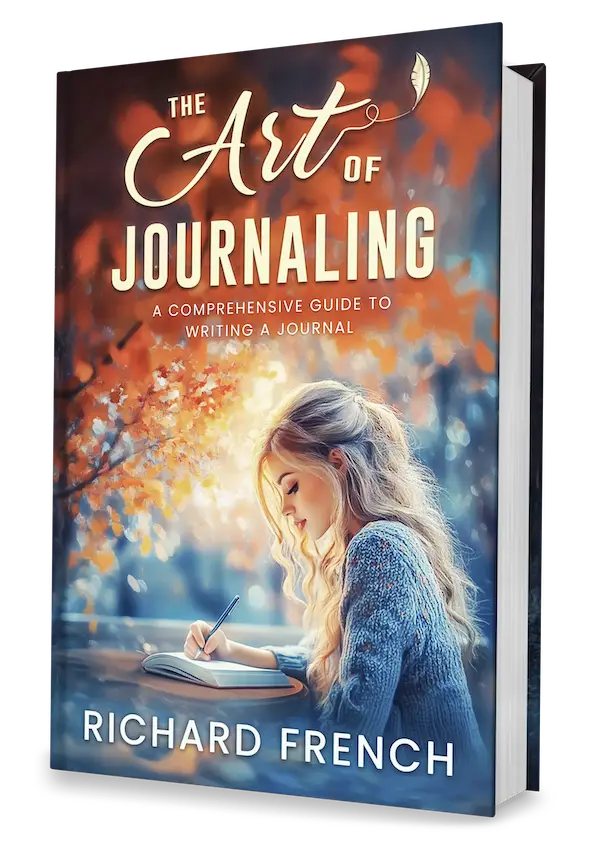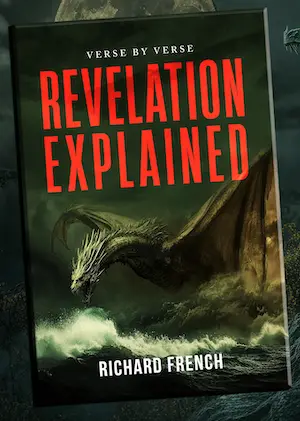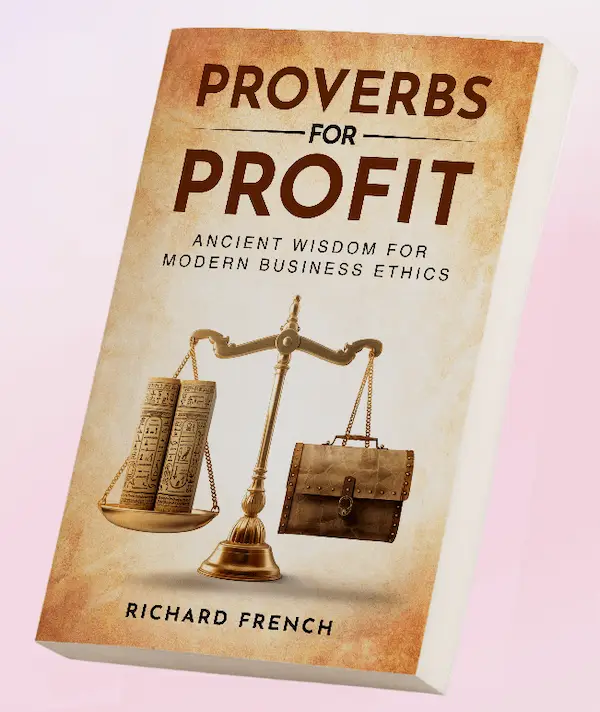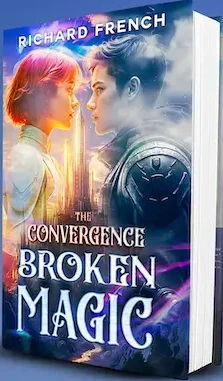Understanding AI Code Generator
Artificial intelligence is shaking up how developers create and tweak code. Here, we’ll chat about how AI fits into coding and why crafting good AI code generator prompts is key.
Role of AI in Coding
AI is now a go-to sidekick for developers, helping them out with stuff like predicting code, spotting mistakes, and even cranking out whole blocks of code just from a simple description. Handy tools like GitHub Copilot and Tabnine use big brain-like language models to give developers a helping hand (HatchWorks).
A major plus of AI is how it spots and suggests code patterns, saving time on the boring bits and letting developers focus on the trickier stuff. It also lends a helping eye for code reviews, keeping the quality high and avoiding common opsies.
| AI Whizzes | What’s the Deal? |
|---|---|
| Code Completion | Predicts what comes next in your code |
| Error Detection | Flags possible mess-ups |
| Code Generation | Crafts code blocks from your descriptions |
| Code Review | Lends a hand in sprucing up code quality |
Importance of AI Code Generator Prompts
What you get out of an AI code generator often depends on what you put in—it’s all about the prompts (Harvard University Information Technology). Well-thought-out prompts make sure the AI knows exactly what you’re after and gives you what you need.
A spot-on prompt lays out clear instructions, the context, and what you want to achieve. Instead of saying “make a function,” you’d say, “whip up a Python function that calculates a number’s factorial” (AI-Assisted Software Development: A Comprehensive Guide with Practical Prompts). Saying things like the language, what the function’s for, and what the output should look like helps the AI hit the bullseye.
Don’t fall into these prompt-crafting traps:
- Getting Too Fancy: Skip the loaded tech talk.
- Being Vague: Give clear, straight instructions.
- Misaligned Hopes: Make sure the AI can actually do what you’re asking for.
- Leaving Out Details: Include all the info it needs to get it right.
- Inconsistency: Keep it steady in your asks and how you ask it.
For more tips on polishing your prompts, check out our AI code completion guide.
Good prompts not only boost the accuracy of AI’s handiwork but also help in making your workflow smoother. By tweaking and testing your prompts, you can tap into the full power of AI in your coding projects. For example, if you’re using tools like GitHub Copilot or diving into settings specific to environments like VSCode AI Extensions, it’s key to customize prompts for getting the most out of these cutting-edge AI techs.
Maximizing AI Output Quality
Crafting Killer Prompts
Wanna get the best out of your AI tool? It’s all about the prompt, my friend. A well-written prompt can make your tool sing like it’s working overtime in AI heaven, while a sloppy one might leave you high and dry. Start with prompts that are sharp, clear, and right to the point. This isn’t just some courtesy; it’s a root issue for steering AI away from spitting out nonsense.
Golden Rules for Prompt Mastery:
- Be Crystal Clear: Ditch the fancy talk. Use simple, straightforward sentences, so the AI doesn’t end up going where you never intended.
- No Fluff: Stick to the essentials. Overloading the AI with too much might just make it go cross-eyed.
- Set the Scene: Tell the AI who to be or act like, whether it’s a seasoned coder or your grandma baking pie. Give it the background it needs to stay on track.
Need an example? Try this:
"You're an experienced Python coder. Whip up a script that reads a CSV and spits out the top 5 rows as a dictionary."
See how we did that? Short, sweet, and delivered with a little context to boot. For more tricks, hop on over to our AI assistant setup guide.
Nailing Prompt Techniques
Mastering prompts is like learning a dance with AI. It takes practice to find the groove and get those sweet moves. This back-and-forth refining jazz is key – especially if you’re shouting out gnarly code needs to your AI buddy.
Prompt Technique Magic:
- Back and Forth: Roll with what comes back from the AI, and tweak as needed. Nail the sweet spot by adjusting prompts until they’re just right.
- Style Commands: Tell the AI exactly how you want it done; don’t leave it guessing. For instance:
"Draft a Python function to sort a list. Make it straightforward without recursion, and drop in comments explaining how you did it."
- Load the Context: Feed in some facts or framework. AI loves structured setups like tables and bits of orderly data.
- Dodge Common Traps: Forget drowning the AI in fine print or throwing it a curveball it can’t hit (HatchWorks).
| Technique | What’s It About | Show Me |
|---|---|---|
| Be Clear | Detailed and easy-to-understand prompts. | “Create a Python script to read a CSV file and show me the first 5 rows.” |
| Set the Role | Make the AI take on a character or setting. | “Picture you’re a senior coder. Speed up this algorithm.” |
| Style Directives | Define the look, feel, and subject directly before the AI starts. | “Draft a clean Java class for handling user data with create, read, update, and delete operations.” |
| Contextual Setup | Bring in tables or data that AI can chew on. | “With this dataset [add table], write an SQL query for the top 10 entries by sales.” |
| Tweak Your Tools | Adjust prompts till they’re hitting home. | “List more examples” -> “Give 5 more detailed examples, buddy.” |
Bagging these tricks lets up-and-coming techies lean into AI’s potential, cranking up productivity without dropping a stitch on quality. If you’re hungry for more on AI-backed coding, grab our Ai Code Generator completion guide.
These chops on prompts open the door to wrangling AI at its best. Craft that prompt right, whether you’re deep in text-based prompting or untangling AI debugging nightmares. This is your ticket to making AI work hard on your code. Check out more at our quick Code Completion Techniques.
Types of AI Prompts
Using AI for coding is like having a super-smart buddy who’s ready to whip up some code on the fly. But to get the most out of it, knowing the types of prompts you can throw its way is key. Each prompt style gives you a different way to chat with AI and fine-tune what it churns out.
Text-Based Prompts
Text prompts are everybody’s favorite because they’re simple and super flexible. You just type what you want, and the AI gives it a go. It’s like having a smarty-pants friend who just stays up 24/7 answering your coding questions.
For instance, you could say:
Write a function in Python to reverse a string.
To jazz things up, you can toss in some special instructions to spruce up the code, giving you even snazzier results (Google Cloud – Vertex AI).
If you’re keen on turning text prompts into little miracles of coding, the GitHub Copilot tutorial is where it’s at.
Image-Based Prompts
Got visual flair? Image prompts are where AI meets doodling. You hand over a picture or even a sketch, and boom, the AI’s working on visuals to whip up code or spruce up images. It’s a nifty trick for combining visuals with coding.
Imagine tossing in a layout pic and getting HTML and CSS that match. Voila! Your design dreams just got a head start.
Check out context-aware coding to see these prompts doing their thing.
Spoken Prompts
Talk to your computer, and it listens—for real! Spoken prompts let you speak your wishes into reality. Perfect for when you’re hands-off but need code fast.
Something like:
Create a JavaScript function to fetch data from an API and display it on a webpage.
These prompts work their magic like text prompts, but you don’t even have to lift a finger. As voice tech surges ahead, you’re covered for those fast-talking moments.
For more chatter on setting up spoken prompts, peek at setup coding assistant.
Comparing Different Types of Prompts
Here’s how these prompts stack up:
| Prompt Type | Common Uses | Perks |
|---|---|---|
| Text-Based | Shooting out code, creating content, answering questions | Ultra-flexible, easy-peasy, customize the heck out of ’em |
| Image-Based | Creating visuals, designing GUIs | Merging design with code, top-notch for graphics |
| Spoken | Hands-off coding, rapid-fire commands | Fast and voice-friendly, ace in dynamic spots |
Picking the right type helps coders choose the best way to dance with AI while coding. For the juicy details on code-gen prompts, check out articles on how AI code completion works and code completion mistakes.
Advancements in AI for Code Generator
AI has shaken up the developer scene by bringing large language models (LLMs) and generative AI goodies into the coding mix.
Large Language Model Technologies
LLMs are now the cool kids on the block when it comes to AI code generation. Chowing down on a diet of open-source projects, they use Natural Language Processing (NLP) to suggest coding snippets like magic, saving both time and effort by reducing the usual tedium of manually writing code across many languages.
Think of a prompt like yelling out your order in a busy diner. You shout/ask for a “Python function to sort a list,” and voilà, an LLM serves up just what you crave.
| Feature | Benefit |
|---|---|
| Code Suggestion | Speeds up coding with awesome snippet suggestions |
| Multi-language Support | Helps coding in lots of different languages |
| Error Reduction | Cuts down on silly coding mistakes |
Got the itch to know more? Check out our how Ai Code Generator completion works section for a closer look.
Leveraging Generative AI Tools
Generative AI’s on fire, kicking LLMs up a notch by not just suggesting but reviewing and sprucing up code too. These tools catch those sneaky little bugs that even sharp-eyed developers might miss (AI-Assisted Software Development: A Comprehensive Guide with Practical Prompts (Part 2/3)).
Check out some of the star-studded generative AI tools:
- GitHub Copilot: This marvel gives developers a friendly nudge with code suggestions as they work. Dive deeper in our GitHub Copilot tutorial.
- Tabnine: It’s like having a coding buddy who gets the context and offers up snippet gems. Our Tabnine review has the scoop.
- Amazon CodeWhisperer: Think Copilot, but cozy with Amazon Web Services (AWS). See how they square off in CodeWhisperer vs Copilot.
| Tool | Features | Remarks |
|---|---|---|
| GitHub Copilot | Code suggestions, editor integration | Handy for real-time help |
| Tabnine | Context-aware completion | Solid for multi-language support |
| CodeWhisperer | AWS integration, code suggestions | Perfect for AWS-centric projects |
For more hands-on how-tos and guides, swing by our setup coding assistant and customize AI coding pages.
Wrapping it up, LLMs and generative AI tools have given the coding space a turbo boost. They make coding faster, smoother, and a little less error-prone. Hungry for more tips? Peek into our best AI code assistants guide to see how you can get the most out of these tech wiz-kids.
Real-World Applications of AI Code Generator
Enhancing Software Development
AI kicked into the world of software like a kid in a candy store—zipping through lines of code, leaving developers some breathing room. It’s taking on the grunt work: those repetitive tasks that nobody wants to tackle. Thanks to smarts like Large Language Models (LLMs) and Natural Language Processing (NLP), these AI wizards whip up code from just a few words thrown their way. Think of them as the speedy buddies who help techies keep their heads in the exciting stuff.
Let’s put it this way: you tell the AI what you want, and voilà—you’re handed code snippets or ready-to-use functions (SonarSource). This is your ticket to more snooze time and less writer’s cramp. Devs can relax as their cognitive gears switch focus from mundane to marvelous.
Check out how this AI sorcery pumps up software development game:
| Good Stuff | What It Does For You |
|---|---|
| Faster Work | Ditches the boring stuff so you don’t |
| Cleaner Code | Aims for neat and tidy with no nasty bugs |
| Quick Time-Saving | Snippets fly faster than a fast-food drive-thru |
| Clear Head Space | Frees up brainpower for deep dives into tough code |
For those curious cats out there, exploring GitHub Copilot and Tabnine offers a world of perks. They play nice with your favorite IDEs, lending a helpful nudge on your coding journey with real-time tips and tricks.
Revolutionizing Code Reviews
Code reviews need a makeover, and AI’s here with the paintbrush. These grinds are the stoplight of coding, but they don’t have to hold you up. Thanks to AI, we’re mixing thorough with fast, turning tedious into fantastic.
- Automated Code Analysis: AI picks through code, spotting hiccups before humans have a crack at it.
- Wisdom Nuggets: AI can whisper clever tweaks and make sure everything’s up to scratch with industry guidelines.
- Standard Patrol: On bigger teams, AI ensures everyone stays on-mission with coding rules.
Want more bang for your buck? Integrating AI in code reviews can give you that shiny finish. Peep our Ai Code Generator review tips for a head start.
| AI Code Review Features | The Lowdown |
|---|---|
| Pre-Dive Checks | Finds the landmines hiding in your code |
| Smart Suggestions | Points out where your code’s missing pizzazz |
| Uniform Policing | Keeps the coding squad singing from the same hymn sheet |
| Instant Alerts | Keeps you updated on your code’s state—right here, right now |
As AI tech zooms ahead with context-aware coding and customizable AI coding tools, it’s getting even cooler. These perks are game-changers for dev teams, turning good code into top-notch treasures.
By throwing AI into the mix, developers are upgrading their efficiency and buffing up their code’s quality. As AI plots more surprises, the impact on code generation and review will only grow. Curious about how these robot brains are changing the scene? Dive into our pages on the best Ai Code Generator assistants and how Ai Code Generator completion works.
Challenges and Considerations
Pitfalls of Over-Reliance
When it comes to using AI for generating code, there’s a lot of good stuff it can do but also some tricky parts you wanna watch out for. Generative AI and Large Language Models (LLMs) are getting smarter all the time, aiming to iron out wrinkles in their code-making abilities. Still, there are hiccups when it comes to trusting them blindly. Here’s a peek at the bumps one might hit:
- Code Accuracy: Sometimes, AI doesn’t quite nail what the developer had in mind, so expect to tweak things by hand.
- Security Vulnerabilities: Automated code can open the door to security risks that demand a thorough check-up.
- Performance Issues: Might crank out stuff that doesn’t keep things running as smooth and speedy as one would like.
- Dependency Risk: Letting AI take the wheel too much might mean developers aren’t sharpening their own coding chops as they should be.
Striking a balance between AI help and human touch is where it’s at. Peep our guides on Ai Code Generator review tips and context-aware coding to boost your game.
| Risk Factor | Potential Issue |
|---|---|
| Code Accuracy | Misalignment with developer intent |
| Security Vulnerabilities | Too many holes for bad actors to exploit |
| Performance Issues | Apps running slower than a snail race |
| Dependency Risk | Skills getting rusty among developers |
Maintenance and Ethical AI Use
Keeping AI code Generator in check is important, alongside considering the moral side of things.
- Regular Code Reviews: Giving AI-generated code a good ol’ regular once-over helps keep things tidy and on point. Swing by our guide for tips on a smooth code review process at Ai Code Generator review tips.
- Ethical Use of AI: Staying transparent about where the code comes from, dodging biased code, and keeping folks’ data private. Making sure folks know what’s up with the implications of AI-created code. Check out our article on ethical AI use in coding for the lowdown.
- Version Control and Documentation: Solid version control and clear-as-day documentation make it easy to see what changed and why. Our GitHub Copilot tutorial will help you ace tracking and managing AI’s handiwork.
- Human-AI Collaboration: Two heads are better than one – get humans and AI working together in harmony. Reduces the over-reliance on AI tools and enhances results. To tweak your AI coding environment to fit just right, check out customize AI coding.