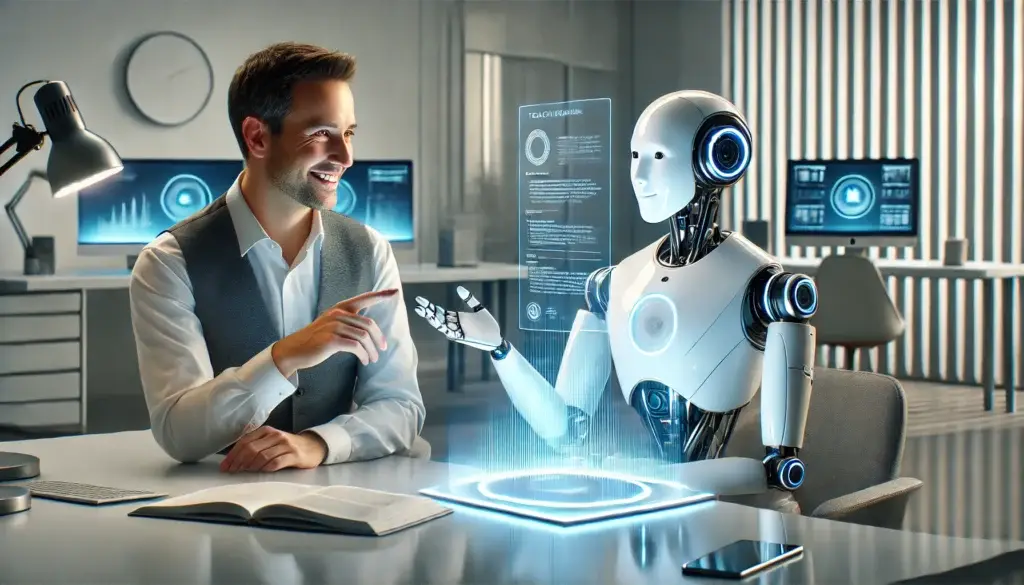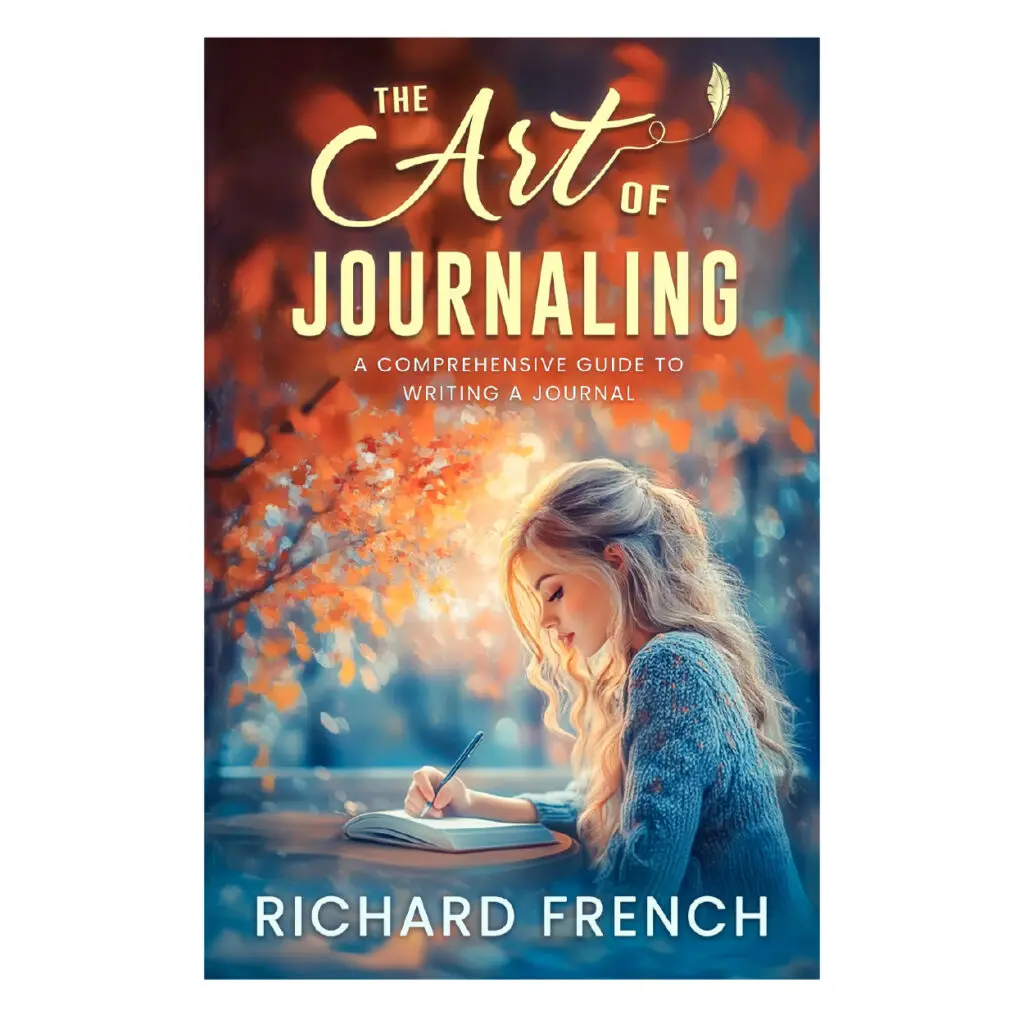Understanding Personal AI Basics
Let me tell you about personal AI – and trust me, I’ve learned about this through plenty of trial and error! When I first started exploring AI assistants, I was honestly a bit overwhelmed. There were so many options, and I had no idea where to start.
Think of personal AI as your digital sidekick. It’s like having a super-smart friend who’s always ready to help, whether you need to write an email, research a topic, or brainstorm ideas. The key thing I’ve learned is that personal AI isn’t some mysterious sci-fi concept – it’s a practical tool that can make your life easier in very specific ways.
I remember my first interaction with an AI assistant. I asked it to help me write a birthday card for my mom, and I was blown away by how it captured exactly the sentiment I wanted to express. But here’s the thing – and this is important – personal AI isn’t magic. It’s more like a really efficient collaborator that helps you work better and faster.
There are actually several different types of personal AI tools out there. You’ve got your chatbots like ChatGPT and Claude (my personal favorite for writing), specialized tools for specific tasks like Jasper for marketing content, and even AI apps that can help you manage your calendar or summarize long documents. Each has its own strengths and quirks – believe me, I’ve tried most of them!
One of the biggest misconceptions I see is people thinking AI will just do everything for them. That’s not quite how it works! Personal AI is more like having a really smart assistant who needs clear directions. The better you communicate with it, the better results you’ll get. I learned this the hard way when I once asked an AI to “make my writing better” without any specific guidance. The results were… interesting, to say the least!
The real power of personal AI comes from understanding what it can and can’t do. It’s fantastic at helping you organize information, generate ideas, and handle repetitive tasks. But it’s not so great at making judgment calls or handling sensitive personal matters. I always tell people to think of AI as a tool to enhance their own capabilities, not replace them.
What really excites me about personal AI is how it’s different from traditional software. Unlike regular programs that just follow preset rules, AI tools can adapt and learn from context. For example, if you’re working on a project, your AI assistant can remember details from earlier conversations and build on them. It’s like having a partner who actually understands the bigger picture of what you’re trying to achieve.
Choosing Your First Personal AI Assistant
You know what’s funny? When people ask me which AI assistant they should start with, I often think back to my own “AI shopping spree” where I signed up for about five different assistants in one weekend. Talk about overwhelming! Let me save you from making the same mistake and break down what really matters when choosing your first AI companion.
First things first – let’s talk about the heavy hitters in the personal AI world. ChatGPT is probably the name you’ve heard most, and for good reason! It’s like the Swiss Army knife of AI assistants – pretty good at almost everything. Then there’s Claude (my go-to for writing and analysis), which tends to give more nuanced, detailed responses. Jasper is popular with the marketing crowd, while Pi focuses more on being conversational and emotionally intelligent.
Here’s something I wish someone had told me early on – don’t feel pressured to pay for a subscription right away! Many AI assistants offer free tiers that are perfectly adequate for beginners. I spent way too much money in the beginning before realizing I wasn’t even using half the premium features. ChatGPT’s free version, for instance, can handle most basic tasks you’ll throw at it as a beginner.
When it comes to features, though, there are some things you’ll definitely want to look for. Based on my experience, these are the biggies:
- Fast response time – because nobody wants to wait forever for an answer
- Clear, coherent communication – trust me, some AIs can get pretty confusing
- Memory within conversations – it’s super annoying when you have to repeat yourself
- Easy-to-use interface – you don’t want to fight with the UI while trying to get work done
- File handling capabilities – especially if you plan to work with documents or images.
Let’s talk about the elephant in the room – privacy and security. I learned this lesson the hard way after casually pasting some sensitive work information into an AI chat. Big mistake! Always check the privacy policy of any AI assistant you’re considering. Some key questions to ask: Do they store your conversations? Do they use your inputs for training? Can you delete your data if needed?
Cost-wise, here’s what I’ve discovered after trying pretty much every pricing tier out there: Most paid plans range from $10-30 per month. But here’s the thing – you might not need the paid version right away. I suggest starting with a free plan and upgrading only when you find yourself bumping up against its limitations. That’s what I did with ChatGPT Plus – I only upgraded when I found myself getting frustrated with the free version’s speed during peak hours.
Oh, and here’s a pro tip I discovered through trial and error: Many AI assistants offer student discounts or special deals if you pay annually. I saved about 40% on one service just by switching to annual billing! Just make sure you’re really committed before locking yourself in for a year.
Something that surprised me was how different AI assistants can be at handling the same task. For example, when I asked three different AIs to help me plan a content calendar, each one took a completely different approach. Claude gave me detailed, analytical suggestions, ChatGPT provided a more structured template, and Pi offered a more collaborative, brainstorming-style response. It really made me realize that there’s no one “best” AI – it depends entirely on your specific needs and working style.
The most important lesson I’ve learned? Don’t try to find the “perfect” AI assistant. Instead, look for one that matches your primary needs and feels intuitive to use. Remember, you can always expand your AI toolkit later as you become more comfortable with the technology and better understand your specific needs.
Setting Up Your Personal AI Environment
Let me share something that still makes me laugh – my first week using AI assistants looked like complete chaos! I had chat windows scattered across multiple browsers, forgotten passwords everywhere, and absolutely no system for organizing my AI conversations. But hey, we learn from our mistakes, right? Let me walk you through setting up your AI workspace the right way from the start.
First thing’s first – you’ll want to create a dedicated space for your AI work. I’ve found that having a specific browser profile just for AI tools helps tremendously. It keeps all your AI logins separate and makes it easier to manage your workflow. Trust me, this simple step would have saved me from that embarrassing moment when I accidentally shared my personal ChatGPT conversation during a work presentation!
When it comes to apps and integrations, I’ve discovered that less is definitely more at the beginning. Here’s my starter pack recommendation based on countless hours of testing:
A primary AI assistant (like ChatGPT or Claude) for general tasks A note-taking app that integrates with AI (Notion is my personal favorite) A browser extension for quick AI access (I use one that lets me highlight text and send it directly to my AI assistant) A simple document storage system for saving important AI conversations
Let’s talk about customizing your AI assistant’s preferences – this is where the magic really happens! I spent weeks figuring this out through trial and error, but you don’t have to. Here’s what works best:
Start with a clear system prompt that defines how you want the AI to interact with you. For example, I tell my AI to “always provide examples when explaining complex concepts” because I’m a visual learner.
Set up custom instructions if your AI assistant supports them. I’ve configured mine to always include relevant statistics and sources when providing information. This saves me from having to ask for them every time!
The biggest game-changer for me was learning how to create effective prompts. Remember my first attempts? They were terrible! I’d write things like “help me write better” and wonder why I got vague responses. Now I know better. Here’s my foolproof formula:
Be specific about your goal: “Help me write a professional email to decline a meeting invitation” Provide context: “I’m too busy that week but want to maintain a good relationship” Specify the tone: “Keep it friendly but firm” Add any constraints: “Keep it under 3 paragraphs”
Speaking of organization – this was a huge pain point for me until I developed a system. I create separate chat threads for different projects or topics. It’s like having different notebooks for different subjects in school. For instance, I have one thread dedicated to coding help, another for writing assistance, and a third for brainstorming sessions.
Here’s something nobody told me at first – you can actually save your best prompts for reuse! I keep a document with my “golden prompts” – the ones that consistently get great results. It’s like having a recipe book for AI interactions. Some of my favorites include:
“Analyze this [text] and break it down into key points with explanations” “Help me brainstorm 10 creative solutions for [problem], considering [constraints]” “Explain [concept] as if you’re teaching it to an 8th grader”
Oh, and here’s a tip I learned the hard way – always save important conversations! I once spent hours fine-tuning a perfect response with an AI, only to lose it when my browser crashed. Now I either export important chats or copy them to my notes immediately.
I’ve found that the key to a productive AI workspace is having everything just one or two clicks away. I keep browser bookmarks organized in folders like “AI Writing Tools,” “AI Research Assistants,” and “AI Creativity Aids.” This might seem overorganized, but trust me – when you’re in the middle of a project and need to quickly switch between different AI tools, you’ll thank me!
The most important thing I’ve learned about setting up your AI environment is that it should evolve with your needs. Don’t feel like you need to get everything perfect from day one. Start with the basics, pay attention to what works and what doesn’t, and adjust accordingly. Your perfect setup might look completely different from mine, and that’s totally okay!
Essential Personal AI Use Cases
You know what’s funny? When I first started using personal AI, I only used it for basic stuff like writing emails. Man, was I missing out! Let me share some game-changing ways I’ve discovered to use AI assistants that completely transformed how I work and learn.
Let’s start with writing and content creation, since that’s where most people begin. I remember staring at a blank document for hours trying to write a blog post about gardening tips. Once I learned to use AI properly, everything changed! Instead of starting from scratch, I now begin by asking my AI assistant to create an outline. Then we bounce ideas back and forth, with me adding my personal experiences and the AI helping to structure and enhance the content.
Here’s a real game-changer I discovered: using AI for research is like having a super-smart research assistant available 24/7! I used to spend hours going down internet rabbit holes trying to gather information. Now, I ask my AI to help me break down complex topics into digestible chunks. For example, when I needed to learn about sustainable energy for a project, I asked the AI to explain different concepts and then help me identify the most important areas to focus on.
One thing that absolutely blew my mind was discovering how AI can supercharge personal productivity. Get this – I was struggling to keep up with my daily tasks until I started using AI to help me plan my days. Now each morning, I share my to-do list with my AI assistant and ask it to help me prioritize and structure my day. It even suggests time blocks and helps me identify tasks that could be grouped together for better efficiency!
Task management was another revelation. Remember those endless to-do lists that never seemed to get shorter? I now use AI to help me break down big projects into manageable chunks. For instance, when I was planning a home renovation, I asked my AI assistant to help me create a detailed project timeline. It thought of things I never would have considered, like getting permits and scheduling inspections at the right times!
But here’s where it gets really exciting – using AI for learning and skill development. I wish I had this when I was in school! These days, whenever I’m learning something new, I use AI as my personal tutor. It’s amazing at explaining things in different ways until something clicks. When I was learning Python programming, I’d ask it to explain concepts using analogies from cooking (my hobby), which made everything so much clearer!
Here’s a practical example of how I use AI for content creation:
First, I’ll say something like: “I need to write an article about indoor plants for beginners. Can you help me brainstorm unique angles?” Then I’ll build on the AI’s suggestions by adding my own experiences: “Great ideas! I killed my first three succulents, so let’s definitely include a section about common beginner mistakes.” Finally, I’ll ask it to help me structure everything into a cohesive piece: “Can you organize these points into an outline, starting with the most basic information?”
For research tasks, I’ve developed this effective approach:
- Start with a broad question to get an overview
- Ask for specific details about interesting points
- Request real-world examples and applications
- Have the AI help me summarize key findings
Something that really surprised me was how AI can help with creative blocks. Whenever I’m stuck, I ask my AI assistant to play devil’s advocate or suggest alternative perspectives. It’s like having a brainstorming partner who never gets tired and isn’t afraid to challenge my assumptions!
I’ve also learned that AI is fantastic for maintaining consistency in long-term projects. For example, when I’m working on a series of related tasks, I can refer back to previous conversations to ensure everything aligns. The AI remembers the context and helps me stay on track with the overall goals.
One of my favorite productivity hacks is using AI for meeting preparation. Before important meetings, I have my AI assistant help me create an agenda, prepare potential questions, and even roleplay different scenarios. It’s like having a personal coach helping you prepare for every important conversation!
Here’s something not many people think about – using AI for reflection and improvement. At the end of each week, I spend a few minutes discussing my achievements and challenges with my AI assistant. It helps me identify patterns, suggests areas for improvement, and helps me plan for the upcoming week. This simple practice has made a huge difference in my personal growth!
Advanced Personal AI Techniques
Let me tell you about the day I discovered prompt engineering – it was like finding out my trusty Swiss Army knife had a whole bunch of hidden tools I never knew about! After fumbling around with basic prompts for months, learning these advanced techniques completely changed my AI game.
First, let’s talk about prompt engineering, because this skill is absolutely crucial. Think of it like learning to speak a new language – the better you communicate with AI, the better results you’ll get. I remember my early attempts were basically just throwing questions at the AI and hoping for the best. Now I use what I call the “SPEC” method:
- Specific – “Write a blog post about dog training” becomes “Write a 1000-word blog post about crate training puppies aged 8-12 weeks”
- Parameters – Include any constraints or requirements upfront
- Examples – Provide examples of what you’re looking for
- Context – Give relevant background information
Here’s a real game-changer I discovered: Chain-of-thought prompting. Instead of asking for the final result, I guide the AI through the thinking process. For example, when working on a complex problem, I’ll say something like: “Let’s solve this step by step. First, identify the key variables. Then, analyze each one. Finally, suggest solutions based on the analysis.” The results are dramatically better!
One of my favorite advanced techniques is combining multiple AI tools effectively. I call it the “AI Symphony” approach. Each AI assistant has its strengths, so I use them in concert. For instance, when working on a big project, I might use:
Claude for initial research and detailed analysis ChatGPT for creative brainstorming A specialized AI writing tool for polishing the final content An AI image generator for creating visuals
Creating custom workflows was a total revelation for me. Remember that time I spent three hours doing the same repetitive task? Never again! Now I create what I call “prompt templates” for recurring tasks. For example, here’s my template for content analysis:
- Analyze this [content type]:
- Key themes:
- Target audience:
- Tone and style:
- Areas for improvement:
- Suggested optimizations:
When it comes to handling complex queries, I’ve learned that breaking them down is crucial. Instead of asking one massive question, I create a series of smaller, interconnected prompts. It’s like building a puzzle – start with the corner pieces and work your way in. For instance, when working on a business strategy, I might:
- First ask for market analysis
- Then explore competitor insights
- Follow up with potential opportunities
- Finally, request specific action steps
Let me share a real troubleshooting story – I once spent hours trying to get an AI to help me with a technical coding problem, getting increasingly frustrated with vague responses. Then I discovered the power of iterative prompting. Now when I face issues, I:
- Start with a clear description of the problem
- Ask the AI to explain its understanding back to me
- Correct any misunderstandings
- Break down complex problems into smaller components
- Request specific examples for each solution
Here’s something that blew my mind – you can actually “train” your AI assistant to better understand your style and preferences. I spend the first few minutes of any important task setting up context and expectations. For example:
“I’m working on a technical document for software developers. Please use industry-standard terminology, provide code examples where relevant, and format explanations with clear headings and bullet points.”
One of my favorite advanced techniques is using AI for scenario planning. Instead of just asking for one solution, I prompt the AI to explore multiple possibilities:
“Let’s explore three different approaches to this problem:
- A conservative, low-risk solution
- A balanced, moderate approach
- An innovative, higher-risk option”
The biggest mistake I see people make with advanced AI usage is trying to be too clever with their prompts. Sometimes simpler is better! I spent weeks using super-complex prompt structures before realizing that clear, direct language often works best. It’s not about how sophisticated your prompt is – it’s about how effectively it communicates your needs.
Personal AI Safety and Ethics
Let me share something that really opened my eyes – I once accidentally shared some sensitive company information with an AI assistant without thinking about the privacy implications. Talk about a wake-up call! That experience taught me the importance of understanding AI safety and ethics, and I’ve been passionate about sharing these lessons ever since.
First, let’s talk about AI limitations because this is super important. I know it’s tempting to think of AI as this all-knowing digital oracle (I certainly did at first!), but here’s the reality check I learned: AI can be incredibly confident while being completely wrong. I discovered this the hard way when I blindly trusted an AI’s coding suggestion and spent hours debugging the resulting mess!
Here’s my practical approach to handling AI limitations:
Always fact-check important information Never rely on AI for critical medical or legal advice Double-check any calculations or statistics Verify current events and recent information Use multiple sources for important decisions.
When it comes to protecting personal information, I’ve developed what I call the “Would I Share This on LinkedIn?” rule. If I wouldn’t want it public, it doesn’t go into an AI chat. Here are some specific guidelines I follow:
Never share:
- Passwords or security credentials
- Financial account details
- Personal identifying information
- Confidential business data
- Private medical information
The ethical considerations of AI use keep me up at night sometimes – and they should! We’re in uncharted territory here. I’ve learned to ask myself these questions before using AI for any task:
Is this taking someone else’s job unfairly? Am I being transparent about AI use when I should be? Could this output harm or mislead others? Am I using AI to augment or replace human judgment?
Let me tell you about my personal system for maintaining human oversight. I call it the “80/20 Rule of AI” – let AI handle 80% of the heavy lifting, but always reserve 20% for human judgment and creativity. For example, when I’m writing content, I might use AI for research and initial drafts, but I always add my own experiences, verify facts, and inject my personal voice.
Here’s something that really surprised me about responsible AI use – it’s not just about what you don’t do, it’s about what you actively do to ensure ethical usage. I’ve developed these best practices:
Keep detailed records of AI interactions for important projects Regularly review and update my AI safety protocols Stay informed about AI developments and potential risks Share knowledge about responsible AI use with others Always maintain final human oversight on decisions.
Speaking of maintaining judgment, I learned a valuable lesson about emotional intelligence and AI. While AI can be incredibly helpful, it’s crucial to remember that it doesn’t have real empathy or emotional understanding. I once made the mistake of using AI-generated responses for sensitive personal messages – never again! Some things just need the human touch.
Here’s my practical framework for responsible AI use:
1. Before starting any AI interaction, ask:
- Is this an appropriate use of AI?
- Do I have permission to share this information?
- What are the potential consequences?
2. During the interaction:
- Regularly verify information
- Keep sensitive data out
- Document important decisions
3. After using AI:
- Review the output critically
- Make necessary human adjustments
- Learn from any mistakes or near-misses
One of the most important things I’ve learned is the value of creating clear boundaries. For instance, I have a list of tasks that I never delegate to AI, like making final decisions about hiring or handling sensitive customer complaints. This helps me maintain a healthy balance between leveraging AI capabilities and preserving human responsibility.
Remember that time I mentioned about accidentally sharing sensitive information? Well, here’s what I learned from that experience: Always have a plan for when things go wrong. Know how to:
- Delete sensitive information from AI platforms
- Report security concerns
- Document any potential data breaches
- Notify relevant stakeholders if necessary
The bottom line? AI is an incredibly powerful tool, but with great power comes great responsibility (yes, I just quoted Spider-Man, but it fits!). We need to be thoughtful, ethical, and careful in how we use these tools. The future of AI depends not just on the technology itself, but on how responsibly we choose to use it.
Conclusion
You know what I love most about personal AI? It’s not just about the technology – it’s about the possibilities it opens up for each of us. After spending countless hours exploring, testing, and sometimes stumbling through the world of AI assistants, I can honestly say we’re living in an incredible time of change and opportunity.
Let me share one last personal story. When I first started using AI, I was honestly a bit scared that it would make my work feel less human, less creative. But I’ve discovered exactly the opposite! By handling the routine tasks and heavy lifting, AI has actually freed me up to be more creative, more strategic, and yes – more human in my work. It’s like having a super-powered assistant that helps me be the best version of myself.
Here are my final takeaways for anyone starting their personal AI journey:
Start small, but dream big. Begin with simple tasks and gradually expand as you get comfortable. You don’t need to master everything at once – your AI skills will grow naturally with practice.
Stay curious and experimental. The AI landscape is constantly evolving, and there’s always something new to learn. Don’t be afraid to try new approaches or test different tools.
Most importantly, remember that AI is a tool to enhance your capabilities, not replace them. Your judgment, creativity, and human experience are irreplaceable – AI is just there to help you shine brighter.
Looking ahead, I’m incredibly excited about where personal AI is heading. As these tools become more sophisticated and accessible, they’ll open up even more possibilities for personal and professional growth. The key is to approach them thoughtfully, ethically, and with a clear understanding of both their potential and limitations.
I’d love to hear about your experiences with personal AI! Drop a comment below sharing your favorite AI assistant or a cool way you’ve used AI to make your life easier. Remember, we’re all learning together in this exciting new field!
P.S. – Don’t forget to bookmark this guide for future reference. As you explore personal AI, you’ll likely want to revisit different sections as your needs and skills evolve. And hey, maybe next time I’ll be sharing some of YOUR tips and tricks in an updated version!