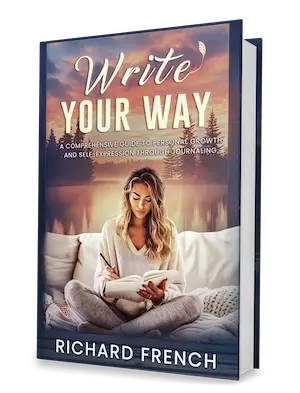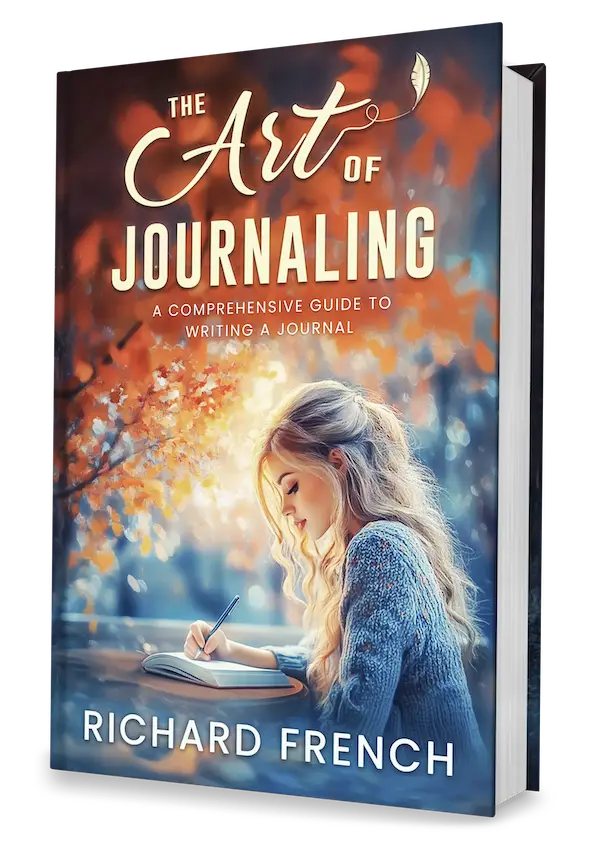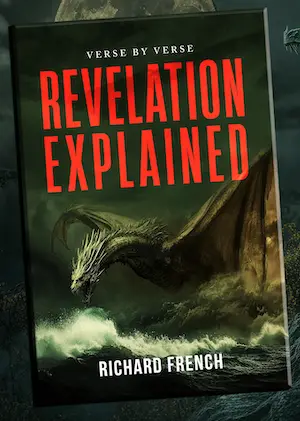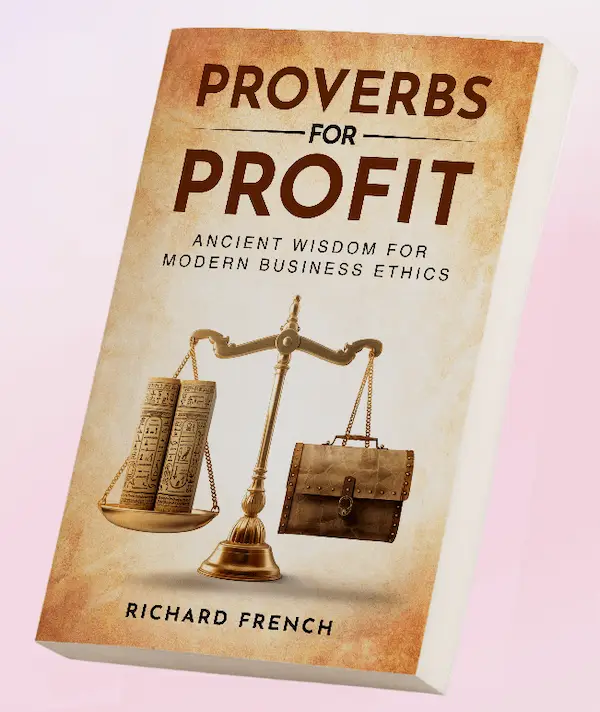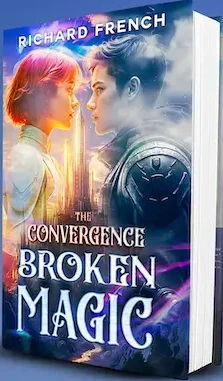Understanding AI Code Completion
The magic of AI code completion is changing how programmers flex their keyboard muscles. It combines the nerdy powers of artificial intelligence and machine learning. Let’s break it down with a little less techy talk and a bit more everyday flair.
Introduction to AI Code Completion
Picture your favorite typing wizard—but this one’s fueled by AI. AI code completion uses fancy AI techniques (think brains on steroids) to lend programmers a hand in hammering out code faster and with fewer hiccups. The genius lies in its ability to sniff out what you’re trying to build and suggest snippets that just make sense, all in real time. It’s like having a super-smart friend whispering the answers while you ace a test!
Take OpenAI Codex, for instance. It’s like a magic spellbook that turns regular talk into actual working code. With tools like GitHub Copilot, it decodes your instructions and whip up code, making the whole coding game simpler (TechHQ). Today’s tech can soak up lessons from tons of coding sessions, learning as it goes to offer smarter suggestions.
Benefits of AI Code Completion
Using AI Code Completion is like upgrading from a skateboard to a rocket ship for developers. Here’s why it makes coding life a lot sunnier:
- Increased Productivity: Thanks to these AI brainiacs, you spend less time wrestling with code and more time polishing your masterpiece. They sift through mountains of existing code like it’s a Sunday stroll (Qodo).
- Error Reduction: Say goodbye to those sneaky errors that pop up when you’re not looking. With context-aware assistance, these tools catch your slips before they trip you up.
- Learning and Skill Development: If you’re new to the code game, AI completion is your friendly tutor, always ready to offer hints and show you the ropes. It’s like learning to ride a bike, but instead of training wheels, you’ve got AI.
- Consistency and Best Practices: Keep your code clean and on point. By flagging in standard practices, AI helps glue your code together and keep everybody on the same page, especially in a team setting.
Here’s a snapshot of what makes AI completion a coder’s sidekick:
| Benefit | Description |
|---|---|
| Increased Productivity | Speedy, quality code suggestions to boost your coding mojo. |
| Error Reduction | Less fumbling, more coding by catching errors early. |
| Learning and Skill Development | An AI mentor at your service, pushing you toward better coding habits. |
| Consistency and Best Practices | Keeps your code tidy and playing by the rulebook. |
If you’re itching to dive deeper into how these tools can boost your productivity, our AI code completion guide is your next stop.
By understanding the magic behind AI code completion, you can wrangle these tools to make your coding sessions feel like a breeze. To uncover more gems that redefine your coding rhythm, peek at our best ai code assistants. For a tailored coding setup, our guide on setup coding assistant is your ticket. And to steer clear of common blunders, don’t miss our article on code completion mistakes.
AI Code Completion of Implementation
AI tools have become a game-changer for developers, slotting smoothly into various Integrated Development Environments (IDEs) and code editors. This section breaks down how AI Code Completion fits into the coding scene and highlights its standout features.
AI in Integrated Development Environments
IDEs are getting serious upgrades with AI-powered code junkies. These AI tools crank up developer productivity by smartly guessing what you’re gonna type next and spotting errors before they become headaches. Here are a few popular IDEs hopped up on AI:
- Visual Studio Code (VSCode): Extensions like GitHub Copilot and other vscode ai extensions make VSCode a hot pick for coding with a side of AI magic.
- PyCharm: A hit among Python fanatics, PyCharm uses AI to spritz some speed and accuracy into coding.
- IntelliJ IDEA: Tailored for Java, this IDE shows off its AI muscle with smart code suggestions and refactor magic.
These smarty-pants tools sift through buckets of open-source code, learning from the coding mishmash to suggest cool functions and save you some brain cells TechHQ.
AI Code Completion Features
The charm of AI Code Completion lies in its nifty features that supercharge your coding mojo. Let’s peek at what makes these tools a must-have in your coding arsenal:
- Smart Suggestions: No more staring at the screen! AI kicks in with smart code suggestions based on what you’re typing and your coding habits, meaning fewer “uh-oh” moments on LinkedIn.
- Oops-Proof Coding: Real-time error spotting and fixing—AI watches your back, making sure your code plays nice with industry standards and best practices. GitHub’s Copilot uses its brainy models to give you relevant advice as you type away TechHQ.
- Instant Tips: These tools get the hang of your coding habits and spit out real-time tips—more than handy for keeping your code style snugly consistent and bumping up efficiency.
| Thing | What It Does |
|---|---|
| Smart Suggestions | Throw in suggestions based on what’s happening in your code. |
| Oops-Proof Coding | Spots goofs and fixes them right away. |
| Instant Tips | Shoots out quick suggestions for names, calls, and even whole code lines. |
| Code Makeover | Helps tidy up and snuff out code for better clarity and get-up-and-go. |
| Repository Smarts | Learns from gobs of open-source code to better its guesswork. |
By amping up these snazzy capabilities, AI-powered code helpers transform coding into less of a slog and more of a joyride. Curious about how AI-powered coding stacks up against the old-fashioned way? Check out AI vs traditional autocomplete.
Need a scoop on setting up AI coding pals or dodging common mess-ups? Dive into our guides on setup coding assistant and AI Code Completion mistakes. These tips can help devs tailor AI coding tools to fit their needs like a glove and ramp up productivity.
Jazzing Up Your Coding Mojo
In the wild arena of AI coding, amping up efficiency is the ultimate goal. AI-driven gadgets come stacked with features to get coding rolling at top speed, making the grind faster and a whole lot more productive. Two major power-ups in coding efficiency right now? AI-generated code tips and code revamping magic.
AI’s Got Your Back with Code Tips
AI’s nifty code tips have flipped the script on coding life. These smarty-pants systems spit out spot-on function names, toss in the right numbers and types of what’s needed, and catch those pesky syntax trip-ups (Qodo). Think of it as having a buddy who’s always ready with helpful hints, speeding up your flow while keeping goofs at bay.
| Feature | What it Does |
|---|---|
| Function Name Know-How | Pins down the right function name as you go. |
| Spot-On Parameter Hints | Knows just how many and what type you need. |
| Oops-Proof Error Catching | Snags typos and syntax flubs ASAP. |
These AI code suggestions are like a friendly ghost nudge, swooping in to help sidestep blunders before they crash the party. They gobble up massive code datasets to dole out clever, in-context tips that crank up productivity by a mile. For a peek at how this smart suggestion gig works, hit up our AI Code Completion guide.
Revamping Code with AI’s Wizardry
AI tools are also the unsung heroes in code overhauls, jazzing up old code without messing up its game face. They toss ideas for fresher, cleaner code setups and point out where you can polish up your code to run smoother (Swimm). Keeping your code clean and sharp keeps future headaches at bay and slashes that infamous ‘technical debt’.
| Overhaul Magic | What it Brings |
|---|---|
| Spiffier Code Structures | Proposes sleeker code setups. |
| Performance Tweaking | Scouts out spots for speed boosts. |
| Auto Code Check-Ups | Spots knotted code, duplicates, and lurking bugs. |
AI-powered code reviews call out bugs, tangle-prone code, copycat lines, and rule-breaking scripts. It’s a major time-saver, oiling the wheels of progress. Want the lowdown on setting up a trusty coding sidekick? Check out our setup coding assistant.
These clever tools embed into popular coding spots and pack features that boost coding speed and efficiency to the next level. Plenty of vscode ai extensions now dish out real-time code tips and reshaping tricks.
By harnessing this tech marvel, coders can massively pump up their efficiency levels. Curious how AI measures up against old-school autocomplete tricks? Dive into our article on AI vs traditional autocomplete.
Improving Code Quality
AI tools have become quite the sidekick for dudes and dudettes in code-writing land. They’re like having an eagle-eyed editor on steroids, catching your flubs, and offering little gems to perk up your coding game. Here’s a peek behind the curtain on how this all works.
Error Detection and Correction
Those AI-powered coding buddies are a godsend when it comes to catching screw-ups. They sift through your digital scribbles like a detective, pinpointing everything from silly slip-ups to head-scratching logic glitches. Unlike those dated code checkers that act like strict school teachers, AI gets what you’re trying to say and offers up tighter, more spot-on advice (Swimm).
Take real-time code suggestions, for instance. These nifty tools flag things like mismatched parentheses or missing semicolons faster than you can hit ‘Enter.’ It’s like having a spell-checker that’s caught up with the times, making sure your script isn’t full of bloopers before it starts acting up in the wild (Qodo).
| What You Messed Up | How It’s Caught | An Oopsie You’d Make |
|---|---|---|
| Typos | Real-time nudges | Goofed-up variable names |
| Syntax Slip-Ups | Code watching | Forgetting a semicolon, messy tabs |
| Logic Blunders | Knows what you mean | Botched logic gymnastics |
| Security Holes | Keeping you safe | Oops, did you just open a backdoor? |
Want to know more about cleaning up your code act? Check out AI debugging tricks.
Code Optimization Recommendations
These AI gizmos are not just about busting mistakes but are also like having a mentor whispering better ways to ace your coding. They comb through heaps of code, telling you where you’re being a tad lazy or could be smarter (Swimm). If you’ve copy-pasted yourself into a corner, it might suggest cutting down on the clutter or trimming a loop for a faster run.
| What Needs Fixing | AI’s Two Cents | Why It Helps |
|---|---|---|
| Extra Stuff | Consolidate, dude! | Fewer lines, fewer headaches |
| Loopy Loops | Smarter spins | Boosts your script’s speed |
| Var Dealings | Scope it right | Keeps memories in check |
| Function Finesse | Try rejigging | Nicer on the eyes and brain |
This real-time advice lets you decide what to take on the spot or revisit later, slashing your time on tedious tweaks and sticking to what’s best in the biz. Swing by our page on AI code review wisdom for more nifty ideas.
AI doodads do more than just tidy up your scripts—they supercharge how you get stuff done. For folks keen to peep into how AI amps up code, browse our reads on context-wise coding and top AI code helpers.
Challenges and Considerations
Bias in AI Algorithms
Artificial intelligence isn’t perfect—especially when it comes to being fair. If the data fed into AI models is skewed, you’ll see those biases pop up in code suggestions. That’s not cool, especially if those suggestions affect the quality or creativity of software.
Tech gurus, like those at Simplilearn, warn that biased AI can lead to injustice. Think about it: skewed algorithms in hiring or legal systems can wreak havoc. Aspiring tech wizards should dig into the training sources of their AI coding pals to dodge dodgy code outputs.
Knocking bias out of AI is like mowing a never-ending lawn—it takes constant effort! Diversify your training data, toss in some bias-checking tools, and you’ve got a shot at fairness. Want a deeper dive? Hit up our AI code review tips to sort out bias in the AI world.
Data Privacy and Security in AI
AI code helpers need a boatload of data to really shine. But, here’s the kicker: loads of data mean privacy headaches (Simplilearn). Slip-ups in handling this data can blow up into big breaches, putting projects in peril.
To keep things shipshape, think strong locks like encryption, make sure data’s anonymous, and always play by the rulebook. Be open about how you’re dealing with data—it’s not just a legal tick-box, it’s about earning trust from those who rely on your tools.
Being on guard with AI means merging the brains of lawmakers, techies, and legal eagles. Check out setup coding assistant for smart ways to get your AI helpers buzzing without spilling secrets.
Here’s the cheat sheet for tackling AI worries:
| AI Challenge | Consideration | Recommended Action |
|---|---|---|
| Bias in Algorithms | Data is often skewed | Mix up datasets, deploy bias-busting tools |
| Data Privacy & Security | Possible data leaks | Encrypt, anonymize, follow privacy laws |
Want your AI coding tools to earn brownie points for being fair and functional? Get ahead of these hurdles. For the full lowdown on these tools’ perks, mosey on over to our AI Code Completion guide.
Popular AI Coding Tools
Coding with a splash of AI is like having a trusty sidekick whose powers lie in speeding up your code writing and zapping potential bugs before they bite. Here’s a sneak peek at some hot-shot AI coding tools: think GitHub Copilot, Amazon CodeWhisperer, Codeium, Claude from Anthropic, and Visual Copilot.
GitHub Copilot
Meet GitHub Copilot—your coding sidekick powered by OpenAI’s Codex. Bang out code like a pro with its brainy suggestions, which almost feel like you’re working with another coder. It fits snugly into your favorite code hangouts like Visual Studio Code, making those annoying code mistakes a thing of the past.
| Feature | Details |
|---|---|
| Brainpower | OpenAI’s Codex |
| Top Trick | Smart code completion |
| Where It Works | Visual Studio Code, IntelliJ, more |
If you’re itching to try out GitHub Copilot, take a detour to our GitHub Copilot Tutorial.
Amazon CodeWhisperer
Amazon CodeWhisperer is like having a friend that just happens to be a coding wizard, especially in all things cloud and data processing. If you’re into AWS, this one’s a keeper. The fancy tier starts at $19 a pop per month.
| Feature | Details |
|---|---|
| Expertise | Cloud stuff, shuffling data |
| Rate | $19/person/month in the fancy lane |
| Cozy Home | AWS playgrounds |
Dive into our comparison chat between CodeWhisperer and GitHub Copilot in CodeWhisperer vs Copilot.
Codeium
Codeium is the underdog with a punch—promising packed features without the price tag, like a savvy code suggestion sidekick. It’s trying to keep AI-powered coding light on the wallet, starting team sessions at $12 per squad member monthly.
| Feature | Details |
|---|---|
| Cool Trick | Brainy code tips |
| Costing | Freebie, Teams: $12/user/month |
| Aiming For | Endless polishing and betterment |
For more code-cracking freebies, head to our free AI coding tools.
Claude from Anthropic
Think of Claude as the friend who gets you—all about taking your plain ol’ words and turning them into code magic. It’s like scribbling on a notepad and seeing it come to life, whether you’re a typer or a talker. Claude Pro sits at $20 a month.
| Feature | Details |
|---|---|
| Superpower | Turning speak or scribble into snazzy code |
| Pricetag | Claude Pro: $20/month |
| Strengths | Knows what you mean, really |
Want the lowdown on how AI can pace up your coding game? Check out improve coding speed AI.
Visual Copilot
Visual Copilot is an artist in disguise, flipping Figma designs into code goodies. It uses super-smart AI models and the magic of Mitosis compiler to get the job done. You can start on the ground floor for free or go big with tailor-made enterprise plans.
| Feature | Details |
|---|---|
| Neat Trick | Flips Figma blueprints into code |
| Tech Behind It | AI models, Mitosis wizardry |
| Price Points | Freebie tier, Tailored business deals |
Curious about setting up these code helper wizards? Wander over to setup coding assistant.
Tapping into these tools can smooth out your coding routine like butter on hot toast. Each has its own spark, able to fill different coder-caves with its magic. For a fuller scoop on AI Code Completion wizardry, browse through our AI Code Completion guide.