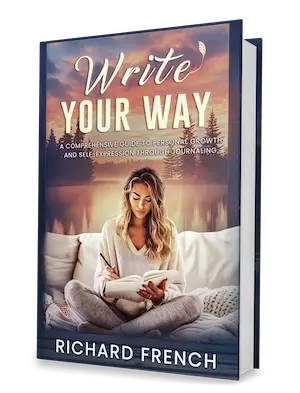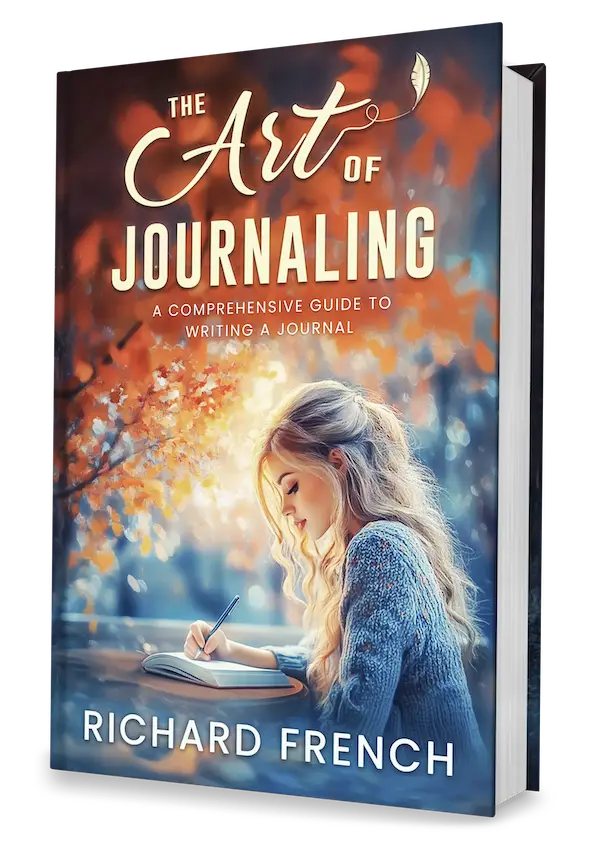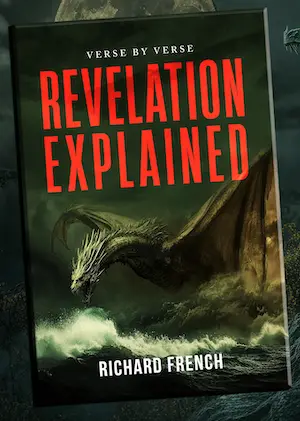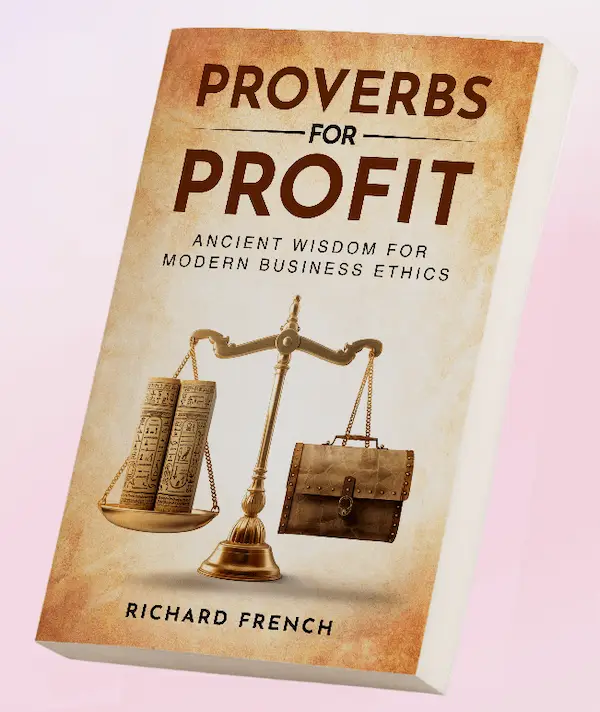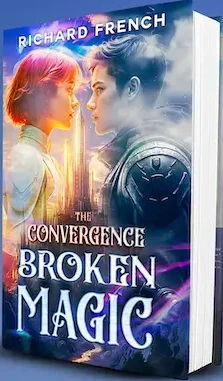In this gadget-crazed age, where everyone’s glued to their mobiles and tablets, scribbling down your thoughts has taken a techy twist with digital journaling. But hold on tight, because voice journaling apps are adding an extra dash of ease, letting folks yak out their ideas instead of writing them down. If you’re hunting for the best voice journaling apps, there’s a buffet of options catering to all sorts of needs, from super smooth usability to hefty privacy locks.
Voice journaling is like having a little personal radio station for your thoughts. It’s perfect for those who find talking easier than jotting, or for those spontaneous thoughts that pop up while you’re out and about.
We’re about to serve up a juicy rundown of the top digital diaries with sound-surfin’ powers. These apps pack some cool tricks—from killer recording quality to easy-peasy interfaces—that just might change the way you journal forever.
Before you start app-hopping, it’s smart to think about stuff like what gadgets you need, how your info is kept safe, and what you really need from an app. Since voice journaling can spill some personal beans, knowing the 411 on these fronts makes for a safer, satisfying journaling time. Swing by our section on privacy and security for the lowdown on keeping your entries safe from prying eyes.
No more waiting—let’s jump into the best voice journaling apps and what makes them tick, so you can find the one that’ll be your journaling sidekick.
Understanding Voice Journaling
Voice journaling is an easy and personal way to jot down your thoughts and experiences. By using audio recordings instead of pen and paper, folks can add a layer of liveliness to their musings. If chit-chatting into a device sounds better to you than scribbling away, or if you’re just itching to shake up your usual routine, this might be your jam.
What is Voice Journaling?
In plain talk, voice journaling is about chatting away into a recorder to store your musings, ideas, and stories. You skip the pen and let your voice do the storytelling, capturing the ups and downs of your mood far more genuinely. And thanks to smart tech like OpenAI’s Whisper model, as used by the Onsen app, you can transcribe those audio goldmines. There are loads of apps to help you along this path.
Benefits of Voice Journaling
- Expressiveness: When you talk, you’ve got the perks of tone, pitch, and pace, which give a richer vibe than what the written word might muster.
- Convenience: Chatting away is quicker and means you can journal while catching the subway or between meetings.
- Accessibility: It’s a game-changer for those who find writing tough due to physical challenges.
Popular Voice Journaling Apps
Loads of apps serve voice journaling, each packing its own cool features. Here’s a list of some of ’em:
| App | Main Attractions |
|---|---|
| Day One | Audio, transcription, device syncing |
| Journey | Voice notes, prompts, works everywhere |
| Reflectly Voice | AI insights, motivational pep talks, voice logging |
| Voice Journal Pro | Fancy transcription, tagging, voice lookup |
| Momento | Multimedia goodies, AI helpers, safe backups |
| Record My Life | Simple setup, voice memos, timeline peep |
| Voice Diary | Privacy-first, easy recording, lock it up |
Curious? Check out our rundown of best digital journaling apps.
Customization and Features
Certain apps let you tweak things to your liking. Notion is often praised for letting users mold it to reflect their minds with sync across gadgets and nifty page-making features.
Security and Privacy
Guarding your whispers is key. Seek apps that take user protection seriously and back up your musings securely (NCBI). For top picks in privacy, see our page on the most secure journaling apps.
Once you get the hang of voice journaling, picking the best voice journaling apps that vibe with your style and privacy concerns becomes a breeze.
1. Day One
Day One is easily one of the top picks for voice journaling fans. It’s got you covered on Mac, iOS, watchOS, and Android, giving users a fantastic, smooth ride with its snazzy and easy-to-use setup.
Key Features
- Reminders Your Way: You can tweak reminders to keep those journaling habits in check. No more blank pages, just smooth, regular entries that keep up with your busy life.
- Markdown Magic: Jazz up your journal with Markdown formatting. It’s like having highlighters, bold fonts, and tidy lists in your digital diary. Perfect for making sense of your organized chaos.
- Talk it Out: The app lets you record audio, giving voice journaling fans an edge. Spill your thoughts while out and about, capturing feelings that are tricky to jot down.
Pricing and Availability
Day One doesn’t hold back on free features for those who dabble. If you’re jotting down more than a weekend’s worth of thoughts or want to sync your life on-the-go, the paid plan kicks in at $2.92 a month (Zapier).
| Feature | Availability |
|---|---|
| Platforms | Mac, iOS, watchOS, Android |
| Free Version | Yes |
| Paid Subscription | Starting $2.92/month |
| Customizable Reminders | Yes |
| Audio Recording | Yes |
| Markdown Support | Yes |
Pros and Cons
Check out what makes Day One a keeper, and a few snags to ponder:
Pros:
- Sleek and simple design
- Works on multiple gadgets
- Reminders at your command
- Markdown wizardry
- Voice-friendly with audio recording
Cons:
- Syncing needs the paid route
- The full buffet of features calls for a subscription
For anyone dreaming of a journaling app that looks good and packs a punch, Day One fits the bill. Want more options? Peek at our rundown on cross-platform journal apps.
Day One isn’t just your average diary; it’s a nifty sidekick for saving your musings, dreams, or even just daily brain dumps. Whether scribbling for fun or as therapy, Day One has the bells and whistles to meet your style.
2. Journey
Journey really shines as one of the top voice journaling apps around today. Its mix of old-school journaling charm with the techy perks of the digital age makes it a no-brainer for folks who want to share their life stories with words and sounds.
Key Features
Journey boasts a whole lot of goodies to boost your journaling vibe:
- Multi-Platform Goodness: Whether you’re team iOS, Android, Windows, or Mac, Journey’s got your back. Even if the web’s more your scene, you can hop on. This makes it perfect for those juggling gadgets like a circus act (cross platform journal apps).
- Audio Recording Magic: What sets Journey apart is its knack for snapping up audio entries. Now you can spill your thoughts and capture the feels wherever you tread, giving your digital diary that personal flair.
- App BFFs: Journey cozies up well with other apps—think Google Drive pals. It keeps your entries safe and handy, ready whenever you need ‘em.
- Mood Tracker and Calendar Friend: Keep tabs on how you’re feeling and your calendar happenings. Journey’s mood tracker lets you see how life’s up and downs team up with your feels (mental health journaling apps).
User Experience
GeeksforGeeks said it best—digital journaling apps like Journey spice up your journaling. It’s all about mindfulness, capturing life’s quirks, and keeping track of those sneaky habits. Its user-friendly setup means even newbies can dive right in and create detailed stories.
Pricing
Journey lays out different plans to fit your needs:
| Plan | Price per Month | Goodies |
|---|---|---|
| Free | $0 | Basics and a small closet for your stuff |
| Premium | $2.99 | All the snazzy features, a bigger closet, plus Google Drive pals |
| Cloud | $4.99 | Endless cloud space, top-notch features |
Privacy and Security
In the journaling game, keeping your secrets safe is king. Journey takes this to heart with its locked-up data storage and safe spot for backups. To dive into the privacy chat, peep our article on most secure journaling apps.
Making Your Choice
With its killer features, gadget-hopping ease, and friendly design, Journey holds its ground in the voice journaling app arena. It bundles useful tools and thoughtful app links, making it a solid pick for anyone wanting to capture life’s stories fully and safely. For more words of wisdom, check out our reviews on best ipad journaling apps.
Journey’s blend of text and audio journaling makes it a prized companion for recording every nuance of life. If you’re itching for more details, swing by our section on technical considerations.
3. Reflectly Voice
Reflectly Voice is a knockout in the world of voice journaling apps. For those who’d rather talk than type, this app’s got your back with its smooth interface and snazzy AI tricks, making your journaling jam as easy as pie.
The app’s features are built to jazz up your online journaling groove. What’s cool is its brainy AI chatter—kind of like your very own wise buddy—offering support for your head and heart. You know, like the fancy Retrieval-Augmented Generation (RAG) jazz some folks dig.
Key Features of Reflectly Voice
- AI-Powered Brilliance: Doles out tailor-made nuggets of wisdom for your mind and heart.
- Your Device, Your Rules: Whether you’re on iOS or Android, Reflectly Voice is there.
- Easy-Peasy Layout: Designed to make your audio adventures a total breeze.
- Your Secrets Are Safe: With solid data encryption, it’s one of the top secure journaling apps.
Reflectly Voice Features Comparison
| Feature | Reflectly Voice | Evernote | Google Keep |
|---|---|---|---|
| AI-Powered Nuggets | Sure Thing | Nope | Nope |
| Everywhere You Go | Yup | Yup | Yup |
| Talk It Out | Yup | Yup | Yup |
| Top Security | Top-Notch | Top-Notch | So-So |
Stats from Journaling Habit and Notta
Reflectly Voice doesn’t stop there. It syncs up with habit helpers, chill-out prompts, and those little daily aha moments. If you’re aiming to keep journaling a regular part of your life while also peeking into your personal world, this app’s got the chops for it. Perfect for those who like their journaling to be as diverse as they are.
If you’re in the mood to explore more journaling treasures, peek at our guide on the best digital journaling apps. And if you need apps that fit snugly on whatever gadget you’re using, swing by our handpicked cross-platform journal apps.
4. Voice Journal Pro
Voice Journal Pro shines as a favorite for audio journaling, loaded with features that make spilling your thoughts into sound bites super easy. This app comes with snazzy tools to turn your spoken musings into well-organized notes.
Awesome Traits
- Smart Assist: With AI-powered smarts like Retrieval-Augmented Generation (RAG), this app delivers advice, tips, and check-ins for your headspace (Onsen App Privacy Policy).
- Your Privacy’s Safe: No sneaky location tracking here; you provide only the info you feel comfortable sharing. Enjoy rights to access, erase, and manage your data (Onsen App Privacy Policy).
- Use It Anywhere: Works smoothly across all your gadgets so you can listen and talk wherever you like (cross-platform journal apps).
- Hear and Write: Top-notch voice recognition means your recordings become text in a snap, making it easy to revisit your genius ideas.
Techy Bits
Check out what makes this app tick for the voice-driven journal lovers out there:
| Feature | What It Offers |
|---|---|
| Smart Assist | Tailored advice and chat support |
| Hear and Write | Spot-on voice transcription |
| Use It Anywhere | Runs across different devices |
| Your Privacy’s Safe | Solid privacy protections in place |
Feeling the Flow
Solo, interactive, you name it—this app’s design helps you find your way through audio gems with ease. Tag and jot down notes so you’re never lost looking for old recordings.
Real-Life Wins
The app is a goldmine for anyone chronicling personal tales or keeping tabs on emotional vibes. Great for mindful minutes, just talk away and let it record without fussing over the keyboard.
For the inner journal enthusiast, check these out:
- Check out our other digital journaling apps.
- Discover the safest journaling apps.
- See what’s out there for mind-friendly journaling.
Voice Journal Pro is your go-to for speaking your thoughts—with the peace of mind that your stuff’s private and the experience is seamless.
5. Momento
Momento shines bright as a standout in the world of voice journaling apps. Built to make jotting down life’s little snippets a breeze, it flaunts an easy-to-use setup and packs a punch with useful features for anyone keen to mix in voice notes with their daily ramblings.
Key Features
- Voice Recording: Momento lets folks easily blab their thoughts, musings, and whatever else comes to mind. The app captures crisp audio and plays it back perfectly for those heartwarming or hilarious memories.
- Integration: Got your life scattered across Facebook, Twitter, or Instagram? No sweat. Momento hooks up with your social media so you can mash together written and spoken stories all in one neat journal.
- Tagging and Categorization: Throw some tags on your entries to keep things tidy. This is a lifesaver if you’re the type who can’t remember where you jotted down that nugget of wisdom or random grocery list.
- Reminders: Momento gives you gentle nudges to keep the journaling ball rolling, helping you stick to your habit and keep tabs on your well-being.
Optimization for Curly Hair
| Feature | Description |
|---|---|
| Voice Recording | Crystal-clear audio recording and playback |
| Integration | Easy import from social media |
| Tagging | Smooth searching and sorting |
| Reminders | Keeps you on track with journaling |
Momento blends old-school journaling with the wonders of today’s tech, making it a perfect pick for anyone checking out mental health journaling apps.
Technical Compatibility
You can grab Momento on a bunch of gadgets, so your journal is just a tap away whatever device you’re on. For those curious about hopping between devices, there’s plenty more to explore on cross-platform journal apps.
Privacy and Security
When it comes to keeping secrets, Momento’s got your back. Your data is stored safe and sound, perfect for those who don’t want their private thoughts going walkabout. If security’s on your radar, peeping at the most secure journaling apps might be worth your while.
Momento brings voice notes into the journaling game like a boss, making it a top pick among the best voice journaling apps. Whether you’re logging daily happenings or keeping an eye on mental health, Momento gives you a solid, secure toolkit to scribble away to your heart’s content.
6. Record My Life
If you’re on the hunt for a voice journaling app that’s both easy to use and packed with features, Record My Life might just be the answer. This app makes capturing your daily thoughts and experiences a breeze with its audio recording capabilities.
Navigating the app is like walking a straight path, even for those who struggle with tech. It’s designed to be straightforward so you can focus on your journaling rather than a complex setup.
Key Features of Record My Life
- Audio Recording: Ditch the keyboard and get talking—Record My Life lets users record their thoughts with clear audio without lifting a finger.
- Cloud Sync: All your entries magically appear on your favorite device. Never worry about misplacing those important recordings.
- Timestamping: Each audio bit gets its own timestamp, so you can pinpoint when you had that brilliant thought or idea.
- Tagging and Organization: Finding past recordings is easy-peasy with tagging and organizing options. Sort and retrieve entries without breaking a sweat.
- Export Options: Want to share or save your recordings? Seamlessly export them in formats like MP3 or WAV.
| Feature | Description |
|---|---|
| Audio Recording | Clean and crisp audio entries |
| Cloud Sync | Entries available on any device |
| Timestamping | Automatically adds timestamps |
| Tagging and Organization | Categories for quick access |
| Export Options | Export in formats like MP3 or WAV |
Worried about prying eyes or ears? Record My Life’s got you covered with encryption options. Peek at our guide on most secure journaling apps for more about these features.
Beyond the basics, you can tweak how you play back entries or even add a touch of background music. These bits can make a significant difference in savoring your memories and give Record My Life the edge among best voice journaling apps.
Curious about how voice journaling supports mental well-being? Swing by our article on mental health journaling apps. For those eager about cross-platform wonders, have a look at our round-up of cross platform journal apps.
7. Voice Diary
Voice Diary is a pretty cool pick among top voice journaling apps. This app smoothly gets you talking and recording your daily musings and thoughts, perfect for those who’d rather chat than type!
Key Features
Voice Diary is packed with goodies to make your journaling journey awesome:
- Voice-to-Text Transcription: It uses slick tech to turn your voice into text. Need to find that nugget of wisdom you mumbled last Tuesday? Easy peasy!
- Audio Storage: Unlike others that ditch your voice after converting it, Voice Diary holds onto both the sounds and the words—giving you more to work with (Journaling Habit).
- Cross-Platform Availability: Jump from your phone to your laptop without breaking a sweat. Your entries are always just a tap away. Curious about other multi-platform options? Peek at cross-platform journal apps.
- Organizational Tools: Tag, categorize, and make sense of your random ramblings. Finding that specific rant from last week? A breeze!
- Export Options: Share or stash your stories in whatever format tickles your fancy.
| Feature | Details |
|---|---|
| Voice-to-Text Transcription | Converts voice recordings to searchable text |
| Audio Storage | Allows saving both audio and transcribed text |
| Cross-Platform Availability | Accessible on multiple devices |
| Organizational Tools | Includes tagging and categorization features |
| Export Options | Supports export in various formats |
Practical Usage
Voice Diary is built for folks on the move. Want to jot down a thought without fumbling for the keyboard? Just talk it out! Ideal for those who find vocalizing easier than penning it down, making it a gem for mental health journaling apps.
Plus, with its tagging powers, your entries are always sorted to hit you right in the feels when you look back. Whether you’re taking tiny steps towards self-improvement or venting out after a long day, it’s your personal therapy outlet.
Security and Privacy
When it comes to guarding your secrets, Voice Diary’s got a tight ship. It keeps itself in line with legal stuff in both the US and EU, treating your personal musings with the right level of care (NCBI). It’s up there with the safest journaling apps.
On top of that, it throws in password locks and encryption to keep nosey-parkers at bay. Frequent updates and easy-to-read privacy notes make it trustworthy for anyone worried about nosy eavesdroppers.
Ideal For
Voice Diary’s perfect for those who love to gab and want their diaries neat and tidy. If you’re the type juggling gadgets or simply want everything in sync from phone to tablet to laptop, this is your go-to. Whether offloading your daily banter or keeping tabs on personal strides, Voice Diary covers your needs.
Check out more apps that vibe with your journaling style in our roundup of best digital journaling apps.
Technical Considerations
Picking the top dog among voice journaling apps isn’t just about tapping download buttons. It’s the home run of digital diaries we’re after here, folks. So, let’s sift through some key points to give your digital scribbling a proper boost.
Platform Compatibility
First thing’s first: is your app good buddies with your gadgets? Some like Day One are the friendly kind, cozying up to Macs, iPhones, Androids, the works. Others can be a bit snobby, sticking to one system like a stubborn mule (Zapier knows what’s up). Make sure the app’s pals with all your devices for that sweet, seamless syncing.
Voice Recording Quality
Got something to say? Make sure it sounds like you and not a garbled alien transmission. Crystal clear audio is key. Apps like Otter and OneNote do more than just get the job done, they rock the audio game (Journaling Habit spills the beans). Hunt for noise reduction and fiddly recording settings to polish up your aural masterpieces.
Transcription Accuracy
If your app’s writing down what you’re saying, it better be spot on. Otherwise, it’s like asking a parrot to transcribe Shakespeare. Enter Onsen, flaunting OpenAI’s Whisper model like a crown jewel, making sure you get transcription without storing your soul (or recordings) afterwards (Onsen App Privacy Policy makes it clear). If you wanna see your voice in text, go for the big guns.
Storage and Syncing
Promise us this – you’ll back your stuff up! Apps like Google Keep got your back, saving it all in the cloud, ready for access wherever you roam (Notta backs this up). Pick one that locks your entries safely in the digital vault and syncs up like a boss.
| App Name | Platform | Cloud Sync | Transcription Feature |
|---|---|---|---|
| Day One | macOS, iOS, Android | Yes | No |
| Google Keep | Web, Android, iOS | Yes | No |
| Otter | Web, Android, iOS | Yes | Yes |
| OneNote | Web, Windows, Android, iOS | Yes | Yes |
| Onsen | Web, iOS | Yes | Yes |
Customization and User Interface
Can’t be dealing with clunky interfaces and nerdy vibes, right? You want something that’s eye-candy and feels just right. Apps like Reflectly let you paint the town red with custom layouts and colors that pop (Heads up from GeeksforGeeks). Dive into apps that make your screens scream ‘you’.
Integration with Other Tools
Is your app a team player or a lone wolf? Apps like OneNote play nice with Microsoft Office’s whole gang, letting you drag and drop files like a pro (Insight from Journaling Habit). It’s like turning your journal into a Swiss Army knife – handy and resourceful.
Security and Privacy
Keep those thoughts safe! You don’t want secret dreams becoming neighborhood gossip. Onsen wipes its hands off your recordings after transcription, a privacy move you’d want to applaud (Onsen keeps privacy simple). For a fortress of privacy, poke around in our trusty most secure journaling apps.
Find an app that ticks your boxes like a pro and keeps your journaling ride smooth as butter. That way, you’ll spill thoughts and stories like a boss, come rain or shine.
Privacy and Security
When you’re choosing the best voice journaling apps, keeping your personal info under wraps is a big deal. I mean, who wants their private thoughts wandering around the internet?
Importance of Privacy and Security
These voice journaling things gobble up a lot of your info – your voice, doodles, maybe a few secrets in there too. Making sure it’s locked tight is crucial to keep everyone happy and comfy, not looking over their shoulder wondering who’s listening in.
Data Management and Storage
So, different apps have their own mojo for handling your stuff:
- Day One and Journey take encryption seriously, protecting all your voice notes and diary entries like a guarded treasure.
- Onsen uses OpenAI’s Whisper tech to scribble out your voice chats but then wipes the slate clean (Onsen App Privacy Policy).
- Now, whether they tuck your data away on your device or toss it over to a cloud friend like Amazon Web Services (AWS), make sure they’re following the privacy rules.
User Rights
You get some say-so when it comes to your personal bits, including:
- Access and Change: You can peek at and tweak your stuff.
- Delete: Say goodbye to data you don’t want hanging around.
- Control and Stand Firm: Decide what happens with your info.
- Move it Along: Send your data over to a new pal if you fancy a change.
- Take Back Control: Yank back your consent if you’ve had a rethink (Onsen App Privacy Policy).
Compliance with Regulations
Voice journaling apps gotta play by the rules to keep your info out of trouble:
- United States: They’ve got to pay attention to HIPAA and a bunch of other laws keeping folks’ info safe and sound (NCBI).
- European Union: They also need to stick to the safety nets for medical gadgets out there on the market (NCBI).
Third-Party Services
These apps often tag in third-party help to jazz things up:
- Amazon Web Services (AWS) for storage.
- OpenAI for turning those voice notes into text.
- Amplitude, Mailchimp, and OneSignal for keeping tabs and staying in touch (Onsen App Privacy Policy).
| Service | Functionality | Privacy Measures |
|---|---|---|
| AWS | Cloud Storage | Data locked and law-abiding |
| OpenAI | Transcription | No recordings hanging about |
| Amplitude | Analytics | Keeps things on the down-low |
| Mailchimp | Communication | Smooth and secure data flow |
| OneSignal | Push Notifications | Messages that mind their business |
Making sure the outsiders get the privacy memo is crucial. For more tips on keeping your journaling secret, check out our piece on most secure journaling apps.
Tools for Assessing App Quality
These handy tools can help you figure out if an app’s worth your time:
- Mobile App Rating Scale (MARS)
- App Behavior Change Scale (ABACUS)
- Health on the Net (HoN) Foundation code
- mHealth service quality scale
- Organization for the Review of Care and Health Apps (ORCHA)
- Healthy Living Apps
- DISCERN instrument (NCBI)
Picking an app that’s serious about your privacy is the way to go if you don’t want to toss and turn about your data. Size up these aspects carefully to settle on the best digital journaling apps that keep your data close to the vest.
Making Your Choice
Picking the top voice journaling app means weighing up what suits you best. Let’s break down what helps find the perfect fit without the hassle.
Stuff to Check Out
| Feature | What’s It Got? |
|---|---|
| Style | It should look good and make sense to use without a fuss. |
| Easy Peasy | Simple to use, so jotting down and browsing entries is a breeze. |
| Pricing | See if there’s a freebie or trial, and how much it costs for more goodies. |
| Make It Yours | Customize things like themes, fonts, and layouts to match your style. |
| Keeping It Private | Protect your stuff with passwords and security options (source). |
| Use Anytime, Anywhere | Make sure you can use it on your gadgets (source). |
| Extra Goodies | Cool extras like reminders, tags, voice notes, and more (source). |
Popular Apps: A Quick Peek
Day One
- Where: Mac, iOS
- Cost: Free basics; Premium starts at $2.92/month (source).
- Perks: Set reminders, add multimedia, keeps your entries safe.
Journey
- Where: All your gadgets
- Cost: Free and pay-for perks available.
- Perks: Sync across devices, track your feelings, secure with a passcode.
Reflectly Voice
- Where: iOS, Android
- Cost: Try for free, then subscribe for full access.
- Perks: Smart reflections and mood tracking, sneaky AI questions.
Voice Journal Pro
- Where: iOS, Android
- Cost: Pay once or subscribe.
- Perks: Great audio, convert voice to text, cloud backup.
Momento
- Where: iOS
- Cost: Free basics; pay inside the app for more.
- Perks: Syncs with social media, sort entries automatically, customizable reminders.
Record My Life
- Where: iOS, Android
- Cost: Free with extras you can buy.
- Perks: Get daily ideas, post videos and audio, see everything in a timeline.
Voice Diary
- Where: iOS, Android
- Cost: Free basics; pay for premium stuff.
- Perks: Simple to record, add text and photos, encrypt your entries for privacy.
Making the Call
Finding the right voice journaling app comes down to what ticks your boxes. Think about what you can’t live without, like ease, tweaks, privacy, and if it plays nice with your devices. Security is a biggie—make sure your private notes stay that way. Check out our guide for more ideas and tips.
Need more help? Dive into our detailed takes on the best iPad apps and most secure apps to guide your decision.
Conclusion
Choosing the right voice journaling app can seriously level up your journaling game. The seven apps we chatted about—Day One, Journey, Reflectly Voice, Voice Journal Pro, Momento, Record My Life, and Voice Diary—each bring something special to the table, tailored for different needs.
| App Name | Key Features | Platform | Paid Features |
|---|---|---|---|
| Day One | Markdown, reminders galore | Mac, iOS, watchOS, Android | Syncing, bonus features |
| Journey | Google Drive hookup, mood checks | iOS, Android, Web | Fancy templates |
| Reflectly Voice | AI reflections, mood maestro | iOS, Android | Pro insights |
| Voice Journal Pro | All the audio logs, speech-to-text | iOS | Export extras |
| Momento | Social media vibes, media import | iOS | Premium imports |
| Record My Life | Timeline style, easy peasy interface | iOS, Android | Export treats |
| Voice Diary | Tag em up, voice search | iOS, Android | Advanced search |
These apps cater to various voice journaling styles. Day One and Journey are for the customization enthusiasts who want their app on every device known to man. Reflectly Voice and Momento hit the mark with fancy mood tracking for the mindfulness gang. Record My Life and Voice Diary keep it simple and user-friendly, while Voice Journal Pro is all about unlimited audio action.
Before settling on an app, check out the nitty-gritty like privacy and security, plus how easy the app is to use on your gadgets. Our guide on technical considerations is a handy resource here. For further tips on digital journaling, explore our pieces on the best digital journaling apps and mental health journaling apps.
At the end of the day, the best app just clicks with your journaling routine and boosts your digital journaling adventures.