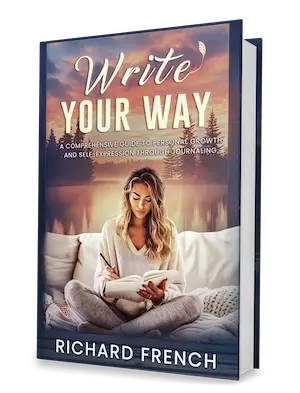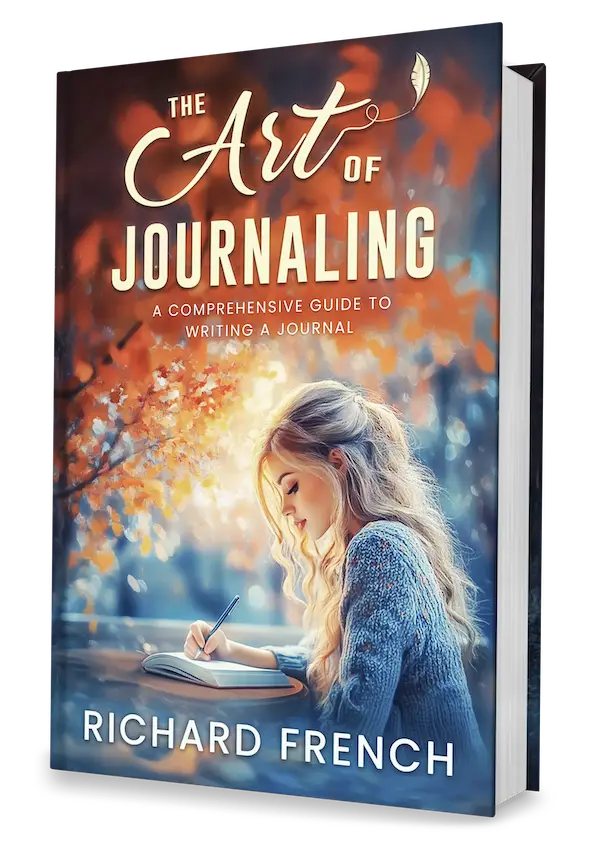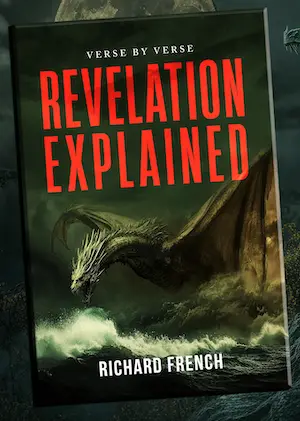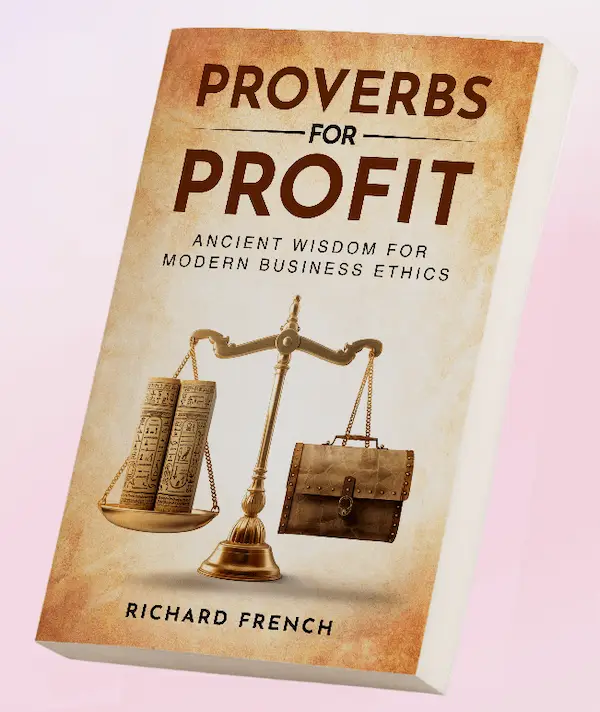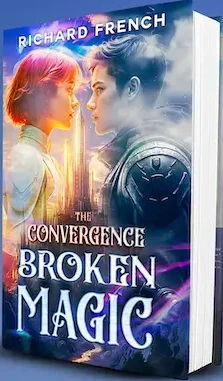Data Organization Best Practices
Keeping research data tidy isn’t just for clean freaks—it’s a must for anyone in academia. Students, professors, and researchers all need to keep their data shipshape to make sure no piece of info falls through the cracks. Good organization helps everyone find what they need without poring over endless files and folders.
Principles of Data Organization
Managing your research data smoothly means sticking to a few basic principles. The folks over at OHSU Library say you should focus on making your project directories user-friendly, your file names clear as day, and your file contents ready to rock when it’s analysis time.
Handy Tips:
- Planning and Structuring: Before you even think about collecting data, set up a clear structure for your directories and files. Think of it like arranging your kitchen before cooking a feast. Decide on names that make sense and folders that make finding stuff a breeze.
- Consistent Naming Conventions: Pick a naming convention that’ll make pinpointing files a cinch. Here’s a simple example to show what I mean:
| Element | Example |
|---|---|
| Project Name | ClimateChangeSurvey |
| Data Collection Date | 2023-10-10 |
| Data Type | Interviews, Surveys, Reports |
| Version | v01, v02, v03 |
| Example Filename | ClimateChangeSurvey2023-10-10Survey_v01.csv |
Keeping your naming predictable not only makes life easier for you but also boosts teamwork (Research Data Management).
- Structured Folders: Like keeping socks in one drawer and shirts in another, having a well-thought-out folder hierarchy is key. Top-level folders might reflect phases of your project, and subfolders dive into the nitty-gritty.
| Folder Structure Example |
|---|
| ClimateChangeSurvey/ |
| —- DataCollection/ |
| ——– RawData/ |
| ——– ProcessedData/ |
| —- Analysis/ |
| ——– Scripts/ |
| ——– Results/ |
| —- Reports/ |
- Metadata and Descriptive Information: Think of metadata as little sticky notes in your files, giving context and tidbits so you—and others—know exactly what’s going on inside each one, helping track progress like a pro.
Remember the Data Security
Protecting your data like it’s the crown jewels is essential. Keeping everything safe means no sneaky breaches or accidental loss ruining your hard work.
Security Tips:
- Access Control: Keep your data safe from interlopers by setting up some digital bouncers—passwords and permissions make sure only the insiders get in.
- Regular Backups: Back it up like it’s hot! Regular backups ensure your data doesn’t disappear thanks to a tech hiccup or some cyber goons.
- Data Encryption: Encrypt sensitive stuff so even if someone snags it, it’s just gibberish without the secret code.
- Using Secure Tools: Choose your tech sidekicks wisely. Opt for trusted storage and data processing tools to keep your files snug and secure. Check out reputable data management software and version control systems.
For more tidbits on organizing and securing research data, like advanced file naming conventions and slick data storage methods, dig deeper into those academic resources. They’re like your treasure map to research data Nirvana.
Structuring Research Data
Keeping your research stuff neat and tidy ain’t just a nice idea—it’s essential. Here, we’re laying out some practical ways to get your research data in order, focusing on how you name and stash your files and folders.
File and Folder Organization
Imagine having a mess of papers scattered everywhere—chaos, right? The same goes for your digital research data. Following a good system for organizing files means you won’t spend ages hunting for that one elusive piece of data. According to the folks over at OHSU Library Guide, a well-planned setup can really help sort out your storage meltdowns and retrieval headaches.
Quick pointers to whip your files into shape:
- Project Directory Setup: Each project needs its own top-level folder, with subfolders for stuff like raw and processed data, and all that flashy graphs and scripts.
- Keep it Predictable: Be consistent across all your projects. This ain’t where you get creative; save that for nights out.
- Everything Together: Store everything—data, notes, the works—related to a project in that specific directory (OHSU Library Guide).
Here’s how you might lay it out:
| Folder Name | What’s Inside |
|---|---|
| /project_name | Main folder for the project |
| /projectname/rawdata | The unrefined stuff—the raw data |
| /projectname/processeddata | Tweaked and polished data |
| /project_name/figures | Charts and graphs galore |
| /project_name/scripts | Codes and scripts for analysis |
Creating a File Naming Convention
You’d think names wouldn’t be a big deal, but oh boy do they set the stage for a well-organized research setup. Giving files meaningful names makes life easier when you’re trying to find them later on, especially when you’re working with others too.
Some tricks to name files like a pro:
- Call a Spade a Spade: Use names that clearly say what’s inside.
- From General to Detail: Arrange your file names to go from the broad stroke to the nitty-gritty.
- Date It Right: Throw in dates using the YYYYMMDD format.
- Make Room for Versions: Tag on version numbers, and zero-padding makes it look neat.
Here’s how it might roll out:
project_name-rawdata-20231010-v01.csv
| File Part | What’s it Mean? |
|---|---|
| project_name | Identifier for the project |
| rawdata | Tells you what kind of file you’re dealing with |
| 20231010 | When the file was crafted—use the YYYYMMDD format |
| v01 | Version 01—zero-padded for flair |
By using these straightforward tricks, you’ll set up a research data system that’s headache-free and easy for anyone to dive into. Interested in taking your academic game to the next level? Check out our academic journaling guide.
Data Management Strategies
Handling research data is a bit like wrangling a wild beast—you need a plan! This part untangles how to keep your research data neat and tidy. We’re chatting about why metadata isn’t just a fancy word and the smart way to stash your precious data.
Metadata and Descriptive Information
Think of metadata as the sticky notes of the digital world. It tells you all the juicy details about your data—what it is, how it’s built, and who can tinker with it (Tableau). Good metadata acts like a well-kept diary, making sure your data doesn’t lose its story, remains easy to locate, and behaves itself.
So, what’s in these metadata goodies? Take a peek:
- Title
- The masterminds behind it (Author[s])
- When it all started (Creation date)
- What’s in the data bag (Data set description)
- Buzzwords (Keywords)
- The digital potion (File format)
- Who gets to peek in (Access permissions)
Naming files isn’t just slapping on any label—it’s about being a data whisperer. Smart names mean you’re not tearing your hair out looking for stuff later (Tableau). Imagine a naming formula like:
2023-05-10_StellarResearch_V1_DataDive.ext
Spelling out your data story at every angle helps too. Things like data dictionaries and roadmaps (user manuals) keep everything working like a well-oiled machine.
Efficient Data Storage Methods
Storing data isn’t just about dumping it in the first bin you see. A cool strategy called the 3-2-1 rule helps keep your data safe and sound (Tableau):
| Trick | What You’re Doing |
|---|---|
| 3 Copies | Keep three copies handy. |
| 2 Ways | Use two different spots (like a hard drive and the magical cloud). |
| 1 Far Away | Store one copy away from harm’s way. |
And that’s not all—picking the right software is like finding the right sidekick. It helps you whip data into shape, keeps tabs on everything, and boosts the quality so you can become a self-serve data whiz (Tableau).
As for controlling data versions, mixing how you track changes can save the day. That’s where tools like Liquibase come in, letting you see who did what, when, and how to undo it if it all goes sideways (Liquibase).
By sorting out these methods, you’re not just tidying up. You’re setting up a smooth ride for your research shenanigans. Hungry for more on keeping data ducklings in a row and locked up tight? Check out our other reads on organizing research citations and the digital academic journal.
Tools for Research Data Organization
Keeping your research tidy ain’t just about having neat stacks of paper; it’s all about the right tools to wrangle that data. Let’s take a peek at some all-stars in the lineup: data management software and version control systems.
Data Management Software
Don’t get your wires crossed—data management software is the holy grail for researchers needing to keep their ducks in a row. These tools offer a one-stop shop where you can stash, sort, and snag your files whenever you need ’em. They’ll help you stick to a solid naming system and follow the trusty 3-2-1 rule for data backups.
Here’s a shortlist of the heavy hitters in data management software:
| Software | Bag of Tricks |
|---|---|
| Mendeley | Handles citations, manages references, and connects with fellow brainiacs |
| EndNote | Directs your bibliographies and spices up teamwork |
| Zotero | Open-source lifesaver for keeping tabs on references and research stuff |
By tagging your data with smart labels (aka metadata), these tools let you sniff out details about your data’s guts, its organization, and access rights in no time. Metadata’s a boss when it comes to tracking lineage and mapping out data relationships, holding your data governance shtick together like it’s nobody’s biz (metadata importance context).
Version Control Systems
When your research stuff keeps changing at the drop of a hat, you need a version control system (VCS) like you need coffee on Monday. It’s the pal that helps keep tabs on changes, rolls back the clock if need be, and makes sure everyone on the team is working from the same page. Literally.
Feast your eyes on these top-tier version control systems:
| VCS | Cool Capabilities |
|---|---|
| Git | Fancy branching, merging tricks, and goes wherever you do |
| SVN (Apache Subversion) | Centralized, with a super steady workflow |
| Mercurial | Simple, scalable, and packs a punch in version control karate |
These systems keep your data lined up by logging changes like personal bodyguards. Great news for teamwork, they ensure everyone’s tuning to the same chord, and any fine-tuning is kept on record for posterity.
Check out more brain hacks for tracking your research mojo over at research progress tracking.
When it all boils down, having the right gear for tidying up your research is the golden ticket for keeping it safe, sound, and ready to roll when inspiration strikes. Whether vibing with data management software or riding the version control wave, you’ll ace the organization game, ensuring your work’s got integrity and is just a click away. Want more spill about academic journaling? Swing by our academic journaling guide.