Several people have asked me how moodagent works, so I thought I’d give it a try here. Syntonetic has spent several years developing the technology to create “high definition” profiles for every song it encounters. Over 7 million profiles have been created so far and many more are being created daily.
Several people have asked me how moodagent works, so I thought I’d give it a try here. Syntonetic has spent several years developing the technology to create “high definition” profiles for every song it encounters. Over 7 million profiles have been created so far and many more are being created daily.
To create a profile we analyze the digital signal of a song, similar to Pandora, we then take a segment of the song, amplify it and run it through a series of artificial intelligence expert systems, constantly trained by the Syntonetic musicologists. We are able to create a song profile which measures the degree of each of the song’s characteristics, including moods, genres, sub-genres, styles, tempo/beat, vocals, instrumentation and production features. Even Beethoven may have some degree of “rock”. Once created these profiles are stored on our servers and accessed via the internet.
This brings us to moodagent on the iPhone. When moodagent is first installed it syncs the songs in your catalog with our 7 million profiles. It then takes the high definition profiles that correspond with your library and stores them in a small encrypted file on your iPhone. The app then interrogates this local file every time you move a slider or pick a song to seed your playlist. We have 5 sliders to help you select the characteristics of your playlist. These 5 sliders represent Sensuality, Tenderness, Happiness, Aggression and Tempo.
 When using the sliders all positions are taken equally into account, setting one slider to a low value does not indicate a low priority, it is just as important as turning another slider up. Thus turning four sliders down will actually influence the result more than turning a single slider up. The result you get is always the closest match to the combination of all five slider values, in any given collection. After using the sliders you can always click the Moodagent icon next to the seed to get the actual values of the seed track.
When using the sliders all positions are taken equally into account, setting one slider to a low value does not indicate a low priority, it is just as important as turning another slider up. Thus turning four sliders down will actually influence the result more than turning a single slider up. The result you get is always the closest match to the combination of all five slider values, in any given collection. After using the sliders you can always click the Moodagent icon next to the seed to get the actual values of the seed track.
My preference is not to use the sliders to start, but to pick a song from my collection that sets a particular mood then let moodagent build the playlist for me based on that song. If you select a song as the “seed” track it will look at all of the characteristics of the song to build the playlist, not just the mood profiles.
Several people have noticed that some of their tracks have no matching profile and are not synced. To find out how many, just click on the i at the bottom left hand corner of the page. To get the most out of moodagent you can use the optional desktop moodagent profiler. It will look at your iTunes collection on the desktop and create profiles for any songs where the profile doesn’t exist. This way, when you sync again you’ll get all of your non-protected tracks and have a better experience creating playlists.
Best iPhone apps at AppStoreHQ