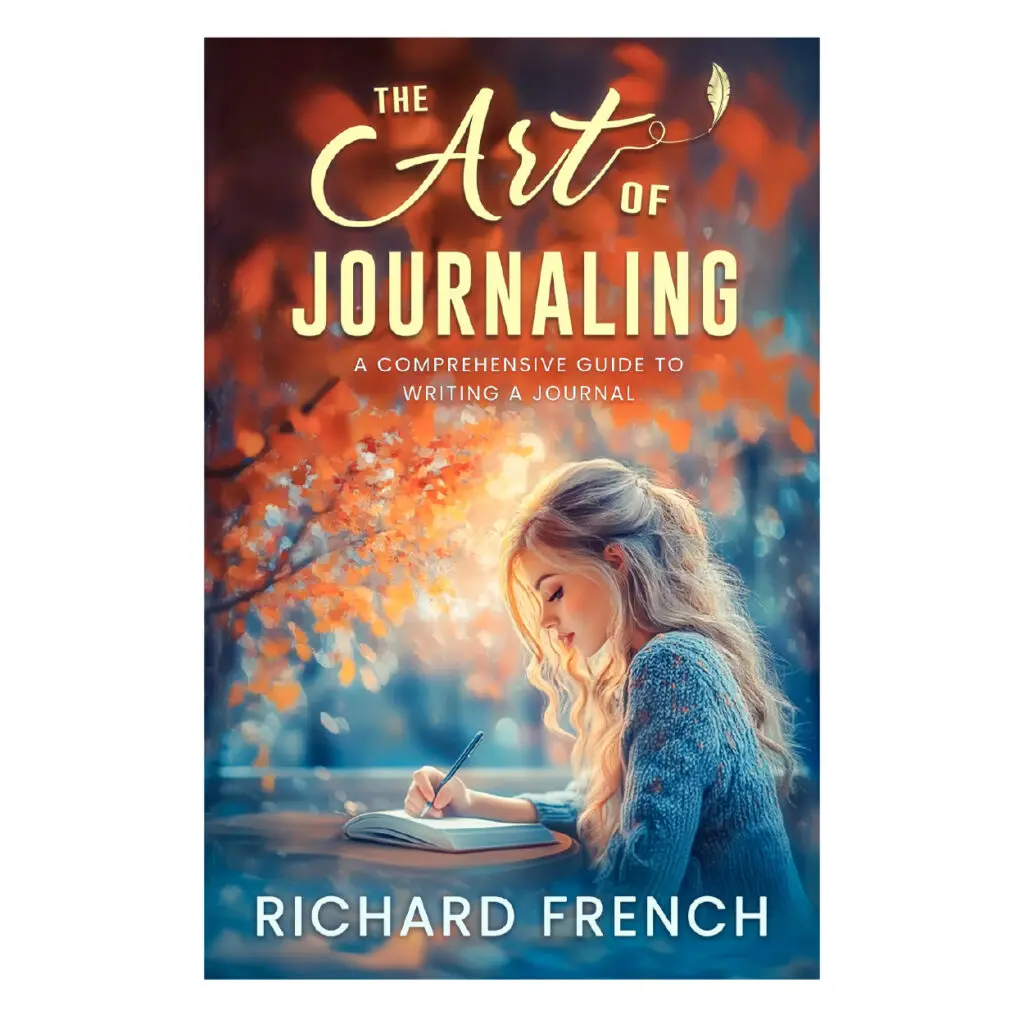With the rise of tech gadgets, journaling has clicked a fast-forward button. Forget piles of old notebooks—many people now jot down their daily thoughts and stories in digital journals. But this new way of capturing memories doesn’t come without risks, like losing all that precious data. Knowing how to backup your digital journal is like having insurance for your priceless insights and memories in case of any tech mess-ups or, heaven forbid, hacker hijinks (TechTarget).
So, what’s the deal with data backup? It’s basically making a clone of your stuff from your main device to another spot, just in case technology decides to take a tumble, the delete button gets too friendly, or some sneaky ransomware tries to ruin your day (Cloudian). If your digital journal means the world to you, then nailing down a solid backup game plan is a must-do.
We’re gonna walk you through some simple steps to protect your virtual memory palace. Whether you’re just starting to type out your life story or you’re a pro who’s been at it for years, we’ll dish out tips to keep your writings safe.
Before we get into the how-tos, let’s talk about why backups are your new best friend. Here’s why they matter:
- Keep Your Stuff Safe: Accidental deletes or computer crashes won’t trash your entries anymore.
- Get It Back Quick: Good backup plans help you sort things out faster with less fuss.
- Lock It Down: Top-notch backup tactics use encryption, so your secrets stay secret.
Thinking about starting to journal digitally? Check out our guide on how to start digital journaling. If you need a nudge to get those creative juices flowing, take a peek at our stash of digital journal prompts.
This read will break down things like picking the perfect backup plan, setting up timely backups, and making sure everything’s secure. By the time you finish, you’ll get your bearings on exactly how to keep your digital diary locked tight, but still easy to access when nostalgia strikes. If you’re diving deeper into making the most of digital journaling, swing by our bits on digital journal routine and digital journal organization.
For snappy tips on locking down your digital entries, head over to our article on how to protect your digital journal.
Understanding Backup Basics
Keeping your online diary safe is vital for the continued welfare and sustainability of your cherished entries. Let’s dive into the basics of data backup to better safeguard your digital journal.
Backing up is all about making copies of your data and stashing them safely in case anything goes haywire, like a tech meltdown, Mother Nature’s tantrums, or some malicious mischief (Cloudian). It’s about duplicating your journal in separate spots, using different methods and times.
Reasons for Backing Up Digital Journals
Knowing why you should back up your journal helps drive home its necessity:
- Saving Your Work: Protect against moments when the delete button gets a little too friendly, or files decide to corrupt themselves.
- Tech Failures: Dodge those days when hard drives go on strike or any other tech breakdowns.
- Mother Nature’s Whims: Keep your journal safe against everything from fiery situations to water invasions.
- Mischievous Cyber Sprites: Hold off cyber baddies like ransomware, keeping your journal safe and sound.
Need more advice on what not to do? Check out our scoop on digital journaling mistakes.
The 3-2-1 Backup Strategy
The 3-2-1 plan is a simple, trustworthy way to back up your stuff. It’s all about:
- Three Copies: Have three versions of your data lying around.
- Two Different Media: Put your info on at least two different gadgets (think: hard drive, cloud).
- One Remote Copy: Keep a copy somewhere else that isn’t your house (Cloudian).
This plan gives you a safety net with several cords, seriously cutting your chances of losing data.
| Strategy Part | What’s It About? | Example |
|---|---|---|
| Three Copies | Keep three copies of your data | Original file, external hard drive, and cloud |
| Two Different Media | Use at least two kinds of storage | Internal drive, USB stick |
| One Remote Copy | Stash one copy away from home | Cloud storage |
Want some tips on picking how to store it? Hop over to digital journal organization.
Different Storage Media Options
Choosing where to keep your backups matters. Here are some choices to chew over:
- Tape: Easy on the wallet but can be a sluggish pal for regular use.
- Disk: Gives you fast access and is a breeze to handle.
- Removable Storage: Good for carrying around but can be delicate.
- Cloud Backup: Offers storage faraway, easy access, and does backups on its own (TechTarget).
Weigh these options based on what you need, how secure you want things, and your wallet’s weight.
Testing Backup Processes
Checking your backup routines should be as regular as your morning coffee habit. Good testing involves:
- Consistency: Set up a regular schedule for tests.
- Documentation: Jot down what you did and what happened.
- Automation: Use tricks of tech to automate where you can.
- Review and Revise: Go over results, tweaking and fixing where needed (TechTarget).
Regular testing ensures your backups are ready to roll when you need them.
Grasping these basics is key to keeping your digital diary snug and secure. For more tips, take a peek at our guide on how to protect digital journal.
Choosing Your Primary Backup Method
When figuring out how to keep your digital journal safe, it’s all about picking a backup method that suits you best. Every backup approach has its perks and hurdles, especially when you’re weighing security, cost, and ease of use.
Backup Methods Overview
Knowing your storage options is key to making smart decisions. Let’s look at some popular data backup approaches:
| Backup Method | Highlights | Drawbacks |
|---|---|---|
| Cloud Storage | Off-site, grows with you, accessible anywhere | Can be risky, pricey if you’re storing a ton |
| External HDD | Tons of space, simple to set up | Can break if dropped, not great for travel |
| USB Drive | Easy to carry and use | Holds less, easy to lose |
| Network Attached Storage (NAS) | Central spot for data, LAN access | Can be tricky to set up, costs a bit |
| Tape Backup | Great for long-term and loads of data | Slow to get data back, can be damaged |
Cloud Backup Strategies
Putting your stuff in the cloud means it’s safely tucked away, ready at a moment’s notice. Cloud backup saves your journal miles away in data centers run by others. You’ll love it for its easy use, and it guards your stuff if your local gear crashes or burns.
But watch out—clouds have their storms too. There could be security hiccups and bigger bills when you’re storing mega data. Just be sure you’re using a cloud provider that’s tight on security so your diary stays under lock and key.
Local Backup Methods
Want hands-on control? Local backups are your jam. They involve moving your journal onto devices like external hard drives, USB sticks, or NAS boxes. They keep your data within reach and can be there in a flash when you need a fix-up.
External Hard Drives
These guys give you heaps of space and are a snap to use. Perfect if you want something you can grab and see.
USB Drives
Small, mighty, and handy for quick saves on the run. But keep a close eye on them—they’re tiny enough to vanish.
Network Attached Storage (NAS)
Put your data in the heart of your network with NAS. It’s a win for anyone juggling multiple gadgets at home or work.
Implementing the 3-2-1 Backup Strategy
Wanna keep your digital journal rock solid? Go with the 3-2-1 game plan:
- Three copies of your stuff.
- Spread across two different types of storage (like the cloud and a HDD).
- One backup should be off-site, like with a cloud service.
This mix helps cover your bases, ramping up security and giving you plenty of options if something goes wrong.
Sift through these methods and see which vibes with your personal style and needs. For how-tos on jazzing up your digital journaling, swing by our digital journal organization guide.
Cloud Backup Strategies
Turning the wheels in your noggin about backing up your digital journal? Well, cloud backups are like a trusty sidekick—always there, keeping your data safe in a high-tech, digital vault. These modern marvels offer off-site storage you can access from pretty much any device with the internet. Thanks to companies like Cloudian, it’s like having your own storage safety net.
Benefits of Cloud Backups
Choosing cloud backup is like getting a front-row seat to data security:
- Anywhere Access: Peek into your digital journal from any device hooked up to the internet.
- Safety Nets: Most services have multiple backups like you’d have multiple house keys.
- Room for Growth: Need more space for your data? Easy—just ask for more.
- Set It and Forget It: Schedule routine backups so you never skip a beat with your saved data.
3-2-1 Backup Strategy
The 3-2-1 backup strategy is data protection in triplicate: three copies of your stuff. Here’s the scoop:
- Primary Stash: Your digital journal snuggled on your computer.
- Backup Buddy: Another copy chilling on an external drive.
- Cloud Backup: A last line of defense floating in the cloud.
This tried-and-true setup makes your data disaster-proof against mishaps, tech hiccups, or hackers trying to sneak a peek (TechTarget).
Popular Cloud Backup Services
Here’s a cheat sheet of some cloud backup services that’ll make your life easier:
| Service | Storage Limit | Key Features | Pocket Damage |
|---|---|---|---|
| Google Drive | 15GB (free tier) | Auto-backups, share your files | $1.99/month for 100GB |
| Dropbox | 2GB (free tier) | Quick integration, file sync | $9.99/month for 2TB |
| iCloud | 5GB (free tier) | Cozy Apple integration | $0.99/month for 50GB |
| OneDrive | 5GB (free tier) | Plays nice with Microsoft Office | $1.99/month for 100GB |
Security Concerns
While cloud backups are super handy, don’t forget to watch your six:
- Data Snoops: Pick services with robust encryption, because nobody wants peeping Toms in their personal data.
- Trust Issues: Choose services with a good rep for keeping their servers running and your data intact.
- Price Tags: Keep an eye on costs, especially if your digital journal tends to go overboard.
For more on keeping your journal safe, check out our guide on how to protect a digital journal.
Implementing Cloud Backups
- Pick Your Poison: Decide on the cloud service that fits your needs and wallet.
- Gear Up: Get the app or plugin installed on your gadget.
- Backup Game Plan: Set a backup schedule so your digital diary stays fresh.
- Keep an Eye: Regularly check to ensure everything’s working as it should.
For extra tips on handling digital journals, pop over to our pieces on digital journal privacy and digital journal organization.
By wrapping your digital journal in a solid cloud backup plan, you’re making sure it’s snug, safe, and ready to go whenever you need it.
Local Backup Methods
Understanding Local Backup Methods
Backing up your digital journal locally is like having a spare key under the mat—extra security you shouldn’t skip. Local backups stash your data physically on stuff you can see and touch: external hard drives, USB sticks, CDs, DVDs, or memory cards. They’ve got you covered without relying only on internet cloud stuff.
External Hard Drives
External hard drives are the backup superstar—easy peasy to use and pretty quick to get the job done (Cloudian). They hold tons of data and you can pack them up and take them anywhere, so they’re great for every-now-and-again backups.
Advantages:
- Tons of space for your stuff
- Speedy data shuffling
Disadvantages:
- Not kid or cat-proof
- They can walk away if you’re not looking
- Might up and quit on you over time
USB Flash Drives
Ah, the trusty USB, aka thumb drive. They’re tiny, easy, and you can hook ’em up and retrieve your journal in a snap.
Advantages:
- Feather-light and pocket-sized
- Just stick it in and go
Disadvantages:
- Can’t hold as much as those hefty external drives
- Easier to vanish into thin air than you’d think
- Might give up if you use them too much
CDs and DVDs
Dust off those CDs and DVDs—they aren’t the go-to anymore, but they’re solid for stashing stuff away for the long haul.
Advantages:
- Tough cookies against data corruption
- Cheap for saving smaller stuff
Disadvantages:
- They don’t hold much
- Moving data over takes its sweet time
- Need a drive to read them, which might not be in your shiny new laptop
Memory Cards
Often found in cameras or smartphones, memory cards can also save your journal’s bacon. They’re small in size but mighty in versatility.
Advantages:
- Pocketable and ready to roam
- Fit neatly in loads of gadgets
Disadvantages:
- Not a ton of storage space
- Easy to misplace or damage
Backup Comparison Table
| Backup Method | Storage Capacity | Portability | Susceptibility to Damage | Ease of Use |
|---|---|---|---|---|
| External Hard Drive | Loads | Okay-ish | Nope-proof? Not really | Easy-breezy |
| USB Flash Drive | A fair amount | Super portable | So-so | Piece of cake |
| CD/DVD | Not a lot | Kinda clunky | Sturdy | Meh |
| Memory Card | Not tons | Very portable | Easy-peasy to ruin | User-friendly |
Recommendations
Think of local backups as one knight in a roundtable of protection. You should also be backing up to the cloud and mixing in other tricks. That way, you’re less likely to lose your stuff if something breaks or gets swiped. For the lowdown on cloud strategies, swing by our section on how to protect digital journal.
Keep on top of things by sticking to a regular backup schedule to keep your digital diary safe and sound. For more on buttoning up your backup routine, check our guide on digital journal organization.
Creating a Backup Schedule
Keeping your digital journal safe is important, like finding your favorite cereal on sale—it’s a no-brainer you don’t miss. Let’s lay out the steps to set up a backup schedule that works for you like clockwork, ticking along without a hitch.
Importance of a Backup Schedule
Imagine losing your journal entries because of a tech mishap—yikes, right? Regular backups save the day, protecting you from data loss. While it’s smart to back up business data daily (LinkedIn), for personal stuff like journals, set a schedule that fits your habits but make it steady like grandma’s tomato sauce recipe—consistent and reliable.
Frequency of Backups
How often should you hit the backup button? That depends on your journal update pace. Here’s a handy chart:
| Journal Update Rhythm | Suggested Backup Beat |
|---|---|
| Daily scribblers | Daily to Weekly |
| Weekly note-takers | Weekly |
| Monthly memoir makers | Monthly |
For folks scribbling away every day or locking down crucial thoughts, aim for daily backups. Casual journalers might find weekly or monthly backups are just right. Bottom line here? Stick to it like a fridge magnet.
Automating Backups
Why not make life easy? Set up automated backups so you can focus on what you’re journaling about, not the tech behind it. Most digital journals have built-in features or offer apps that automate the whole deal. When setting this up, consider:
- Full Backup: Copies the whole kit and caboodle each time.
- Incremental Backup: Only grabs the new stuff since your last save.
Backup Strategy: The 3-2-1 Rule
For rock-solid backup security, stick to the 3-2-1 rule:
- Three Copies: Keep three versions of your entries.
- Two Formats: Store them using at least two different media types (think cloud service and an external drive).
- One Off-Site: Secure one copy somewhere not on-premises (Cloudian).
This approach covers everything from spilled coffee to cyber gremlins and everything in between.
Real-World Examples
Need more specifics? Check out how different journal buffs handle their backups:
| Journal User | Backup Frequency | Methods Used |
|---|---|---|
| Daily Bloggers | Daily | Cloud auto-backup, weekly jump drive sync |
| Weekly Planners | Weekly | Manual lift to the cloud weekly, once-a-month external drive |
| Monthly Reflection Writers | Monthly | Cloud update monthly, drive sync every few months |
Routine check on your backup strategy is a smart move to ensure it suits your style and to add the latest bells and whistles.
For more tips on keeping your journaling experience serene and secure, pop over to our guides on how to protect digital journal and digital journaling mistakes.
Securing Your Backups
Backing up a digital journal is like saving treasure maps in a pirate’s vault—essential, but not worth much if anyone can take a peek. Guarding these backups with a solid fortress is what gives them true value. Here, we’ll lay out practical ways to shield your digital journal backups from those pesky cyber threats and other hazards.
Putting Encryption to Work
Think of encryption as your digital invisibility cloak. Even if a digital gremlin gets its hands on your data, encryption muddles it beyond comprehension. Most modern backup gear has tricks up its sleeve, including encryption.
- Perks of Encryption: Keeps your data solid and confidential, ticks off any privacy watchdogs.
- How to Wrap It Up: Get yourself familiar with software that packs an encryption punch, whether it’s backup tools or dedicated encryption programs.
Picking Hideouts for Your Treasure
Where you stash those backups matters. Different hideouts come with their own sets of challenges and shields.
- Cloud Backup:
- Goodies: Access it like grabbing candy from a jar, usually safeguarded with built-in security spells.
- Grim Bits: You’re trusting the cloud to guard the gates.
- External Hard Drives:
- Goodies: You’ve got your hands on it—no one’s sneaking in through digital loopholes.
- Grim Bits: A bump or a thief, and they’re toast.
- USB Drives:
- Goodies: Small and handy, like a pocket-sized sidekick.
- Grim Bits: They vanish quicker than a Houdini trick if you’re not careful.
- NAS (Network Attached Storage):
- Goodies: All in one spot, with RAID magic for extra safety.
- Grim Bits: Needs a tight security net to fend off digital pirates.
Regular Check-Ups
Just like you wouldn’t skip your car’s oil change, don’t dodge regular checks to make sure your backup game is on point. TechTarget suggests a regular health check-up for backups.
- Check It: Set a routine to make sure those backups cover everything and can bounce back when needed.
- Jot It Down: Log the what, when, and how of testing, plus any hiccups you hit.
- Make it Easy: Automation tools make a fuss-free watch over your backups.
Multi-factor Authentication (MFA) Magic
Adding MFA is like a double lock on your digital safe. If you store things in the cloud, this can be a lifesaver. It needs not one but two (or more) tricks to prove you’re you, giving wannabe intruders a tough time.
- MFA Perks: Blocks out the wrong crowd, amps up digital defenses.
- Set-Up Tour: Look for MFA settings in your cloud fortress or backup armor.
Offline Buys You Peace
Backups without wires—like on external drives or USB—are a handy trick up your sleeve. These guys dodge digital dangers nicely.
- Why Go Offline: Sidestep online baddies like hackers or naughty software.
- Smart Moves: Find safe nooks for these, away from your main tech play. Refresh them often for reliability.
Lock and Key Protection
Keep your backup gadgets in spots that keep sticky fingers off. A safe or lockable drawer could be just what the digital doctor ordered.
- Why Bother: To fend off crooks or nosy folks.
- Simple Fixes: Tuck them behind a lock, guard them like a hawk.
Multiplying Your Backup Chances
Backup copies mean insurance against failure or breaches. Here’s the lowdown:
| Backup Type | Frequency | Storage Medium |
|---|---|---|
| Primary Backup | Weekly | Cloud |
| Secondary Backup | Monthly | External Hard Drive |
| Tertiary Backup | Quarterly | NAS/USB Drive |
Wrapping Up
With these savvy moves, your digital journal backups will be armored against lurking threats. For more help, snoop around our site for extras on how to protect digital journal and digital journal privacy.
Format and File Tips
When figuring out how to backup a digital journal, don’t overlook the format and file types. Picking the right format safeguards your entries, makes them easier to find and use, and shields them from digital gremlins. This bit’s all about which files fit best and how to keep your digital scribbles snug and secure.
File Formats 101
The format you pick for your digital journal is a big deal. Check out these usual suspects:
- Text Files (TXT): These are your no-frills, easy-peasy choice. Anyone can read ’em, but good luck adding flair.
- Rich Text Format (RTF): Got some pizzazz—bold, italics, the works. It talks to almost all word processors.
- Word Documents (DOC/DOCX): This one’s like the Swiss army knife—loads of fancy options, easy to tweak, but needs the right tools.
- PDF Files: Lock in that snazzy layout. Once it’s set, it’s set, stopping nasty accidents.
- Markdown Files (MD): Good for basic style and super for converting into other looks.
| File Type | Perks | Downsides |
|---|---|---|
| TXT | Basics covered, everyone gets it | Doesn’t blend footing well |
| RTF | Jazzed up text | Not as snazzy as DOC/DOCX |
| DOC/DOCX | Fab features, editable | Needs special kit |
| Keeps things tidy, safe | Can’t tweak if locked | |
| MD | Easy switch-up, light syntax | Styling’s a bit meh |
Size Up the Files
Got bells and whistles like pics, vids, or tunes? Then file size might give you some sleepless nights. Shrinking files can save space and speed up backups.
- Images: JPEG or PNG’ll do—you still get crispness. Shrink ‘em with Photopea or GIMP on the cheap.
- Videos: MP4’s your mate, keeping good visuals without hogging space. Handbrake sorts out those files.
- Audio: MP3’s all about keeping sound sharp while staying small. Edit and trim with Audacity.
Naming Your Files
Name files right, and you’ll see how easy it gets to find what you need:
- Pop the Date in: A YYYYMMDD tag keeps things in line.
- Be Clear: Slap in a topic or keyword so you know what’s what (e.g., “20231001-Personal-Reflection.md”).
- Stay on Top of Versions: If you’re making changes, number those edits (e.g., “20231001-Personal-Reflection-v2.md”).
Picking Where & How Often
Choose where you stash your backups and how often:
- Cloud Backup: Google Drive, Dropbox, iCloud—they let you snag stuff anywhere. But, beware of the risk about those sneaky data thieves out there!
- Local Backup: External drives, USB sticks—they save you fast and are easy to reach but watch out for drops and spills!
- Hybrid Backup: Mix it up with cloud and local backups for extra safety and less stress. Tricky to plan, but worth it.
Tools to Compact
| Tool | Use | Supports |
|---|---|---|
| Photopea | Squashes Images | JPEG, PNG |
| Handbrake | Trims Videos | MP4 |
| Audacity | Squeezes Audio | MP3 |
Feel free to check out articles on how to protect a digital journal and digital journal organization for more about keeping your digital tales tidy and safe.
Recovery Procedures
Knowing how to bounce back from a digital journal mishap is like having a magic wand to restore your cherished entries with ease. This guide breaks down how to retrieve your digital journal using various backup strategies.
Step-by-Step Recovery Process
- Find Your Backup
First, figure out where you’ve stashed your backup. Could be in the clouds (think Google Drive, iCloud, OneDrive), nestled in your computer, or hanging out on a handy external device. Each has its own secret handshake to access and bring back your files.
- Reach for the Backup
- Cloud Backup: Plug into your cloud account and head to the folder where your journal is chilling.
- Local Backup: Hook up your external device, like that trusty USB or external hard drive, then find the backup’s cozy spot.
- Other Backups: With incremental or differential backups, you gotta grab the latest full backup first and then add every step since.
Restoration Process
Full Backup
A full backup translates to shifting the entire stash back to your device:
- Scoop up the whole folder and drop it in your chosen place on your computer.
- Crack open your journaling app and pull in those backup files.
Incremental Backup
Incremental is fancy for the newest layer on top of the last. To restore, follow these steps:
- Get the latest full backup on your device.
- Tack on each incremental backup in the order they arrived.
Differential Backup
Differential backups make a pit stop at the last full backup:
- Restore the latest full backup.
- Layer on the most recent differential backup.
Using Backup Software
Lots of backup tools act like your tech fairy godmothers with automated restoration:
- Fire up the backup program.
- Hit ‘Restore’ and let it guide you to bring back your digital diary.
Verifying Data Integrity
Post-resurrection, check your journal like a cautious parent checking their kid’s Halloween candy:
- Open up and skim through entries to ensure you’ve got the whole story.
- Look out for any ghosts of missing or wonky files.
| Backup Method | Steps to Bring It Back | Verification |
|---|---|---|
| Cloud Backup | 1. Log in 2. Download those files |
Check storylines |
| Local Backup | 1. Hook up device 2. Shift to computer |
Verify stories |
| Incremental | 1. Full backup first 2. Layer-on the rest in sequence |
Confirm it’s all there |
| Differential | 1. Full backup first 2. Latest differential on top |
Make sure complete |
Handling Errors
Glitches? No sweat, take these steps:
- Backup Health Check: Use checksum magic to check files aren’t busted.
- Call for Backup: Pep talk with customer support to troubleshoot like a pro.
- Try, Try Again: Roll up sleeves and give restoration another whirl, triple-check those files are on board.
Scheduling regular backups is like planning pizza nights, set a daily routine for mission-critical files, go weekly or monthly for the not-so-crucial ones. Always, and I mean always, double-check backup files are rocking safe and sound.
For more on keeping that digital journal safe, scope our tips on how to protect digital journal and digital journal privacy.
Advanced Backup Strategies
When it comes to safeguarding your digital journal, having solid backup strategies is your best friend. These tricks make sure your data is always there when you need it, even when life throws curveballs your way.
The 3-2-1 Backup Strategy
Everyone seems to be whispering about the 3-2-1 backup strategy these days, and for good reason. It’s all about making sure you have three versions of your data:
- 1 main version
- 2 backups
You stash these babies on two different storages, and make sure one is chilling offsite. It’s like having a safety net for your digital diary.
| Backup Method | Number of Copies |
|---|---|
| Primary | 1 |
| Local Backup | 1 |
| Offsite Backup | 1 |
Using Different Storage Media
Mixing up your storage types is almost as important as having them in the first place. Your options include:
- Local backups: Think external hard drives, USBs, or any gadget that screams ‘I got your back.’ They’re handy but keep them away from toddlers and the occasional spill.
- Cloud backups: Names like Google Drive or Dropbox might ring a bell. These let you grab your stuff from anywhere, though they may poke your wallet and demand decent Wi-Fi (LinkedIn).
Hybrid Backup Solutions
How about using the best of both worlds? Hybrid backups take local and cloud solutions and throw them into a blender:
- Local drives for grabbing your files pronto.
- Cloud storage for when you need something more ironclad and consistent.
This mix suits anyone who can’t afford to lose a byte of their varied, precious data.
Automated Backup Systems
Nobody wants to do things manually if they don’t have to. Enter backup software that does the heavy lifting for you. This tech buddy remembers to:
- Schedule backups like clockwork.
- Keep everything locked down and secure (Acronis).
Recovery Point Objectives (RPO)
Decide on your Recovery Point Objective (RPO). This means figuring out how often backup should happen. More frequent means less data at risk but more room is needed to store all that Acronis.
| RPO Interval | Data Loss Risk | Resource Requirement |
|---|---|---|
| 1 Hour | Low | High |
| 1 Day | Moderate | Medium |
| 1 Week | High | Low |
Implementing Dual-Zone Coverage
For those wanting more peace of mind, try dual-zone coverage. This is about holding backups in different places. If one area has trouble, you’ve still got another to rely on.
Check out more tips on keeping your digital journal safe in our article, how to protect digital journal. For spicing up your entries with photos, see add photos to digital journal and for organizing hacks, dig into digital journal organization.
These backup paths can turn your journal into a safe bunker for your dearest thoughts and memories, keeping them just a click away.
Conclusion
Keeping your digital journal safe is like safeguarding a treasure chest of personal reflections and memories. You wouldn’t want to lose your precious thoughts, right? That’s why having a backup plan is a smart move, whether you’re stashing your data in the cloud, on your computer, or a mix of both.
The idea here is simple: a good backup is your safety net. The 3-2-1 strategy is a popular approach because it covers all bases. Imagine three copies of your data, stored in two different places, with one safely tucked away elsewhere. It’s like your data having a backup plan of its own!
Let software do some of the heavy lifting for you. Look into trustworthy backup software that can handle the dirty work while you focus on more exciting things (TechTarget). And don’t forget about the cloud. While it offers the perks of being flexible and offsite, keep an eye on security (nobody likes surprises) and costs, especially if you’re packing lots of data.
Putting your backup routine on autopilot, using secure channels, and checking in on your data every now and then are key to keeping your digital diary safe (UW-Madison Libraries). These steps help you keep your journal a fortress of your innermost thoughts and experiences.
If you’re thinking of taking your journaling to the next level, check out digital journal templates, digital journal privacy, and things to avoid with digital journaling mistakes.
For extra reading and helpful hints, explore topics on how to protect digital journal, how to start digital journaling, and the big debate: digital vs paper journal.