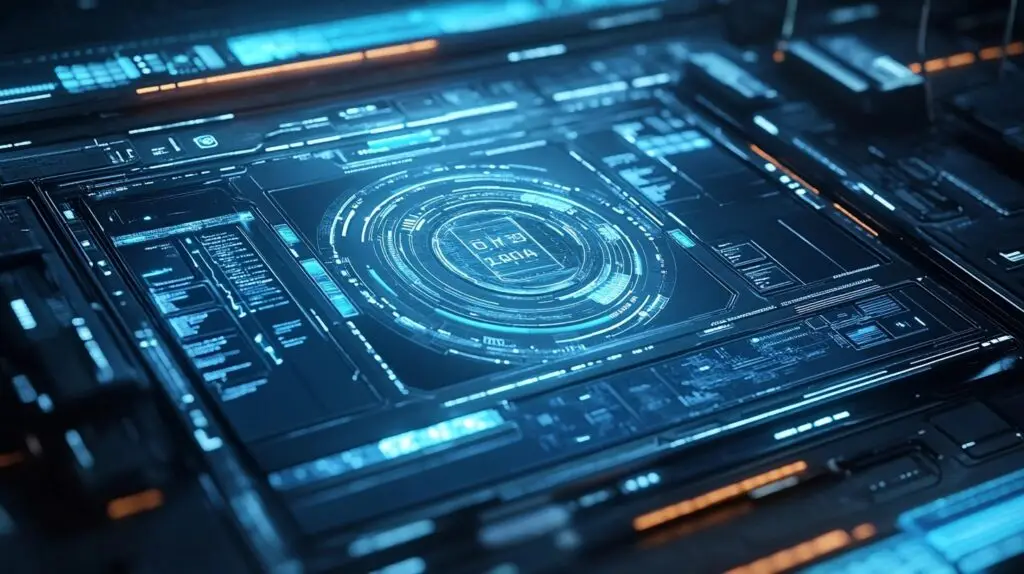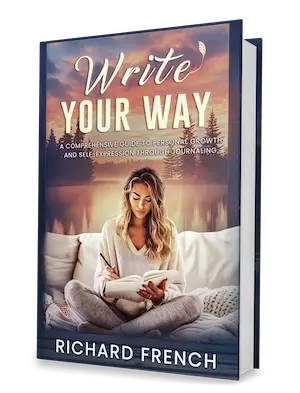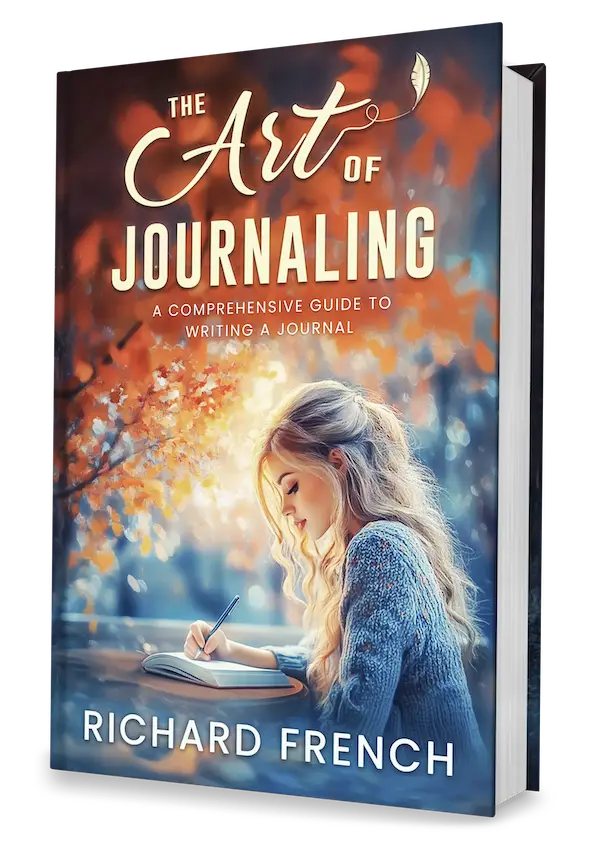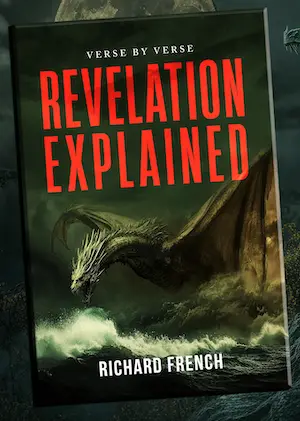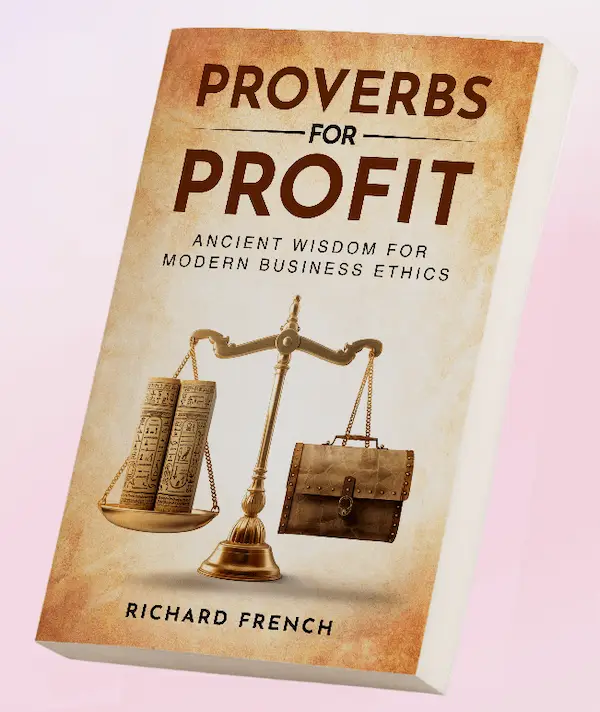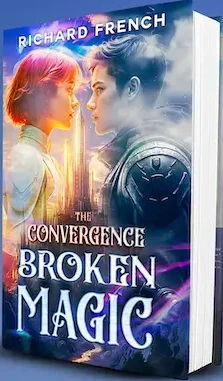We’re living in a time where jotting down thoughts means tapping away on phones or computers instead of scribbling in dusty old notebooks. While these digital journaling apps offer a ton of cool features, they also raise a big red flag with many folks: “Is my private stuff safe?” After all, journaling is all about getting personal – we’re talking secrets, memories, feelings – the whole nine yards. So, let’s dive into the nitty-gritty of which apps keep your private musings under lock and key.
When it comes to journaling app security, knowing your stuff about data privacy is key. Fancy terms like encryption (basically a digital lock and key), solid authentication, and regular updates mean your secrets aren’t up for grabs. Encryption’s all about making your data look like gibberish to anyone without the right decoder ring (Journey Blog). But don’t lose that key, or your words could vanish into the digital ether (Journalistic).
There’s also this thing called pseudonymity – think of it as putting on a disguise for your data. It separates your scribbles from your face, which is cool but not foolproof for super secret stuff.
Identity and Access Management (IAM) tools, like Two-factor Authentication and Privileged Access Management, make sure that opening your journal is as secure as cracking a safe. Bottom line: the fewer folks who can peek at your entries, the better (Journalistic).
We’re here to walk you through the top seven digital fortresses for your thoughts, helping you pick the right one to guard your precious ideas and memories. Curious about more app options? We’ve got the lowdown in our pieces on best iPad journaling apps and cross platform journal apps.
Understanding Journal Security
Secure your stories, safeguard your secrets—when jotting down thoughts in a journaling app, protection is a must. So let’s focus on what keeps your private musings truly safe from prying eyes.
Encryption
Encryption is your data’s bodyguard, turning your innermost thoughts into a code even the best spy can’t crack without the right decoder ring. Apps worth their salt have rock-solid encryption locking up your info tight, meaning snoopers can’t get snoopy even if they “accidentally” get their hands on your data. But remember—the security of encryption is only as sturdy as the key you keep. Lose that, and your thoughts remain locked up forever. Touch base with Journalistic for some serious encryption wisdom.
Key Features Enhancing Security
What are the secret ingredients for boosting journal security? Here’s a recipe:
- Roll in some end-to-end encryption for cloud syncing.
- Mix it up with passcodes and facial or fingerprint recognition.
- Toss in something like Apple sign-in to keep your email under wraps.
Follow these steps and keep your thoughts as private as your diary under a mattress (Journey Blog).
Pseudonymity
Pseudonymity is like donning a mask at a ball—your identity is hidden, but the fancy costume doesn’t make you invincible when push comes to shove with data protection. Check out how invisible you can get at Journalistic.
Local Data Storage and Peer-to-Peer Sync
Stash your personal tales right on your own gadget. When you ditch middlemen, you keep the keys to your castle. No one else needs to know what’s in your diary unless you let them peek. Local data storage is all about keeping your own house in order (Journalistic).
Security Comparison Table
| Feature | Description | App Example |
|---|---|---|
| End-to-End Encryption | Shields your thoughts during cyber-travel and at rest | Journey |
| Local Data Storage | Your musings stay close and personal | N/A |
| Biometric Locks | Fingerprint and face scans let you in | Standard Notes |
| Pseudonymity | Keeps you kind of anonymous | Penzu Pro |
| Peer-to-Peer Sync | Moves data direct, no middlemen involved | N/A |
If you’re hungry for more advice on how to level up your journaling defense, check our scribbles on mental health journaling apps and cross-platform journal apps.
1. Journalbit
Journalbit shines as one of the go-to journaling apps for those serious about keeping their musings under lock and key. With top-notch security in place, your personal thoughts stay yours alone, away from prying eyes.
Key Features
Fort Knox Encryption: Journalbit rocks military-level encryption, which is techie talk for “nobody’s reading your diary.” It’s like having a digital guard dog that fends off hackers and eavesdroppers, keeping your inner world safe (LateNode).
Cloud Magic: Who doesn’t love having their stuff everywhere they need it? Journalbit’s swift cloud sync lets you jump between devices effortlessly. Whether peer-to-peer or through a main server, your data stays secure and right at your fingertips.
Double-Check Entry: Security’s beefed up with multi-factor checks and snazzy biometric logins. It’s like a bouncer for your journal, ensuring only you (and maybe your thumbprint or face) get past the velvet rope.
Mindfulness & More: Sure, it keeps your secrets, but Journalbit also nudges you towards self-discovery with prompts for mindfulness and tracking your mental vibes. It’s like having a mini life coach right there in your app.
Security Feature Table
| Security Feature | Description |
|---|---|
| Encryption | Military-level lock on your data |
| Cloud Sync | Syncs seamlessly with all your gadgets |
| Multi-Factor Authentication (MFA) | Extra security steps for your peace of mind |
| Biometric Login | Fingerprint and face access |
| Guided Reflective Writing | Handy tools for mental wellness and reflection |
Internal Links
But wait, there’s more! If you’re on the hunt for an even broader selection, dive into our pieces on best digital journaling apps and cross-platform journal apps. Curious about the Apple side of life? Our guides on best iPad journaling apps and mental health journaling apps are waiting.
With all these bells and whistles, it’s easy to see why Journalbit could be your digital confidant. Take a hard look at what this app offers, and see if it’s what you’re after in a secure journaling journey.
2. Standard Notes
Overview
Standard Notes rolls out the red carpet for privacy aficionados, making it a top choice among the most secure journaling apps. This diary app champions user privacy, wrapping your musings in layers of security with encrypted backups and other nifty features to keep your thoughts tucked away safely.
Security Features
With end-to-end encryption, Standard Notes ensures every journal entry’s got a secret handshake—encrypted on your device and staying that way until you decide otherwise. It’s like having your personal bodyguard for data, making sure that not even a digital Houdini could crack it without the key.
Here’s some more armor for your thoughts:
- Passcode Lock: Acts like a bouncer for your app. No passcode, no entry.
- Encrypted Backups: Keeps your data safe during unexpected data heists.
- Tags and Theming: Let you jazz up your entries with tags and snazzy themes.
Pricing
Worried about cost? No need to dig too deep into your wallet for Standard Notes! Its free version covers the basics. But if you’re eyeing some extra jazz, the premium version is your ticket, ranging from $90 to $120 a year. It unlocks:
- Encrypted file attachments
- Fancy editor options
- Sleek custom themes
- Handy-dandy advanced integrations
Comparative Table
Want to see how Standard Notes holds up against its peers? Check out this side-by-side:
| Feature | Standard Notes | Day One | Journey |
|---|---|---|---|
| End-to-End Encryption | Yes | Yes | Yes |
| Encrypted Backups | Yes | Yes | Yes |
| Passcode Lock | Yes | Yes | Yes |
| Premium Cost (Annual) | $90-$120 | $34.99 | $29.99 |
Use Cases
Who’s gonna love Standard Notes? If the thought of keeping your entries as safe as a diary under lock and key gets your gears going, this app’s your buddy. It’s superb for folks jotting down both personal secrets and critical professional insights.
For more wisdom on choosing your digital scribble partner, take a look at our guides on cross-platform journal apps and mental health journaling apps.
With all this security jazz, Standard Notes gives you the peace-of-mind to jot down your thoughts, knowing they won’t wander off.
3. Penzu Pro
Penzu Pro sits near the top when it comes to keeping your thoughts safe and sound. If security’s your bag, this app’s got your back with tough, no-nonsense protection and a user-friendly vibe that makes writing in peace a breeze.
Security Features
Penzu Pro doesn’t mess around when it comes to locking down your entries. With the kind of encryption that even secret agents would envy, your words are safe from prying eyes (LateNode). You get to lock your whole journal and then, just for kicks, each entry can have its own secret code too. Now that’s what we call a double whammy!
| Feature | Details |
|---|---|
| Encryption | High-level |
| Password Protection | Double-lock options for journals and entries |
| Synchronization | Works across all gadgets |
| Backup | Keeps encrypted copies |
| Access Controls | Lets you decide who sees what |
User Experience
Penzu Pro is like that trusty old notebook, but digital. It’s simple, feels natural, and lets you pour your heart out without getting tangled in tech troubles. Whether you’re team Apple or Android, your journal is an anywhere-access kind of gig (LateNode).
Additional Features
This app’s got more tricks than just note-taking. Dress up your journal with custom covers and funky fonts. Tag away to sort your stuff like a pro, and set a gentle nudge to keep your journaling habit alive. Plus, it backs up your thoughts on the down-low, so no need to worry about losing brainwaves.
Pricing
A Penzu Pro subscription won’t break the bank. Shell out about $4.99 a month, or go for $19.99 a year, and you’re set with top-tier protection and plenty of ways to make it your own kind of thing.
Want the whole scoop on how Penzu Pro sizes up? Check out our best digital journaling apps guide. Searching for iPad genius? Peep our top picks for iPad journaling apps.
Conclusion
In the hunt for a digital diary that keeps a lid on privacy, Penzu Pro doesn’t disappoint. It’s tough on security but easy on the eyes and mind, a perfect partner for your introspection needs. From dissecting daily musings to plotting personal progress, Penzu Pro’s got the goods to guard your mental treasures. For even more cool ways to pen down your thoughts and stay chill, browse our mental health journaling apps list.
4. Day One
Day One is one of the go-to picks when it comes to the most secure journaling apps. It’s known for its good looks and top-notch security, making it a favorite for folks who want something that’s easy to use and keeps their stuff safe.
Key Security Features:
- End-to-End Encryption: Day One makes sure your entries are locked up tight from creation till they hit the cloud. This clever encryption shields your data from prying eyes, making it a fortress (LateNode).
- Password Protection: You can slap on a passcode to your journals, adding another layer of safety against snoopers.
- Biometric Security: Got a fancy device? Day One lets you use Face ID or Touch ID, so you can pop into your entries both swiftly and securely.
- Journal Locking: Want to keep some entries extra safe? You can lock down individual journals, so prying eyes stay out.
Synchronization and Accessibility:
With Day One, you can sync your entries like a charm across all sorts of gizmos. This way, your thoughts and notes are always just a click away without missing a beat. It uses a central web server to keep everything ticking along smoothly.
User Interface and Experience:
- Intuitive Design: The app has a friendly layout that’s a breeze to use, making every journaling session enjoyable.
- Multimedia Support: Snap pictures, shoot videos, or record audio and throw them into your entries, making your journal pop with memories.
- App Integration: You can link it up with other apps like your calendar or weather, giving your entries that extra sprinkle of detail.
Considerations:
Day One throws in a bucket full of goodies, but going for the premium plan kicks things up a notch with perks like cooler search tools, endless journals, and tailor-made templates.
Comparison Table:
| Feature | Description |
|---|---|
| End-to-End Encryption | Secure entries during transmission and storage |
| Password Protection | Extra security layer for journals |
| Biometric Security | Supports Face ID and Touch ID |
| Journal Locking | Lock individual journals |
| Multimedia Support | Include photos, videos, audio recordings |
| App Integration | Works with calendar and weather apps |
Check out more about other best voice journaling apps and best iPad journaling apps that pack similar features and perks. Find what clicks with your style!
5. Journey
Journey stands out on its own among the top journaling apps, especially for folks who treasure their privacy and want their emotional musings locked up safe.
Security Features
Journey comes with a bunch of tricks to keep your thoughts and memories under wraps:
- End-to-End Encryption: Anything stored with Journey Cloud Sync is wrapped up tight with end-to-end encryption, meaning it’s kept hush-hush and safe from nosy intruders. Think of it like a digital diary that’s locked away (Journey Blog).
- Authentication Tools: Got options like passcodes and fingerprint locks, to make sure only you can peek at your entries.
- Apple Sign-In: This neat trick helps keep your email incognito, adding another layer of security.
- Self-Hosting Options: For the tech-savvy, there’s the option to run things yourself, giving you the reins over your data’s safety.
Additional Features
It’s not just about staying under the radar, Journey also packs in a bunch of goodies for keeping your journal in tip-top shape:
- Cross-Platform Access: You can jot down notes on your phone at lunch, then pick up later on your tablet or computer. Need more details? Check out our guide on cross-platform journal apps.
- Media Goodies: Add some spice to your entries with photos, videos, and audio clips—it’s like scrapbooking for the digital age.
- Cloud Backup: No more panic attacks about losing your work; it’s all saved and sound in the cloud.
Security Feature Comparison
Take a peek at how Journey stacks up when it comes to keeping your stuff locked down tight:
| Feature | Journey | App X | App Y |
|---|---|---|---|
| End-to-End Encryption | Yep | Yep | Nope |
| Biometric Locks | Yep | Nope | Yep |
| Self-Hosting Options | Yep | Nope | Nope |
| Apple Sign-In | Yep | Yep | Nope |
Privacy Best Practices
Here are a few tips for putting your diary on digital lockdown:
- Use End-to-End Encryption: Keeps everything buttoned up during syncing.
- Lock It Up with Passcodes and Biometrics: Adds another layer between your private thoughts and prying eyes.
- Go with Apple Sign-In: Keeps your email quiet from unwanted attention.
For more tricks on ramping up your journaling security, drop by our segment on privacy best practices.
Journey’s hefty lineup of security and privacy features makes it a top pick for folks who want their deepest thoughts and nostalgic flashbacks to stay just theirs, perfect for anyone in the hunt for a secure journaling app.
6. Diarium
So, you’re on a mission to find the most secure journaling apps out there? Well, let’s talk about Diarium. This app is a big player for anyone who wants their journaling to stay private and safe.
Security Features
Diarium’s got the goods when it comes to keeping your thoughts under lock and key:
- Local Data Storage: Forget sending your diary entries to the cloud. Diarium keeps everything on your device. This cuts down on the chance of someone sneaking in and reading your innermost secrets since it doesn’t rely on cloud storage.
- Encryption: Diarium doesn’t mess around; it uses top-notch encryption to guard your entries. Even if someone does peek into your data, they won’t make heads or tails of it without the encryption key.
- Passcode Protection: Layer up that security with a personalized passcode to keep those nosy folks at bay.
Features Overview
Diarium serves up a smorgasbord of features that go beyond just keeping your journal safe:
| Feature | Description |
|---|---|
| Multimedia Entries | Jazz up your entries with photos, videos, and even audio. |
| Calendar Integration | Syncs effortlessly with your calendar, letting you see your entries along with your daily agenda. |
| Tagging and Categorization | Helps you label and sort entries for easy retrieval later on. |
| Cross-device Sync | Keep your entries synced on multiple devices using secure peer-to-peer connections. |
Pros and Cons
Checking the ups and downs of Diarium, here’s the scoop:
| Pros | Cons |
|---|---|
| Local data storage boosts security | Heavily reliant on your device’s storage space |
| Top-tier encryption protects your data | No cloud backup means a device crash could spell trouble |
| Multimedia options create richer entries | Not available on every platform |
| Calendar integration keeps your journal organized |
For anyone who won’t settle for anything less than top security in their journaling, Diarium’s local storage and encryption combo is hard to beat. Plus, the added perks like multimedia and calendar integration wrap it all up nicely. If you’re eager to explore more digital journaling choices, hop over to our cross-platform journal apps for all sorts of safe, digital journal options.
7. Protected Diary
When you’re hunting down the top secret-keeping journaling apps, Protected Diary is like the gold standard everyone’s chasing. It’s a beloved pick for those who want to keep their innermost thoughts on lockdown.
Key Features
Protected Diary’s got features that’ll make any nosy nelly wish they stayed home:
- End-to-End Encryption: Basically, it scrambles your words till they hit the cloud, so nobody else can peek.
- Biometric Authentication: Got a knack for forgetting passwords? No problem—use your mug or fingerprints to get in.
- Password Protection: Classic but solid, a good ol’ password stands guard against snoopers.
- Secure Synchronization: Keeps everything tied up neatly across your gadgets using one trustworthy server (Journalistic).
Security Features Comparison
| Feature | Protected Diary |
|---|---|
| End-to-End Encryption | Yes |
| Biometric Authentication | Yes |
| Password Protection | Yes |
| Secure Synchronization | Yes |
| Self-Hosting Options | Nope |
Data Synchronization
What makes Protected Diary a crowd-pleaser is its slick syncing. With a rock-solid web server, it zips your data to all your devices, dodging the pitfalls of direct gadget-to-gadget connections like dropouts or losing stuff.
User Experience
Protected Diary keeps things breezy without dropping the ball on security. It’s straightforward, letting you jot down your emotions effortlessly while still locking up your secrets. Throw in the ability to jump from device to device, and you’re golden.
For the tech tinkerers, there are options to adjust security settings to get the right fit. From casual writers to those needing top-tier protection, there’s something for everyone.
Additional Resources
- Want to see a list of journaling apps with privacy superpowers? Dig into our piece on the best digital journaling apps.
- Curious about journaling on your iPad? We’ve got a guide for the best iPad journaling apps.
- If talking is more your thing, check out our top picks for best voice journaling apps.
- Need something that dances between devices? Peek at the cross-platform journal apps.
- Discover how journaling can brighten up mental health in our rundown on mental health journaling apps.
Security Feature Comparison
Picking a journaling app isn’t just about penning thoughts—it’s about guarding them like a treasure chest. Let’s break down the security goodies of seven standout digital journals, helping you make a nail-bitingly smart choice.
| Feature | Journalbit | Standard Notes | Penzu Pro | Day One | Journey | Diarium | Protected Diary |
|---|---|---|---|---|---|---|---|
| Encryption | Yes (AES-256) | Yes (AES-256) | Yes (AES-256) | Yes (AES-256) | Yes (AES-256) | Yes (AES-256) | Yes (AES-256) |
| End-to-End Encryption | Yes | Yes | No | Yes | Yes | No | Yes |
| Biometric Lock | Yes | Yes | No | Yes | Yes | Yes | Yes |
| Passcode Lock | Yes | Yes | Yes | Yes | Yes | Yes | Yes |
| Encrypted Backups | Yes | Yes | Yes | Yes | Yes | Yes | Yes |
| Multi-Factor Auth | Yes | Yes | Yes | Yes | Yes | No | Yes |
| Secure Cloud Sync | Yes | Yes | Yes | Yes | Yes | Yes | Yes |
Note: Info pulled from LateNode, ZDNet, and Journalistic.
Peek Under the Hood of Security Features
Encryption: All these apps swagger with AES-256 encryption, think of it like a high-tech, geek-approved double-lock that thwarts anyone with sticky fingers or nosy intentions.
End-to-End Encryption: Wanna keep prying eyes away from your musings? Apps including Journalbit, Standard Notes, Day One, Journey, and Protected Diary are on the job—only you hold the key to unwinding your entries.
Biometric Lock: Apps like Journalbit, Standard Notes, Day One, Journey, Diarium, and Protected Diary lock up tighter than Fort Knox using your fingerprints or a smile (well, facial recognition—it won’t bite).
Passcode Lock: Want to double up on safeguards? All these apps have you type in a passcode so nosey Nellies are kept at bay.
Encrypted Backups: It’s not just the entries that get pampered; the backups do too, with encryption on cloud servers to keep uninvited guests out.
Multi-Factor Authentication: Journalbit, Standard Notes, Penzu Pro, Day One, Journey, and Protected Diary go the extra mile by asking for a second secret (watch those fingers fumble).
Secure Cloud Sync: No worries on syncing across your phone, tablet, or laptop. All mentioned apps ensure your data’s shielded like a well-armored knight.
Wanna dig deeper into journaling goodies? For more like this, skip over to the pages on best iPad journaling apps, best voice journaling apps, or take a gander at mental health journaling apps for a bit of self-care.
Understanding these safety nets means you can scribble away happily, knowing your secrets and stories are locked up tight!
Privacy Best Practices
Keeping your digital journaling private requires some smart moves that keep your thoughts locked away safe from prying eyes. If you’re checking out the most secure journaling apps, here are some simple tricks to keep your entries hush-hush:
Use Solid Encryption
Think of encryption as your diary’s secret code. Only those with the decoder ring (or key) can read your musings. Make sure your app wraps your entries in encryption both while they’re zooming across the web and while they’re chilling on your device. This shields your secrets from snoops big time (Journalistic).
| Encryption Method | What It Does |
|---|---|
| Symmetric | One key both locks and unlocks your info. It’s fast, but key sharing needs to be secured. |
| Asymmetric | Uses two keys—a public one for locking, a private one for unlocking. Way more secure but takes its sweet time. |
Keep Your Key Under Lock and Key
Even the strongest lock is useless if someone gets the key. Back up your encryption key somewhere super safe, ’cause if it goes MIA, your journal’s taking a one-way trip to lostville (Journalistic).
Go Undercover with Pseudonyms
Want to keep that juicy drama to yourself? Use fake names in your journal. This way, your thoughts are more like episodes of a hit TV show—only you know who the characters really are (Journalistic). Just remember, this won’t shield top-secret stuff completely.
Keep the Guest List Short
Your journal shouldn’t be the hottest invite in town. Stick with apps that say “nope” to giving others a peek at your life. Your diary’s secrets are yours alone, not for companies to share around like free snacks (Journalistic).
Stop the Data Loss Drama
Don’t let your scribbles vanish into the ether. Use tools that guard your entries like a watchdog, ready to bark at any whiff of danger (GitHub).
Strengthen Passwords with 2FA
A mix-it-up password is step one for securing your app. Boost it with two-factor authentication (2FA) for that extra sprinkle of peace of mind. It’s like having a bouncer check IDs at the door.
Back It Up, Baby
Regularly stash copies of your journal in a secret vault (or a secure digital place). And don’t skimp on the security—encrypt that backup, too.
Tinker with Privacy Settings
Get cozy with your app’s privacy settings. Twist and tweak until you’re happy with how private your spaces are. Many best digital journaling apps are built to give you lots of privacy power.
Following these street-smart privacy tips keeps your journaling safe and sound, letting you focus on getting those thoughts out without stressing over security. For more cool ways to protect your words, take a look at our guides on best voice journaling apps and cross platform journal apps.
Conclusion
Picking the right journaling app is super important to keep your thoughts under wraps. The seven apps we’ve spotlighted—Journalbit, Standard Notes, Penzu Pro, Day One, Journey, Diarium, and Protected Diary—are like vaults for your inner musings.
Encryption’s the name of the game when it comes to securing your diary entries. It’s like a digital lock and key, barring unwanted eyes (Journalistic). With solid authentication, regular updates, and local storage, these apps have your back when it comes to keeping things sealed tight (Journey Blog).
Syncing is another nifty feature—whether through peer-to-peer or central servers, your entries are always within arm’s reach across your gadgets. That’s ease and peace all wrapped up (Journalistic). For those who want their data under lock and key right at home, options for local storage are a real boon.
Digging into each app’s security perks and privacy smarts helps folks find the one that fits like a glove. For more scoop on digital journaling, check out our pieces on best iPad journaling apps, best voice journaling apps, and cross-platform journal apps.