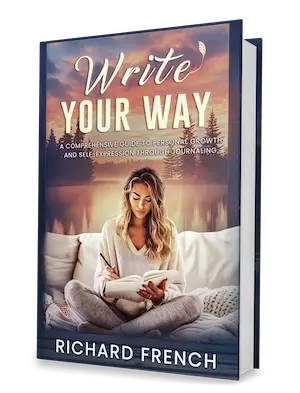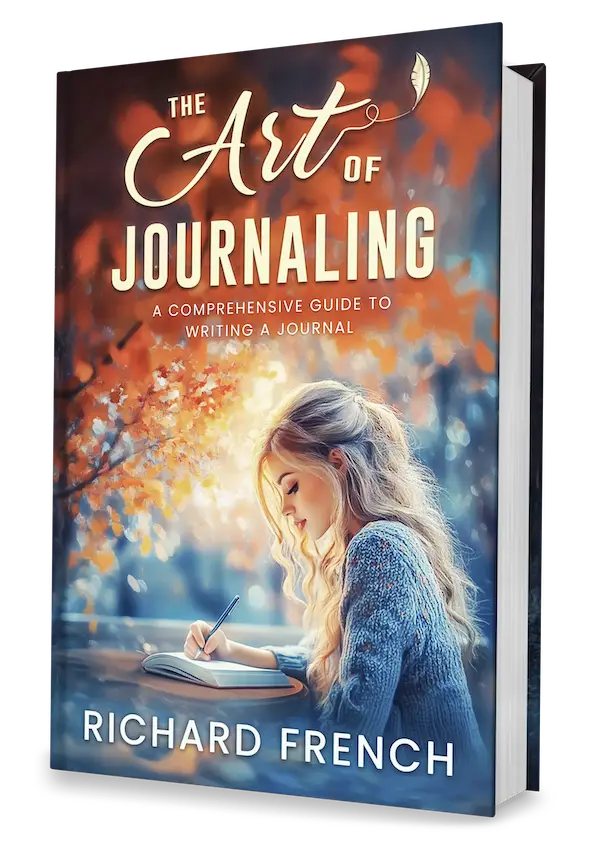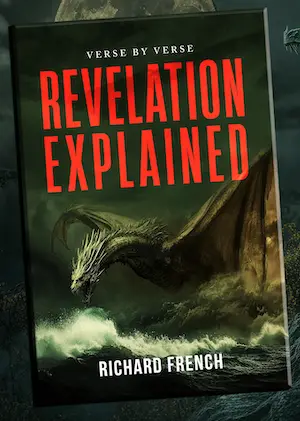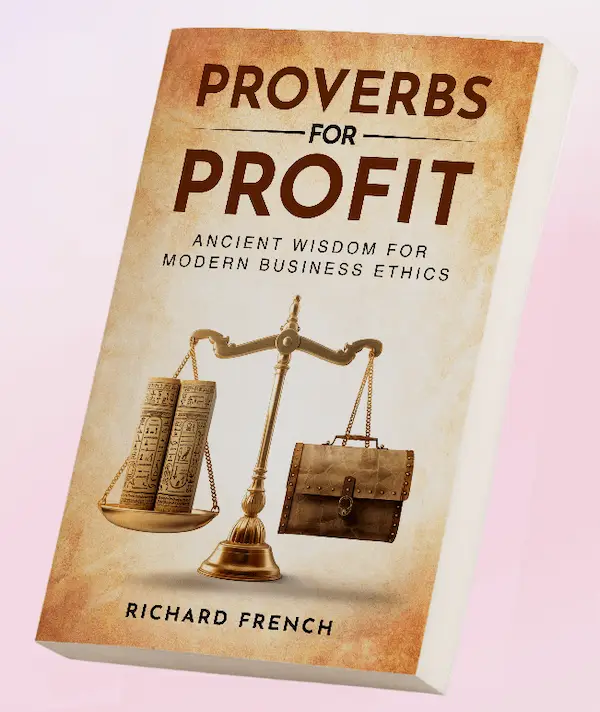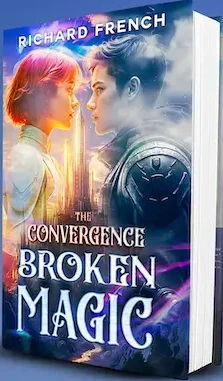Understanding Cornell Notes
History and Origin
The Cornell Note-Taking System popped up thanks to the brainy work of Walter Pauk, one of those smart folks from Cornell University, way back in the 1950s. In his book “How to Study in College,” published in 1962, Pauk pitched the idea to help students keep that info in their noggins a bit better (Cornell University Learning Strategies Center).
Walter had the hunch that folks needed more from their notes, something to really get them thinking. So, he whipped up this method called the Cornell Notes system, also dubbed the Cornell Method or the Cornell Way. It took root across the nation, and guess what? People are still glued to its pages; it’s now in its 11th edition (Cornell Alumni).
Key Components
The magic behind Cornell Notes is in splitting a page into three bits: Notes, Questions/Cues, and Summary. This mix is like rocket fuel for learning. Let’s peek at each piece:
- Notes Section: This jumbo section usually hogs the right side of the page. When sitting through a mind-bending lecture or tackling a dense read, this is where students unload all the gold nuggets of info.
- Questions/Cues Section: Over on the left, this space is for jotting down those head-scratching questions, keywords, or headline ideas. You could say it’s like the reviewer’s best buddy, making recaps a walk in the park. Drafting some good questions here can even prime you for the research question development.
- Summary Section: Down south on the page is the summary haven. This bit is for scribbling a neat wrap-up of what made it into the notes. It’s like a brain download that sticks.
Imagine it laid out like this:
| Section | Description |
|---|---|
| Notes | Jam-packed with details from lectures or readings |
| Questions/Cues | Keywords, questions, or big ideas for review |
| Summary | Short and sweet rundown of the notes |
Using the Cornell Note-Taking System is like giving your brain a workout while taking notes, and it’s gold for remembering stuff later on. If you’re on a quest for even juicier tips, our academic journaling guide might just have that extra nibble you’re looking for.
Implementing Cornell Notes
Let’s chat about Cornell Notes—a nifty little system that simplifies the chaos of note-taking into something that actually makes sense. Perfect for students and researchers alike, this approach breaks things down into bite-sized bits so your brain doesn’t short-circuit.
Structuring Your Notes
Cornell Notes has a simple elegance to it, with three unique sections: the Note Column, the Cue Column, and the Summary slice. Here’s how you divvy ’em up:
- Note Column:
- Gobbles up about 70% of the right side.
- This is your hub for scribbles during classes, readings, or meetings.
- Jot down all the juicy details: key points, concepts, even doodles—if it helps you remember.
- Cue Column:
- Hogs about 30% on the left.
- This is where the magic happens after class. Fill it with keywords, quirky questions, and catchy ideas that jog your memory about what’s in the Note Column.
- Summary Section:
- Snuggled up at the bottom, stretching across the entire page.
- Boil your notes down into a few lines. Reinforces your learning and makes it easy-peasy to review later.
| Section | Description |
|---|---|
| Note Column | All-important details from lectures or reads. |
| Cue Column | Spark notes with keywords and questions. |
| Summary Section | A short recap of everything you penned down. |
Lay it out like this, and reviewing becomes as straightforward as scrolling through your phone.
Benefits of the Method
So, why go with Cornell Notes? Here’s what makes it stand out:
- Better Understanding:
- With everything laid out neatly, it’s like giving your brain a roadmap to what you’re learning.
- Easy Peasy Review:
- Pull out those notes and, boom, the Cue Column ignites your memory while the Summary pulls it all together.
- Get Involved:
- Paging through your notes to fill columns later makes you actively dive into the material, which is kinda like hitting the ‘remember’ button in your brain.
- Flexible Utility:
- Works across the board—be it academic notes, conference blurbs, or whatever floats your boat.
- Organized Chaos:
- Turns your scattered thoughts into a neatly organized system. Perfect for tracking your research journey or building that thesis like a pro.
The beauty of Cornell Notes shines through its simplicity and punch. For anyone muddling through academia or research fields, it’s a tool to keep your brain from doing backflips. Dive into our treasure trove for more tips on getting your note-taking game on point.
Cornell Notes Effectiveness
Figuring out how well the Cornell note-taking method works can help students and academics decide if it’s worth adding to their study habits. Folks have looked into its benefits and lined it up against other note-taking ways.
What the Research Says
The Cornell note-taking method is a nifty way to sort and squish down notes. It uses a “two-column” deal where the note section (on the right) is bigger than the questions/keywords bit (on the left). This setup makes it a breeze to look over and remember stuff (Wikipedia).
A bunch of studies have checked out the strength of the Cornell method:
- In 2010, Wichita State University put two note-taking styles head-to-head in an English classroom. They found Cornell notes might be great for synthesizing and applying info, while another method favored simple recall (Wikipedia).
- Fast forward to 2023, a study with high schoolers found little difference in performance between choosing their own style and sticking with Cornell notes in a class covering Family and Consumer Sciences (Wikipedia).
A Look at Other Methods
When you’re sizing up the Cornell method against other note-taking styles, it’s good to get a handle on what each one does well and not so well. Here’s a quick comparison:
| Method | Strengths | Weaknesses |
|---|---|---|
| Cornell Notes | Great organization, helps in thinking through and applying info | Might not be the go-to for basic memory work |
| Outline Method | Easy-to-follow structure | Tough to whip up on the spot |
| Mind Mapping | Visual and gets creative juices flowing | Can eat up time and lacks strict structure |
| Charting Method | Handy for comparing similar stuff | Needs some setup work in knowing the material layout |
If you’re keen on trying out different note-taking strategies, check out our academic bullet journal and conference notes template for ideas.
By diving into the research findings and checking out note-taking methods, students and academics can pick out what fits them best. Whether using the Cornell method for its tidy approach or choosing a more visual style, good note-taking is a big step towards aceing academics. For more tips on organizing your academic notes, hop over to our guides on digital academic journal and research data organization.
Cornell Notes in Practice
The Cornell Note-Taking System is like a secret weapon for students and researchers aiming to sharpen their note-taking skills. It’s all about squeezing the most out of your learning process.
Tips for Optimal Usage
Using the Cornell Notes method can give your learning a good boost. Here are some practical pointers to get you rolling:
- Get Your Page Ready: Split your notebook page into three parts: a big right-side area for detailed notes, a smaller left-side section for questions and keywords, and a summary bit at the bottom (Cornell Alumni).
- Jot Down Keywords: In the left-hand column, scribble down keywords or questions that help jog your memory. These should link up with the more detailed notes on the right.
- Wrap It Up: After a lecture or reading, pull the main ideas together in the bottom section. This helps cement the info in your noggin.
- Hit the Replay Button: Every now and then, cover up the right column and try to answer the questions or recall key points from the left column to give yourself a little quiz.
- Get Chatty: Use your Cornell Notes in study groups or discussions. The setup makes it easy-peasy to quickly find info and dive into the conversation.
Want to spruce up your academic journaling? Check out our academic journaling guide.
Adapting to Modern Learning
As learning swings toward the tech side, adapting old-school methods like Cornell Notes to digital platforms is key.
- Digital Note-Taking Gadgets: Lots of students now use tablets or laptops for taking notes. Apps like Microsoft OneNote or Notability let you tweak templates to work with the Cornell style.
- Cloud Hangouts: Stash your notes in cloud spots like Google Drive or Dropbox. This way, you can grab them from any device or easily share them with friends.
- Voice Notes and Recordings: Some digital tools have voice recording options, letting students capture entire lectures along with their scribbles. Great for filling in the blanks when reviewing later.
- Research Tool Hookups: Using platforms that hook up with research data organization tools is a slick way to keep your notes lined up with your research.
- Online Summary Helpers: Grammarly or QuillBot offer features that trim down your notes into neat summaries.
| Section | Traditional | Digital |
|---|---|---|
| Note-Taking Column | Handwritten | Typed on platforms like OneNote |
| Keywords/Questions Column | Handwritten | Typed with hyperlink capabilities |
| Summary Section | Handwritten | Summarized using digital tools like Grammarly |
Keeping up with these digital tweaks ensures the Cornell Notes system stays fresh and useful today. For more pointers on blending tech with your studies, browse our digital academic journal guide.