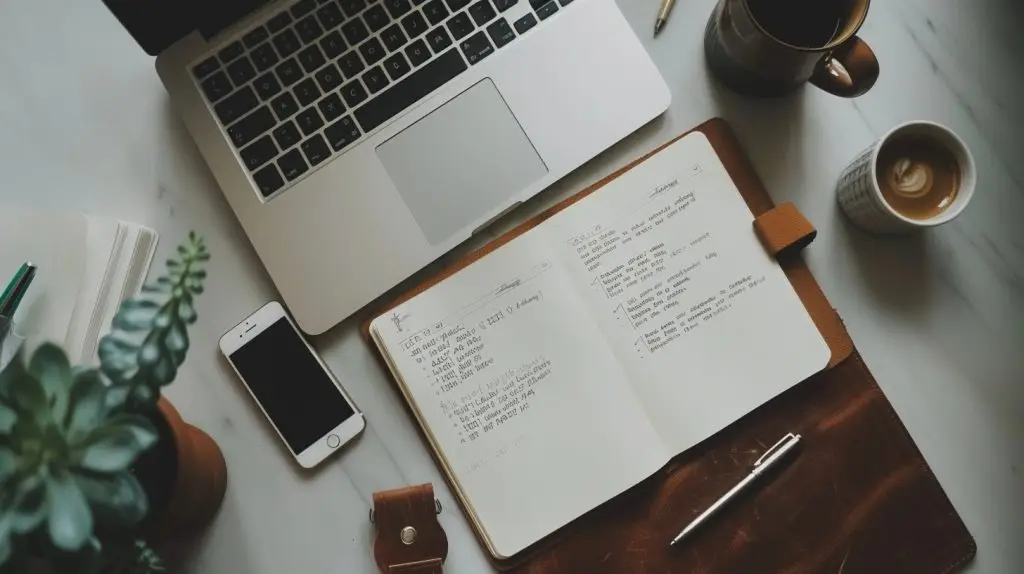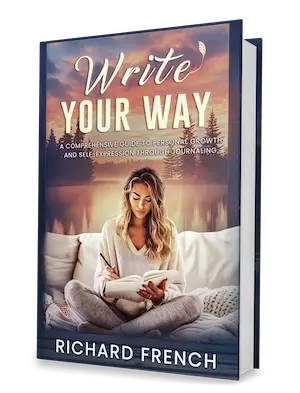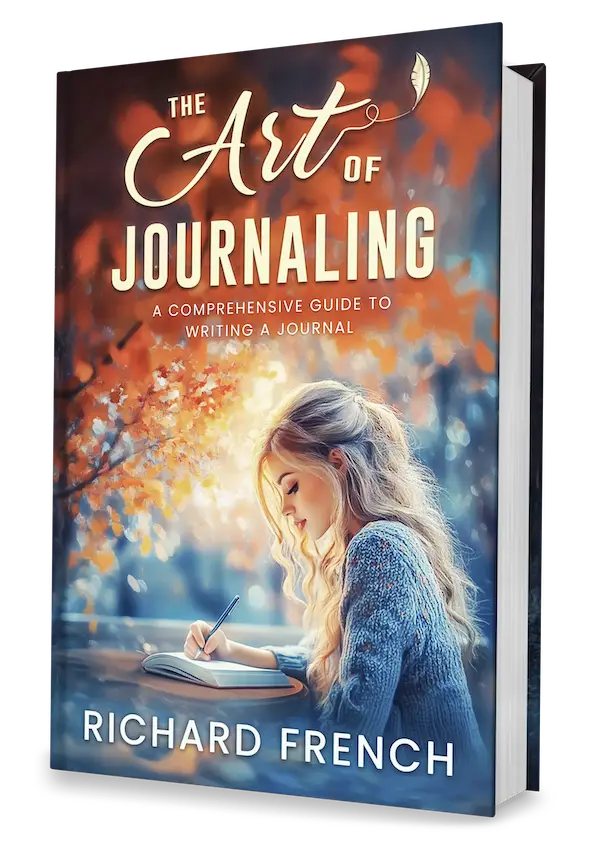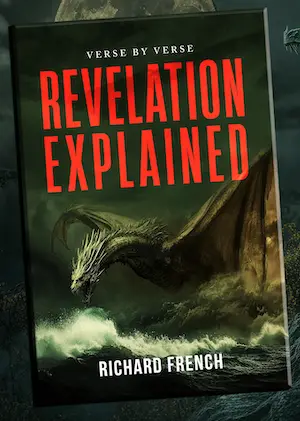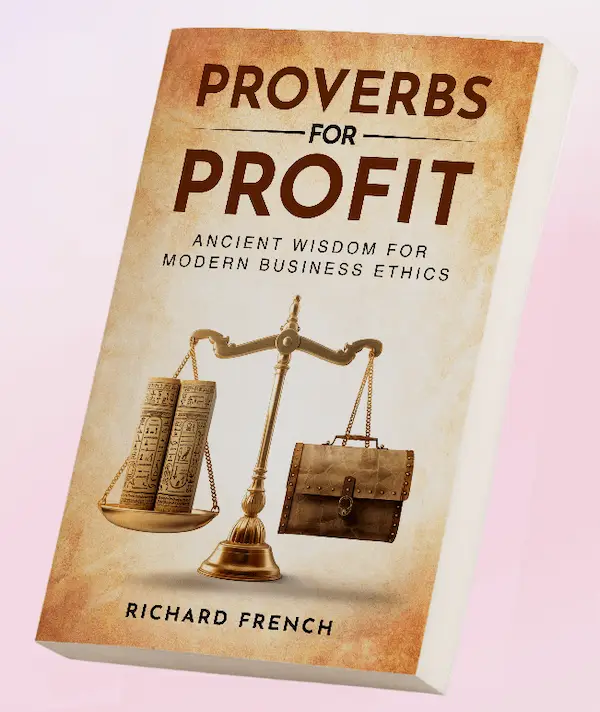Keeping up with life’s hustle at work ain’t easy, right? But here’s a nifty trick that’s caught on like wildfire – professional journaling. It’s like your sidekick in taming the chaos. Regularly jotting things down can actually give your brain a little boost, help you think through sticky situations better, and make you more self-aware – talk about a triple whammy (Day One App, BetterUp).
Now, professional journaling, we’re talking lots of different styles to fit what you need – planning out projects, setting up your goals, or just plain managing your daily to-dos. Each style offers its own flavor of benefits, letting you pick what vibes with your workflow and hustler mindset.
This guide’s gotta mission: walk you through 10 different journaling styles that’ll not just keep you on your game, but help boost your productivity, and maybe even give your career a little nudge in the right direction. Whether you go for the neat freak’s dream – the Bullet Journal Method, or the no-nonsense Eisenhower Matrix Journal, there’s a little something for everyone.
Alright, hang on tight, and let’s go through these journal hacks to see how they can shake up your work world. Need tips on how to get cracking? Check out our Implementation Guide.
The Science Behind Professional Journaling
So, how cool is this? Professional journaling, once thought of as just a personal reflection thing, is now a rockstar in helping us crush it in our work lives. Jotting down the day’s to-dos, thoughts, and ideas can snag you some serious brain clarity, help you sort out your priorities, and keep tabs on how you’re doing.
Clarity and Focus
Got a million thoughts swirling around in your head? Journaling is like spring cleaning for your mind. A LinkedIn article spills the beans on how managers, by jotting things down regularly, get better at making decisions and help their teams grow. Putting thoughts on paper lets you home in on what truly counts without getting lost in the noise.
Prioritization and Tracking
Your journal is like a personal assistant that never complains. By listing what needs doing and what your big goals are, you’ll figure out what’s urgent and what can chill for a while. This not only helps keep your daily grind in check but keeps your eyes on the prize for those long-haul dreams too. More tips await you in our guide on how to start professional journaling.
| Benefit | Impact |
|---|---|
| Clarity | Clears up mental chaos |
| Prioritization | Keeps daily tasks on track |
| Tracking | Watches your steps and milestones |
Decision-Making and Strategic Thinking
For the execs, journaling isn’t just doodling in a diary – it’s serious business. Documenting daily experiences, unearthing new ideas, and untangling challenging issues get leaders in the right groove (Art of Journaling for Executives).
Self-Awareness and Growth
Keeping up with journaling makes sure you’re squeezing every drip of goodness from this sneaky productivity hack. Fancy stuff like Reflective Journaling, Stream-of-Consciousness Writing, and Goal Setting are like triple shots of espresso for growth and self-discovery (Art of Journaling for Executives). It sharpens that radar of self-awareness and gets you moving toward being a better you, both at work and in life.
Consistency and Habit Formation
To get the most out of it, you’ve got to stick with journaling. A regular journaling habit can supercharge your decision power, your well-being, and pump up your overall leadership swagger (Art of Journaling for Executives). Keeping it regular empowers folks to kick butt in their job roles.
| Technique | Purpose |
|---|---|
| Reflective Journaling | Deep reflection and growth |
| Stream-of-Consciousness Writing | Captures your brainwaves in real-time |
| Goal Setting and Tracking | Keeps an eye on the prize |
Embrace these journaling techniques to channel your inner genius for more productivity and better personal growth. Keep reading for more cool stuff like our articles on time blocking journal and goal setting journal templates.
1. The Bullet Journal Method (BuJo)
So, you’re curious about the Bullet Journal Method, or as the cool kids call it, BuJo. Ryder Carroll cooked up this handy system for folks like us who want to get our ducks in a row—think tasks, goals, and all those wandering thoughts. It’s a pro’s dream come true when it comes to whipping up some order and productivity.
Key Components of the Bullet Journal Method
BuJo comes with four main features: the index, future log, monthly log, and daily log. Each one has its gig to make sure you don’t drop the ball on what needs doing.
- The Index: Imagine this as your journal’s address book. It keeps tabs on where everything is so you can find stuff without tearing out your hair.
- The Future Log: Got big plans or important meet-ups months away? This is where you jot them down.
- The Monthly Log: It’s like the bulletin board for your month—calendar and tasks galore.
- The Daily Log: Here’s where the magic happens. Daily tasks, notes, brain dumps, all neat and tidy with some nifty symbols to keep it from looking like a mess.
Symbols and Signifiers
Now, no one likes a mess, so BuJo uses a few simple signals to keep entries in check:
- Tasks: Just a dot (•) will do.
- Events: Circle them up (?).
- Notes: It’s dash time (?).
- Completed Tasks: Put an “X” on that dot and celebrate.
- Migrated Tasks: A greater-than symbol (>), because sometimes tasks just need a raincheck.
These little marks turn chaos into clarity real quick.
Benefits for Professionals
The best bit? BuJo is like a chameleon—it changes with your needs. Whether you’re plotting projects, scribbling meeting notes, or keeping tabs on goals, this journal morphs to fit.
| Feature | Benefit |
|---|---|
| Index | Easy peasy look-up |
| Future Log | Keep an eye on the horizon |
| Monthly Log | Get the big picture of the month |
| Daily Log | Keep today on track |
| Symbols and Signifiers | Instantly organized |
Jotting things down can clear the mental fog, leading to sharper choices (LinkedIn). And hey, writing stuff out can bust stress and boost your mental vibes (Positive Psychology). BuJo isn’t just about ticking off tasks; it’s a way to peek under the hood of your workflow and slick it up.
Feeling psyched to start? Head over to our how to start professional journaling for the lowdown. Once you’ve got the hang of BuJo, watch your productivity—and sanity—skyrocket.
2. The Five-Minute Journal Technique
Meet your new secret weapon for getting stuff done: The Five-Minute Journal Technique. This little gem is all about squeezing the most juice out of your day without a big time commitment. Think of it as your quick and powerful morning jolt, but for your brain. It’s perfect for folks juggling a hundred things at once who want to keep the good vibes flowing.
Here’s the big idea: Spend just five minutes a day reflecting on the good stuff and setting up your day like a champ. By getting you to focus on the positives and make a game plan, it helps ramp up your productivity and keep your spirits high.
The Structure of the Five-Minute Journal
This journal is like a two-part harmony: a morning kickoff and a nightly wrap-up. Here’s what you do:
Morning Entries
- Gratitude: Jot down three things that made you smile. Could be your morning coffee or a big win at work. Writing down what you’re grateful for can zap the blues over time (Rosebud).
- Daily Affirmations: Pump yourself up with a power phrase for the day. These words can keep you buzzing with energy and focus.
- Three Things to Make Today Great: Pick three goals that’ll leave you feeling like a rockstar. This gets your engine revving and aligns perfectly with nailing those goals. Check out goal setting journal templates for more ideas.
Evening Entries
- Highlights of the Day: Celebrate three wins or feel-good moments from your day.
- Lessons Learned: Jot down bits of wisdom or ah-ha moments. These nuggets help you get better and more self-aware every day.
Example Table
| Morning Entries | Evening Entries |
|---|---|
| Gratitude: Family, health, career milestones | Highlights: Finished project, awesome meeting, workout session |
| Daily Affirmations: “I am confident and capable” | Lessons Learned: Power of letting go, managing time |
| Three Things to Make Today Great: Finish that report, connect with clients, get moving |
Benefits of the Five-Minute Journal
- Boosted Productivity: Daily goals keep your day on track like a pro.
- More Gratitude, Less Stress: Tuning in to the good stuff is great for your mind and stress levels.
- Reflect and Grow: Checking out your day’s wins and takeaways keeps you evolving.
- Happier You: Gratitude journaling can lighten that mental load and amp up your joy (BetterUp).
When it comes to quick and impactful journaling, The Five-Minute Journal is the superstar you’ve been seeking. Wanna dive deeper and blend this method into your daily grind? Head over to our guide on how to start professional journaling.
3. Decision Journal Method
The Decision Journal Method is like having a wise sidekick on your journey to making smarter choices. It’s all about writing stuff down: decisions you make, how they went, and what you learn from them. With this simple ritual, I can clear up the mental fog and sharpen my work life.
How Does the Decision Journal Method Work?
The magic happens when I jot down all the juicy details about big decisions. Here’s what goes into the mix:
- Date and Time: Marking when I made the call.
- Context: A little background on what was happening.
- Options Considered: The different roads I thought about taking.
- Chosen Option: The path I went down.
- Rationale: Why that path got my vote.
- Expected Outcome: What I hoped would happen.
- Actual Outcome: The real score after the dust settled.
- Lessons Learned: Nuggets of wisdom from the whole shebang.
Advantages of Using the Decision Journal Method
- Better Calls: By checking out my decision track record, I get clued into my thinking habits, setting myself up for wiser choices next time.
- Owning It: Writing it down holds me to my word—there’s no passing the buck here.
- Crystal Clear: Laying out my reasoning like a map helps me explain and stand by my decisions.
- Smart Growth: Picking apart both wins and flops gives me priceless insight for leveling up professionally.
Practical Example of the Decision Journal Method
Here’s a quick example of how I map out my decision-making journey:
| Date | Context | Options Considered | Chosen Option | Rationale | Expected Outcome | Actual Outcome | Lessons Learned |
|---|---|---|---|---|---|---|---|
| 01/10/2023 | Hiring a new team member | Candidate A, Candidate B, Candidate C | Candidate B | Strong technical skills, good cultural fit | Improved team productivity | Increased team efficiency | Ensure thorough vetting for cultural fit |
Implementing the Decision Journal Method
To keep this decision-jotting magic alive, I make it a regular habit, whether daily or weekly. This rhythm is what pays off big time. And to top it off, I can mix in other cool journaling tricks like the Eisenhower Matrix Journal or the goal-setting journal to dial up my productivity game.
For more on kicking off a journaling habit, I might dive into resources like starting professional journaling and special templates like the meeting notes journal. By blending different tools and journaling styles, I can supercharge my effectiveness, making the whole process work smarter, not harder.
4. The Eisenhower Matrix Journal
Alright, let’s talk about the Eisenhower Matrix, that trusty tool that’s got my back when it comes to getting stuff done. Also known as the Urgent-Important Matrix, this thing is like a traffic cop for my tasks, making sure I don’t wander off into Busy-But-Useless Land.
Here’s how it slices up the chaos into four neat pieces:
- Urgent and Important: These are the hot potatoes you got to juggle right away.
- Not Urgent but Important: These ones aren’t screaming for attention, but they’re the building blocks of your future empire.
- Urgent but Not Important: Stuff that’s hollering for you but isn’t worth your precious time—get someone else on it.
- Not Urgent and Not Important: Pure fluff, the kind of stuff that keeps you from your goals.
Sorting my tasks like this helps me steer clear of those time-wasting whirlpools and keeps me cruising toward my main goals.
How to Use the Eisenhower Matrix in My Journal
Diving into my journal, I whip up a no-nonsense table to line up my day-to-day to-dos. It’s all about laying it out clear and simple:
| Quadrant | Description | Tasks |
|---|---|---|
| Urgent and Important | Handle with care pronto | – Project deadline – Client chat |
| Not Urgent but Important | Big picture stuff | – Learn something new – Strategy sesh |
| Urgent but Not Important | Give it to someone else | – Email blitz – Meeting mayhem |
| Not Urgent and Not Important | Cut it out | – Instagram scrolls – Pointless powwows |
Implementing the Eisenhower Matrix
- List All Tasks: First off, I jot down everything rattling around in my brain for the week.
- Categorize Tasks: Next, each task gets tossed into one of the four squares.
- Prioritize: The urgent and important bits get prime real estate on my calendar.
- Delegate or Reschedule: The urgent but not essential works get handed off or shuffled down the line.
- Plan: I carve out time when I’m not under the gun for those important but patient tasks.
- Eliminate Distractions: And anything in the last square? I kick it to the curb or at least shrink it down.
By laying it all out like this in my journal, I whip up a game plan that lets me tackle what matters most and also keep the sideshows in check.
Benefits of the Eisenhower Matrix
This pro journaling method does wonders for me:
- Smarter Choices: It’s like having a wise old owl telling me where to drop my time coins.
- Calmer Nerves: By knowing what’s what, I keep the stress monsters at bay.
- Bigger Wins: Zeroing in on essential tasks sends my productivity soaring.
- Sharper Eyes: I dodge distractions and keep my eye on the prize.
For more tips on how to dive into professional journaling or to check out other nifty tricks, like the Decision Journal Method, dig deeper into our guides on pro journaling magic.
5. The PARA Method
Okay, so let’s chat about getting our lives together—enter the PARA Method. Think of it like your personal assistant on paper (or pixels), helping you keep your work and world from going off the rails. Named by the productivity whiz Tiago Forte, it breaks down into Projects, Areas, Resources, and Archives. Sounds fancy, but it’s really just good old-fashioned tidying with a snazzy label.
Projects
Here, “Projects” is just a fancy word for tasks with a goal and a deadline. Sort your stuff into these buckets, and you’ll always know what needs doing and when the crunch time is sneaking up on you.
| Project Name | Deadline | Status | Key Tasks |
|---|---|---|---|
| Website Revamp | Oct 31 | In Progress | Design layout, Update content |
| Marketing Campaign | Nov 15 | Not Started | Research, Content Creation |
| Budget Planning | Sep 30 | Completed | Analyze expenses, Approvals |
Areas
Think of “Areas” as your usual beats, the stuff you gotta keep an eye on but isn’t breathing down your neck with a ticking clock. Sorting your journal like this will give you the full picture of what’s always on your plate.
| Area | Description |
|---|---|
| Client Management | Keeping clients happy |
| Professional Development | Leveling up skills with seminars, blogs |
| Office Administration | Making sure the machine runs smooth |
Resources
Here’s your “Resources”, the stuff that’s gold when you need it to back up your big and small moves. Log these in, and life gets simpler when you need to grab info on the fly.
| Resource Type | Details |
|---|---|
| Books | “Atomic Habits” by James Clear |
| Articles | “The Power of Journaling” on Forbes |
| Tools | Trello, Evernote, Google Docs |
Archives
Lastly, “Archives” is where you throw stuff that’s done and dusted, or things you might need later. It’s the attic of your journal but without the cobwebs, just organized genius waiting to be mined once more.
Started feeling like a chaos ninja yet? If you’re up for more ways to turn your journaling into a productivity powerhouse, go peek into these other gems: decision making journal, goal setting journal templates, and reflection journal practices. Now go forth and conquer, one journal entry at a time!
6. Goal-Setting Journal Framework
You know what’s helped me step up my game at work? The Goal-Setting Journal Framework. It’s like having a personal assistant who keeps me grounded, motivated, and on track with my professional targets.
Structure of the Goal-Setting Journal
This handy journal keeps things neat and tidy with a few straight-to-the-point sections:
- Goal Articulation
- Action Steps
- Timeline and Deadlines
- Progress Tracking
- Reflection and Review
1. Goal Articulation
Here’s where I lay it all out—my professional goals. You know, the stuff I really want to achieve. It’s all about being specific and using a bit of SMART magic: goals should be specific, measurable, achievable, relevant, and time-bound.
| Example Goals |
|---|
| Boost monthly sales by 15% |
| Finish a professional certification in six months |
| Up team productivity with a new project management tool |
2. Action Steps
After pinning down the goals, I dive into the nitty-gritty with bite-sized action steps. It’s like carving up a big steak into easily chewable pieces.
| Example Action Steps for Increasing Sales |
|---|
| Scout for new clients |
| Set up weekly sales meetings |
| Polish a fresh sales pitch |
Need a little more guidance? Check out our goal setting journal templates.
3. Timeline and Deadlines
Deadlines are my secret weapon to avoid procrastination. Here, I match each action step with a deadline, syncing it all with the end goal.
| Action Step | Deadline |
|---|---|
| Scout for new clients | Week 1 |
| Set up weekly sales meetings | Week 2 |
| Polish a fresh sales pitch | Week 3 |
4. Progress Tracking
This is where I keep tabs on how I’m doing. It’s like my own progress board, where I jot down what I’ve finished, what tripped me up, and any tweaks to my game plan.
| Date | Task Completed | Notes |
|---|---|---|
| Week 1 | Found new clients | Listed 20 potential folks |
| Week 2 | Set up sales meetings | Booked four meetings for next week |
Keeping things updated in the work journal template makes sure I’m on top of it all.
5. Reflection and Review
Time for a bit of introspection, a look back at what I’ve learned. It’s about spotting what clicked and what could use a bit of polish, making me sharper for the long haul.
Reflection questions buzz around like:
- What big hurdles did I leap over?
- How’d I bulldoze through those roadblocks?
- What tweaks might spice things up next time?
For diving deeper into reflection, I sometimes check out reflection journal practices.
Mixing the Goal-Setting Journal Framework into my work routine isn’t just about getting stuff done. It’s like a mindfulness workout, giving me a nudge towards personal growth and clarity on my professional path. Interested in digging deeper? You might enjoy the Art of Journaling for Executives or exploring the Day One App.
7. The Notion Style
The Notion style uses the flexibility of the Notion app to give pros like me an easy-peasy journaling tool. With it, I can easily organize my thoughts and track my goals while embracing a cloud-based platform, because who wants to shuffle through paper stacks anyway?
With Notion, I whip up a digital diary that fits just right. Think of it like that pizza you ordered—all the toppings you want and none of the olives you don’t. I use Notion’s modular setup to make pages that fit my projects, meetings, and daily grind. Easy-peasy!
Why It’s Awesome
Make It Yours
Notion’s charm is how much I can tweak it. I set up pages for everything, from mapping out my work projects to jotting down meeting notes. This means my journal grows up with me and stays tidy as my life changes.
Plays Nice With Others
Notion gets along with other apps, which is a real time-saver! Whether I’m linking calendar dates or adding documents, putting everything in one place makes my journal super useful.
Team Player
Notion’s sharing skills are great for work teams. Hands down, it’s a way to get co-workers in the loop, share my scribbles, and let them chime in anytime. I can make the journal a team thing if I need to.
How to Kickstart Your Notion Journal
Quick Start Guide
- Get Your Space Ready:
- Start fresh with a new workspace or use one you’ve got.
- Make a cozy spot for your work journal.
- Build Templates:
- Draft templates for things like daily tasks, meeting notes, and project check-ins.
- Templates keep me in line and make sure I catch all the deets.
- Use Tables and Databases:
- Tables are my jam for keeping track of essentials like project deadlines and goals.
- Databases that sort and filter keep my progress clear.
| Task | Status | Due Date | Notes |
|---|---|---|---|
| Complete that report | In Progress | 09/30/2024 | Coach the team for data collection |
| Presentation prep | Not Started | 10/05/2024 | Bullet big ideas |
| Meeting done | Completed | 09/28/2024 | Recap milestones |
- Add Stuff In:
- Pop in documents, sheets, or links right in your journal.
- Having all this in one spot makes journal hopping a breeze.
- Check and Tweak:
- Give your entries a weekly eyeball.
- Think it over and tweak your plans as needed (Reflection journal tips).
Keep It Steady
To really see the magic of Notion, I’ve got to stick with it. I start my days scribbling out plans and cap off with end-of-day thoughts. Over time, this rhythm helps me grow and polish my work game.
The Notion style isn’t just about writing things down. It’s a new way of working. Using Notion, I make my work life simpler, keep everything sorted, and build a good habit that’s more than just another task on my list.
8. Meeting Notes Framework
Ever find yourself at a meeting, half-listening, and trying to jot down essential stuff all at once? We’ve all been there. It’s why having a solid way to capture meeting notes can turn you into the office superhero. Trust me, a strong Meeting Notes Framework is your secret weapon for keeping track of all the juicy bits that fly around in any professional gathering.
The Importance of Meeting Notes
Let me keep it real for a sec—good meeting notes are like your brain’s very reliable backup. They’ve got all the details tucked away: decisions, fun facts from colleagues, and, of course, the jobs you’ve just volunteered for. Plus, they’re a lifesaver when you need to look back and double-check what was actually discussed, making sure nobody’s trying to pull a fast one on you. It’s also an excellent chance to ponder a bit on what was said, like Day One App gets into with the whole reflecting thing.
Structure of Meeting Notes
Your notes should be more than scribbles on a page. Here’s how you can lay them out to spare yourself future headaches:
| Section | Description |
|---|---|
| Date | When did this meeting happen? |
| Attendees | Who showed up? |
| Agenda | What’s the chat about? |
| Notes | The scoop on each topic |
| Action Items | Who’s doing what by when? |
| Next Meeting | Mark the calendar for next time |
Best Practices for Meeting Notes
- Pre-Meeting Prep: Don’t wing it. Check out the agenda before you walk in and jot down any questions you might wanna ask.
- Active Listening: Instead of being a human tape recorder, listen for the gold nuggets—those are what you need.
- Bullet Points: Your future self will thank you. They keep thoughts neat and speedy to review later.
Digital Tools for Meeting Notes
Sure, pen and paper is great, but digital tools like Notion, Evernote, and OneNote take your notes to a new level. They’re like having a super-organized friend who never lets stuff slip through the cracks. Want more geeky insights? Check our bit on the Notion Method.
Integrating Action Items
When the meeting wraps, it’s go-time for those assigned tasks. Keep track of these assignments using a project planning journal, which is great for staying on top of things. Or, if you want to channel your inner ninja, combine it with a time blocking journal to juggle tasks without dropping a single ball.
Getting serious with a meeting notes framework will dial up your productivity while keeping everything sorted and above board. Plus, the templates in our work journal template section can help get you started. So go ahead, make your notes the kind of notes everyone wants to peek at!
9. Professional Learning Journal
Keeping a Professional Learning Journal has flipped the script for many when it comes to career growth. It’s like having a personal corner to jot down and mull over your learning adventures and how you’ve been evolving on the job front.
The Purpose of a Professional Learning Journal
I lean on a Professional Learning Journal to map out my lifelong learning ride. This includes everything from courses I’ve tackled, books I’ve devoured, seminars I’ve soaked in, to any shiny new skills I’ve picked up along the way. Not only does this journal help me keep things in check, but it also allows me to ponder over my learnings and how they can spice up my work life.
Components of a Professional Learning Journal
Setting up one isn’t rocket science. Here’s a sneak peek at the important bits:
- Learning Goals: Jot down the things you want to master.
- Resources: List the books, articles, courses, and other goodies you’re gobbling up for knowledge.
- Key Takeaways: Scribble down those “aha” moments and pearls of wisdom.
- Application: Plan out the ways you’re gonna splash your newfound knowledge in your work.
- Reflection: Ponder over what you’ve learned, pointing out what rocked and what could use a little polish.
Example Layout
Here’s how you might organize your thoughts with some flair:
| Date | Resource | Key Takeaways | Application | Reflection |
|---|---|---|---|---|
| 09/14/2024 | “Lean In” by Sheryl Sandberg | Leadership is crucial, and diversity rocks a workplace. | Cooked up strategies to boost inclusivity during team huddles. | Team vibes improved, but need better follow-ups. |
Benefits of a Professional Learning Journal
Why bother with a Professional Learning Journal? Here’s the good stuff:
- Better Memory: Writing stuff down by hand helps things stick more (WebMD.com).
- Less Stress: Talking about your learning can take a load off and ease stress (WebMD.com).
- Self Growth: Thinking back on what you’ve picked up helps build emotional smarts, which is a biggie for leading and working well with peeps.
- Career Steps: Regularly filling out your learning journal can show just how far you’ve come in your job.
For a kickstart on journaling, check out our guide on how to start professional journaling.
Internal Links:
Here’s some handy stuff to boost your journal habit:
- work journal template
- professional journal prompts
- meeting notes journal
- project planning journal
- time blocking journal
By keeping a Professional Learning Journal, you can keep tabs on and reflect upon your ongoing learning spree, fueling your career’s evolution.
10. Reflection and Review Method
I’ve found that the Reflection and Review Method stands out as an essential tool in my journaling practice. It’s my go-to for digging deep into self-reflection, which fuels both my personal and professional development. Let me show you how I use it to its fullest potential.
Journaling’s like a mirror to your thoughts, helping you chew over wins, missteps, and lessons learned (Forbes). By flipping back through my entries regularly, I spot decision-making trends that help sharpen my future choices.
Key Bits of the Reflection and Review Method
1. Weekly Reflection
Each week, I block out some time to mull over the past seven days. I zero in on:
- Noteworthy achievements
- Tough situations and my ways of handling them
- Nuggets of wisdom picked up
This weekly habit locks in the journaling routine and lets me track progress and pinpoint areas that need a bit more work.
2. Monthly Review
When the month wraps up, I dive into a more in-depth check-in, looking at things like:
- Career highlights
- Goals: smashed or still in the works
- Hits and misses with strategies and decisions
This monthly roundup is key for spotting long-term patterns and tweaking plans where needed.
| Reflection Time | Areas of Focus | Payoffs |
|---|---|---|
| Weekly | Wins, Hurdles, Lessons | Quick self-check, Ongoing tweaks |
| Monthly | Successes, Goals, Strategies | Spot trends, Smart choices |
3. Quarterly and Annual Review
Every few months, and at the year’s end, I roll up my sleeves for a big-picture look. This involves:
- Tracking progress toward yearly goals
- Celebrating big wins
- Judging overall career strides
By taking these bigger snapshots, I get to pat myself on the back, refine my targets, and make sure my path aligns with my bigger dreams.
Putting the Reflection and Review Method to Use
- Set Up a Special Journal Space: I’ve carved out a segment in my journal just for reflection and review stuff.
- Stay on Schedule: Routine is everything. I pop reminders into my calendar, so I don’t skip my weekly, monthly, quarterly, and annual check-ins.
- Prompt Questions: Sometimes I need a nudge, so I use journal prompts to steer my reflections. Questions like “What was a win this week?” or “What can I tweak?” keep me on track.
- Jot Down Takeaways: It’s crucial for me to jot down insights and strategy tune-ups from my sessions.
Perks of the Reflection and Review Method
The Reflection and Review Method packs a punch with its benefits. By keeping at it, I clear the fog around my values, dreams, and vision (Art of Journaling for Executives).
- Boosted Self-Insight: Regular check-ins deepen my grasp on who I am, what drives me, and what I aim for.
- Constant Growth: By spotting patterns in my decisions, I fine-tune my way of handling challenges.
- Smart Choices: Peering into past choices translates to better plays in the future.
For those eager to dive into this approach, it’s worth poking around reflection journal practices to find tactics that really resonate with you.
Through the Reflection and Review Method, I keep my career course tight, lined up with my personal values and dreams, paving the way for growth and success all around.
Implementation Guide
Jumping into the journaling game can turbocharge your productivity and give you a sneak peek into your mind’s amazing capabilities. Here’s how you can bring these powerful journaling habits into your everyday life with zero fuss:
Step 1: Pick Your Weapon
First off, decide which of these nifty professional journaling approaches fits your vibe. If you’re into bullet points, the Bullet Journal’s your buddy. Got some big decisions? Hit up the Decision Journal. Or maybe you need a to-do list that means business—the Eisenhower Matrix’s what you’re after. If you need something low-key, start with the Five-Minute Journal Technique for a mellow intro.
Step 2: Gather Your Gear
Time to load up on supplies! Find yourself a journal that screams “you.” Do you like typing away? Digital tools like Notion got you covered. Prefer the feel of a pen gliding on paper? Then a trusty notebook is your sidekick. Grab pens, funky markers, or any tools that jazz up this journey.
Step 3: Get on the Clock
Nail down a routine that suits you. Whether you’re an early bird or a night owl, consistency is magic. A few moments a day, however they fit, can change your world more than binge-watching a series ever could.
Step 4: Start with a Game Plan
Templates are like those handy cheat codes in games. They give structure and make things less overwhelming. You can find all sorts of templates—from work journals to goal-setting templates or meeting notes to get the ball rolling.
Step 5: Scribble Away Daily
Every day, jot down what’s swirling in your mind. Dive into a Decision Making Journal to decode how you make choices, or a Professional Development Journal to track growth in your skills. Sketching out daily shenanigans helps with time wrangling and ticking off those tasks like a pro.
| Journal Method | Purpose | Recommended Use |
|---|---|---|
| Bullet Journal Method (BuJo) | Organize your life like a champ | Daily nitty-gritty & goals |
| The Five-Minute Journal | Reflect and give thanks, quick & snappy | Morning and evening rituals |
| Decision Journal Method | Analyze those big decisions | Pivotal choices |
| Eisenhower Matrix Journal | Boss-level task sorting | Managing and prioritizing |
Step 6: Reflect and Recharge
Take a peek back at what you wrote. Spot trends? Notice wins? See where you can up your game. Techniques like Reflective Journaling open pathways to better self-reflection (Art of Journaling for Executives). Every week, give yourself a pat on the back, see what’s working, and adjust if needed.
Step 7: Tweak as You Go
Use your insights to jazz up your journaling approach. Maybe add more about goals or that mess of a meeting last week? The aim is to make sure your journal grows alongside you. Our two cents: adaptability rocks.
Step 8: Go Digital
Wield tech to hold your thoughts in one spot. Apps like Notion or Evernote help organize ideas seamlessly. The Notion Method is fab for customizing however you fancy.
Slip this guide into your routine, and watch your productivity soar like an eagle. Journaling isn’t just for logging ideas; it also upgrades your communication game and lets you track project growth (LinkedIn).
Need extras? Check out our resources on time blocking journals, task management journals, or even spin that social circle with networking journals.
Closing Thoughts
After diving into these 10 nifty journaling tricks to amp up productivity, I’ve really come to see just how much journaling can change things in the work world. By getting on board with these methods, you can crank up productivity, zero in on what’s important, and experience growth in both personal and career areas.
Take the Bullet Journal Method (BuJo) and the Five-Minute Journal Technique for instance—they dish out a neat way to keep daily chaos at bay. Then there’s the Decision journals and the Eisenhower Matrix—they’re like having a wise old owl in your pocket helping with those pesky decisions and tasks. The PARA Method and Goal-Setting Journal Framework are your go-to for untangling the info spaghetti and hitting those goals you’ve got your eye on.
And hold your horses, because that’s not all. The Notion Method and Meeting Notes Framework make sure nothing slips through the cracks, keeping your work smoother than silk. Plus, Professional Learning Journals and Reflection and Review Methods act as your own little pep squad cheering you on for lifelong learning and reflection, setting you up for big wins down the road.
Make journaling a habit, and you’ll find yourself easily laying out core values, dreaming big, and carving out a plan that fits like a glove (Art of Journaling for Executives). This practice not only fires up your growth mindset but sharpens your leadership game.
The secret sauce to reaping the benefits? Stick to it. Regular journaling strolls help these benefits to snowball (Art of Journaling for Executives). Whether it’s through Reflective Journals, Stream-of-Consciousness scribbles, or setting and tracking goals, I’ve noticed these methods quickly become allies in self-discovery and staying on track.
Just starting or wanting to dig deeper into journaling? Check out the how to start professional journaling guide or grab the work journal template for a roadmap. Need fresh prompts? The professional journal prompts are there to light that creative spark.
To wrap it up, professional journaling is a journey filled with endless learning and growth. Get cozy with these methods, and you’re in for a boosted productivity and a more fulfilling career adventure.
Ready to level up your writing and journaling skills? Check out my books “Write Your Way” and “The Art of Journaling” for more expert insights and techniques!