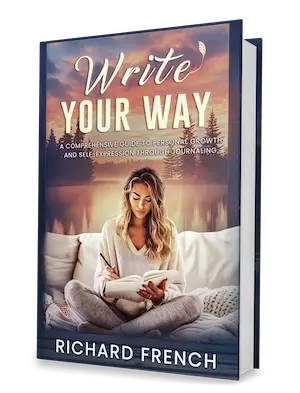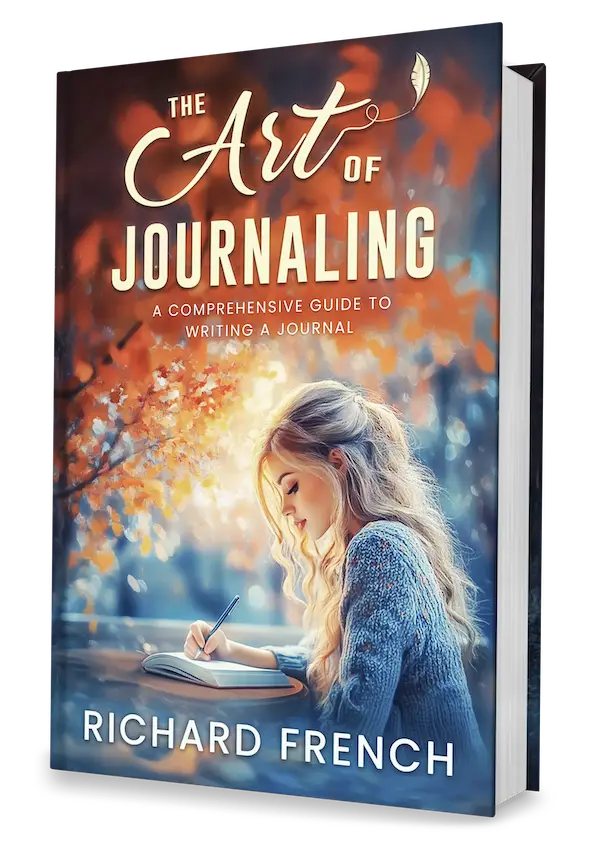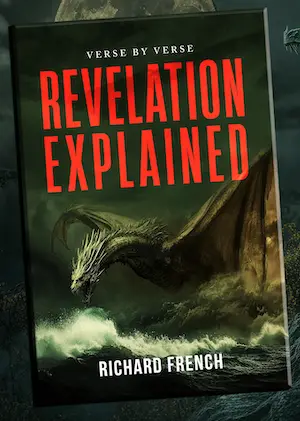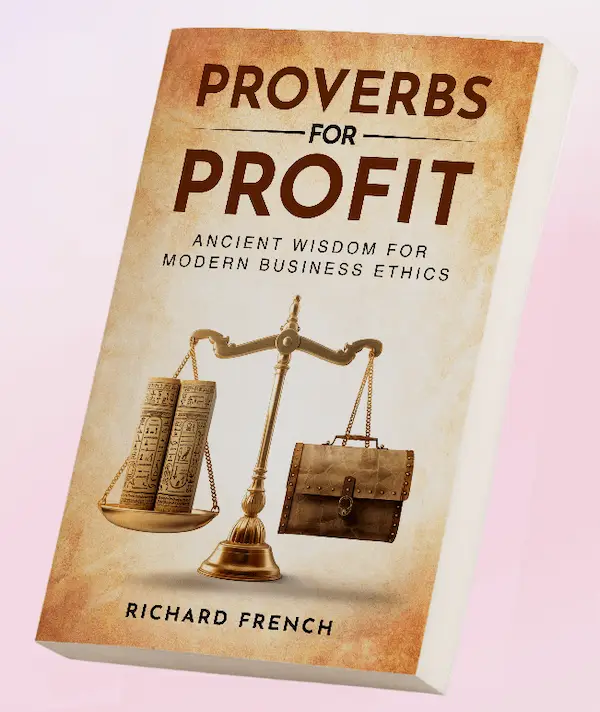Ever felt like you’re running on a hamster wheel, juggling endless tasks without actually moving forward? Welcome to my life—before I stumbled across the mighty concept of a time-blocking journal.
Picture this: you’re balancing work projects, trying to remember social commitments, and managing that ever-growing list of personal errands—all while trying to maintain some semblance of sanity. One day, I realized I was being pulled in fifty directions and wasn’t making a dent in any of them. And then, time blocking walked into my life.
This nifty little time management trick involves penciling off periods in your calendar for each task, like claiming your own little slices of peace amidst chaos (Mind Journal). It’s all about focusing your brainpower on one mission at a time. This shift could make a 40-hour week pack the same productivity punch as those staggering, burnout-inducing 60+ hour work marathons (Cal Newport).
Breaking my day down into digestible, bit-sized bits is how I traded my stress-filled to-do list for a more relaxed, control-centered approach. Instead of staring blankly at a daunting list, I found solace in breaking it into achievable tasks using time blocking, task batching, and theming days (Todoist).
The beauty of a time-blocking journal isn’t just in managing time better; it’s in carving out a path for a smoother, more rewarding workflow. Focusing on one assignment at a time allows for a more detailed approach and, let me tell you, the feeling of checking off a completed task with a flourish is unbeatable.
Starting out with a time-blocking journal might sound like a hassle, but trust me, tailoring it to your routine could make life a whole lot easier. You can increase productivity by directing your energy towards single tasks, essentially saving yourself from the headache of multitasking (Archer and Olive).
Stick around, and I’ll share the secrets of transforming your hectic schedule into a well-oiled machine with a time-blocking journal. Whether you’re just getting your toes wet or ready to dive into advanced techniques, I’ve got the goods on mastering this productivity hack. If you’re eager to start journaling like a pro, check out how to start professional journaling and explore different professional journaling methods to find your groove.
Understanding Time Blocking Fundamentals
Alright, let’s talk about time blocking—a game-changer for getting stuff done! It’s all about carving up your day into neat slices dedicated to specific tasks. This way, not only does your productivity get a turbo boost, but your day’s to-do list starts making more sense. It’s like giving your workday a bit of a spring clean!
How does it work? Simple: you map out your day like a puzzle where each piece (or block) has its task. You give all your energy to one task at a time, steering clear of the chaos that comes with doing five things at once.
| What’s In It for You? | Why It Rocks |
|---|---|
| Stay Laser Focused | With time set aside for just one thing, distractions back off. |
| Pump Up Productivity | You’ll know exactly how much time each task deserves. |
| Get Organized | A visual roadmap helps you prioritize your workload without the endless shuffle. |
| Chill the Stress | By knowing when you’ll tackle each task, you toss that juggling act out the window. |
Key Elements of Time Blocking
- Task Batching: Bundle similar tasks together and handle them all in one go. It’s like doing all the dishes at once instead of one spoon at a time. This way, you’re not constantly jumping around (Todoist).
- Flexibility: It’s vital to leave some breathing room for surprises or tasks that love to overstay their welcome. Being flexible keeps the whole shebang realistic and adaptable.
- Visual Clarity: Go wild with color-coding different task types. It’s like coloring your day and might even make handing off tasks a breeze (Archer and Olive).
- Templates: Lean on templates to help you keep your head in the game. Assign big chunks of time to focus deep on individual tasks (monday.com).
Mastering these time blocking basics can seriously supercharge your task management mojo and give your schedule that perfect polish. Want to dig deeper into boosting your journaling skills? Check out our guides on professional journaling methods and snag a work journal template. You’re gonna love it!
Setting Up Your Time Blocking Journal
Ever since I started my time-blocking journal, my productivity game leveled up big time. It’s been a lifesaver for managing my tasks without a hitch. Let’s see how you can make your own journal to keep things smooth and focused.
Choose Your Format
Are you more of a techie or a pen-on-paper kind of person? Choose between a digital journal for flexibility and sync magic with your other apps, or an old-school paper journal if you love that feel-good satisfaction of crossing off tasks.
Curious about both? Check out our breakdown on digital vs. paper time blocking.
Select a Layout
Your layout choice can make or break your planning groove. Decide if you’re all about the daily grind, need a weekly vibe, or want a monthly big-picture view.
Daily Layout
Like the nitty-gritty? This one’s for you, splitting tasks into bite-sized goodness.
Weekly Layout
Weekly gives a chill overview, but can still go deep on daily grind if needed.
Monthly Layout
This is your go-to for those long-haul dreams and hard-stop deadlines.
Allocate Time Blocks
Map out your main focus zones and carve out time blocks just for them. Try this on for size:
| Time Slot | Task | Description |
|---|---|---|
| 9:00 – 11:00 AM | Project Planning | Craft the new project’s roadmap. |
| 11:00 – 11:15 AM | Break | Grab a breather and recharge. |
| 11:15 AM – 12:30 PM | Emails | Clear out the client inbox. |
| 12:30 – 1:30 PM | Lunch Break | Take a lunch detour. |
| 1:30 – 3:00 PM | Team Meeting | Get together with the crew. |
Bend and twist this template to vibe with your daily rhythm.
Utilize Task Batching
A bit like meal prep, task batching is about doing like tasks all at once. Instead of being the email yo-yo, pick two 15-minute stretches to handle the flood. This hack, batch tasking, cranks up efficiency and focus.
Color Coding
Break out the crayons—or digital equivalent. Different colors for task types make spotting urgent stuff a breeze.
- Blue: Sit-downs
- Red: Need-it-now tasks
- Green: Chill breaks
- Yellow: Inbox diving
A splash of color means you can breeze through scheduling chaos.
Include Essential Sections
Don’t leave the essentials out of your time-blocking journal:
- Goals: Jot down both reach-for-the-stars and immediate ones.
- Notes: Space for whatever extras pop into your mind.
- Tasks: Break ’em down by importance—stay organized!
- Review: Looks back and tweak for better days.
Peek at our work journal template for extra organizing help.
Include Breaks
Don’t skimp on break time. Did ya know folks in the UK check their phones about 25 times a day? Yikes! Regular breaks might just save your deep thinking sessions from nosedives (Mind Journal).
| Time Slot | Activity |
|---|---|
| 10:30 – 10:45 AM | Stretch Break |
| 1:00 – 1:15 PM | Short Walk |
Check out our professional journal prompts for more tips to turbocharge your journaling routine.
Time Blocking Strategies for Success
Cracking the time-blocking code in my work diary is all about having nifty strategies that crank up my productivity and keep me organized. Here’s how I nail it with my trusty time-blocking journal.
Divide Your Day into Focused Blocks
Time blocking is all about slicing up your day into chunks of time for different things. This way, my day has some order, and I’m less likely to get sidetracked. Here’s how I usually carve up my time blocks:
| Time Block | Task/Activity |
|---|---|
| 8:00 AM – 10:00 AM | Planning Projects |
| 10:00 AM – 12:00 PM | Meeting Prep & Participation |
| 1:00 PM – 3:00 PM | Deep Diving into Important Tasks |
| 3:00 PM – 5:00 PM | Emails & Admin Stuff |
If you’re just dipping your toes in, check out starting a professional journal for a beginner’s guide.
Implement Task Batching
Task batching is a game-changer. By clumping similar tasks together within one time block, I cut down on the time it takes me to switch gears. I make my life easier by keeping emails and calls in separate slots, letting me focus on each without losing my rhythm.
| Batch Tasks | Allocated Time Block |
|---|---|
| Answering Emails | 3:00 PM – 4:00 PM |
| Client Calls | 10:00 AM – 11:00 AM |
| Writing Reports | 1:00 PM – 2:00 PM |
Adopt Day Theming
Day theming lets you give each day a job title, cutting down on mental clutter and helping me zone in on one area at a time. I set Monday as the “Project Day,” Tuesday as “Meeting Day,” and Wednesday as “Content Day,” making my week less like a juggling act.
| Day | Theme/Focus |
|---|---|
| Monday | Projects |
| Tuesday | Meetings & Mingling |
| Wednesday | Content Crafting |
| Thursday | Admin Duties |
| Friday | Reflect & Plan |
For more ways to streamline your work habits, explore our full guide on professional journaling methods.
Flexibility and Review
Though time blocking sets up structure, I leave wiggle room for life’s little surprises. Going over my journal daily lets me shuffle things as needed, keeping me on track with my goals. Check out journaling cues in our professional journal prompts for some self-check and adjustments.
By using these tips in my time-blocking journal, I’ve supercharged my productivity. Whether it’s dividing my day, batching similar tasks, or focusing my days, I’ve carved out a work routine that’s way more manageable and efficient.
Managing Different Types of Time Blocks
Getting a grip on the various kinds of time blocks is a biggie when diving into a time blocking journal. Sorting my tasks into clear slots helps me get stuff done and stay sharp.
Focus Blocks
Focus blocks are the MVP of time management for me. These slots are all about diving deep into the hard stuff, no distractions allowed. Turn off those pesky notifications and say no to multitasking here. Picture this: an early-morning blitz of two hours to grind on a big project or churn out some hefty reports.
Administrative Blocks
Admin blocks are the unsung heroes of the routine mess—stuff like emails, filing, and booking appointments. By clumping them together, I keep my focus blocks untouched and pristine.
Break Blocks
Breaks aren’t just a nice-to-have; they’re a need-to. Break blocks are those sweet little snippets for kicking back and chilling out. I’m all for a quick 15-minute stretch or a brisk walk every 90 minutes—and boy does it keep the gears turning through the day.
Meeting Blocks
Meetings—they’re the necessary evil. By sticking them in their own slots, I make sure they don’t hijack my focus or admin time. Afternoons seem to work best for these chats, leaving the mornings free to tackle the tough stuff.
Personal Time Blocks
Keeping a lid on work and personal life is key. With personal time blocks, I carve time out for exercise, hobbies, and family hangouts. Treating these like my work tasks helps keep me on an even keel.
Example Schedule
Here’s a peek at how I might shuffle these blocks around in a day:
| Time | Activity Type | Description |
|---|---|---|
| 7:00 – 8:00 | Personal Time | Morning Exercise |
| 8:00 – 10:00 | Focus Block | Project Work |
| 10:00 – 10:15 | Break Block | Short Walk |
| 10:15 – 12:00 | Focus Block | Report Writing |
| 12:00 – 1:00 | Personal Time | Lunch Break |
| 1:00 – 2:00 | Administrative Block | Email and Admin Tasks |
| 2:00 – 4:00 | Meeting Block | Team Meetings |
| 4:00 – 4:15 | Break Block | Afternoon Tea |
| 4:15 – 5:30 | Focus Block | Follow-up Tasks |
For more on how to set this all up, check out our work journal template and for some super-smart journaling strategy tips, take a look at professional journaling methods.
Setting up different time blocks keeps my schedule flowing smoothly, ups my concentration game, and lets me juggle work and play like a pro.
Digital vs. Analog Time Blocking
When I first dipped my toes into time blocking, the choice between going digital or sticking with good ol’ paper was a bit of a head-scratcher. Each has its perks, fitting different vibes and work flows.
Digital Time Blocking
Using tech to carve out time blocks is all about harnessing digital tools and gizmos to map out my day. Here’s why I dig it for productivity and keeping my head on straight:
- Always There: With digital tools, I can catch my schedule on any gadget I have handy. Need to tweak an appointment while waiting for coffee? Done in a snap.
- Plugged In: Apps like calendars just slide right into other digital tools I’m using—think task managers, email, or project pals.
- No Stress Refits: When plans shift, shifting blocks around or zapping them is a breeze.
- Ping! Automatic reminders give me a nudge when I’m about to miss something important.
I’m a fan of Google Calendar and Microsoft Outlook, and there are solid time blocking apps out there like Monday.com. They get me to zero in on tasks, slicing my day into neat bits that fit the job (UseMotion).
Analog Time Blocking
Now, for those who like their planners with a side of ink, here’s why going analog rocks my world:
- In My Hands: Jotting down my plans gives me that tactile feel, making things seem more real somehow.
- Peace and Quiet: No alerts, no beeps. It’s a distraction-free zone.
- Make It Mine: From doodles to life stickers, I trick out my planner how I like, creating a personalized feel.
- Calm and Collect: Writing stuff by hand chills me out and makes me think clearly about what I gotta do.
Whether it’s a classic planner or a detailed bullet journal, paper planners have their charm. Need tips? Check out how to start professional journaling for a step-by-step.
Comparing Digital and Analog Time Blocking
| What You Get | Digital Time Blocking | Analog Time Blocking |
|---|---|---|
| Access | Use it on any device | Pyhysical only, needs to be with you |
| Integration | Links up with other apps | Zero digital hook-ups |
| Shiftability | Easily shuffled or changed | It’s all manual labor |
| Reminders | Auto alerts keep you sharp | It’s a you-job to remember |
| Personal Touch | Whatever the app lets you | Sky’s the limit on creativity |
| Distraction Level | Beep distractions a-plenty | Staying focused more easily |
| Thoughtful Planning | Swift and mostly painless | Puts engagement into planning |
Digital or analog? It’s kinda like asking: window seat or aisle. It all comes down to what suits my style and how I roll at work. Whether I’m tapping on my screen or scribbling in a journal, sticking to the plan and being disciplined is what’s gonna get my day blocked in style. Curious? Check out work journal template for more journaling tips or peep professional journal prompts.
Handling Interruptions and Changes
When I scribble my to-do list into time blocks, interruptions and surprises happen, like clockwork. So, here’s my little toolkit to stay in one piece.
Flexibility in Time Blocking
Gotta keep it flexy. Mapping out my day with time-blocking templates jazzes up my productivity. But, I leave some breathing room, a blank spot in the diary. This blank canvas handles life’s little surprises that take longer than expected (Quora).
Setting Realistic Time Limits
Putting on my sensible hat, I slot my tasks so I don’t get swamped. I carve out time chunks for each chore and add a pinch of “chill time” to avoid stress and keep things ticking. Like, if there’s a one-hour pow-wow, I pencil in an extra half-hour to tie up loose ends before diving into what’s next.
| Task | Scheduled Time | Chill Time |
|---|---|---|
| Team Huddle | 10:00 AM – 11:00 AM | 11:00 AM – 11:30 AM |
| Penning Report | 11:30 AM – 1:00 PM | 1:00 PM – 1:30 PM |
Grouping Similar Tasks
Bunching up similar stuff helps me sail smoother. It’s like putting emails and messages into one big basket in my project planning journal. This stops my brain from doing flips every time I switch tasks.
Minimizing Distractions
Distractions? Nah, not on my watch. During each time block, I switch off all the buzz and find my zen spot. But if something does pop up, I tackle it fast and hop back on track.
Adjusting the Schedule
When surprise guests crash my day, I tweak my work journal template. If something urgent jumps onto my plate, I juggle my blocks to keep the urgent stuff rolling without dropping the rest.
Planning for Deep Work
Time blocking is my secret sauce for sinking into deep work. Keeping my blocks tip-top makes sure everything’s lined up, so I can dive into those big creative projects and really smash them out of the park (Cal Newport).
Time blocking’s my magic wand for getting stuff done. With some bend, sensible time slots, grouping, and some steadfast refocusing, I ride through interruptions and shake-ups like a pro. Want more tips? Check out our task management journal.
Advanced Time Blocking Techniques
I’ve spent quite a bit of time playing the productivity game, and using a time blocking journal has been my ace in the hole. It’s not just about jotting down tasks; it’s about sprinting through your day with ninja-like focus. Let me share some of my wildcard strategies that have cranked up my efficiency.
Time Blocking for Unplanned Chaos
Now, you might think time blocking only fits those repetitive, by-the-book tasks. Nope, it works wonders for those curveballs life pitches your way too. I carve out slots in my schedule just for those sneak-attack duties or surprise visits, keeping my day as steady as a rock. As Cal Newport suggests, this trick lets me juggle deep work while still being the superhero who saves the day when things suddenly go haywire.
Theme Days
What if each day came with its own mission? That’s right—I give each day of the week a theme. Mondays? They’re for planning and licking administrative stamps. Tuesdays and Thursdays are reserved for deep dives into projects. Wednesdays are all about team meetings and brainstorming sessions. This cuts down on flipping contexts like a restless TV remote, sharpening my focus better than a freshly honed blade (Archer and Olive).
Time Blocking for Creative Bursts
A creative mind is like an undammed river—it needs its own space to roam wild. Blocking time specifically for creative endeavors means I can dive deep into this flow without any pesky interruptions. This practice is a favorite of Cal Newport, and it’s helped me create more and better in every single endeavor.
Painting My Schedule
Using color codes in my time journal is as good as giving each task its own flag on the to-do battlefield. The blue flag waves for meetings, green screams project focus, and yellow whispers personal growth. This colorful setup doesn’t just look pretty—it’s a quick visual guide to what deserves my attention through the day (Archer and Olive).
| Color Code | Task Type |
|---|---|
| Blue | Meetings |
| Green | Project Work |
| Yellow | Personal Development |
Cushion Spaces
Life’s unpredictable; we all know it. So, I sprinkle buffer blocks between the tasks on my schedule to absorb overflow and any surprise guests at the party. This ensures I stay on course with my masterplan, without losing it when the unexpected decides to crash my day.
Weekly and Daily Maps
You can practice time blocking with both a bird’s-eye view of the week or the microscopic focus of daily plans. Sometimes I like to sketch the whole week in advance, while other times, I zoom in on each day’s specifics. Being able to hop between both makes time blocking a versatile tool that matches up to my every exploit (Archer and Olive).
For even more journaling tricks, don’t miss how to start professional journaling and professional journaling methods. These advanced techniques have upped my time game, helping me smash my professional aims like a boss.
Conclusion
Wrapping up my dive into the magic of time blocking feels like unearthing a secret weapon for juggling the hustle and bustle of daily life. This approach of carving out significant chunks of time dedicated to tasks is like having a personal shield against pesky distractions. It lets me channel my brainpower into the projects that matter, making every second count. Word on the street — and by street, I mean legit studies — is that time blocking can triple productivity. That’s a serious game-changer for those of us tackling today’s whirlwind of work demands (UseMotion).
Getting started with a time blocking journal means diving into some serious planning, but the payoff is the boss-level mastery over my agenda. By clinging to a daily schedule template, I can allocate specific hours to tasks and keep my workdays streamlined and focused (monday.com). This trick lets me adjust the approach to fit my quirks and needs, clumping similar tasks together so I’m not scattering my attention (Archer and Olive).
Once I’ve got the basics down, there are next-level techniques to tackle, like juggling varied blocks and dealing with interruptions. These skills keep me steering my tasks with aplomb. Whether I’m scribbling in a notebook or tapping on a screen, time blocking in my journal is my go-to strategy for staying on top of things and reaching epic milestones.
Need more insights into journaling like a pro? Check out professional journaling methods, professional journal prompts, or explore the galaxy of task management and goal setting resources. Happy journaling!
Ready to level up your writing and journaling skills? Check out my books “Write Your Way” and “The Art of Journaling” for more expert insights and techniques!