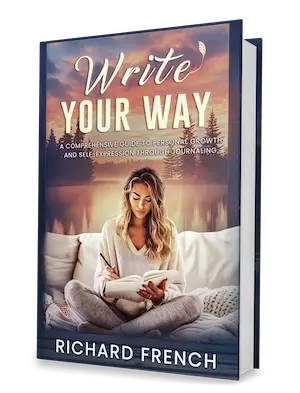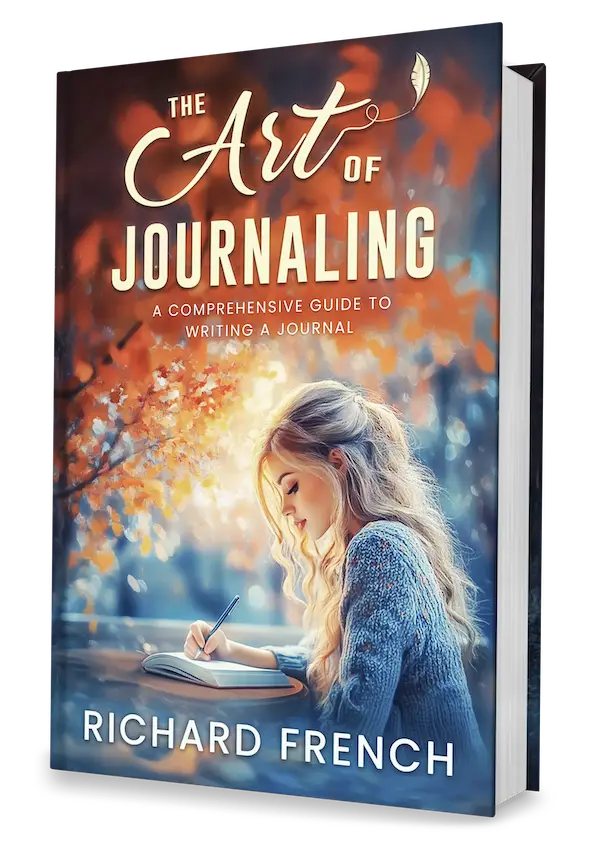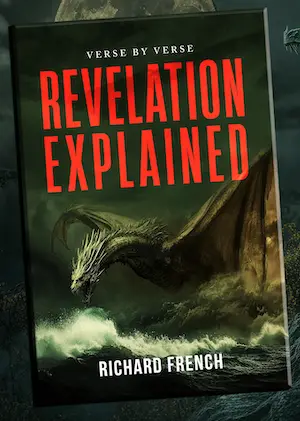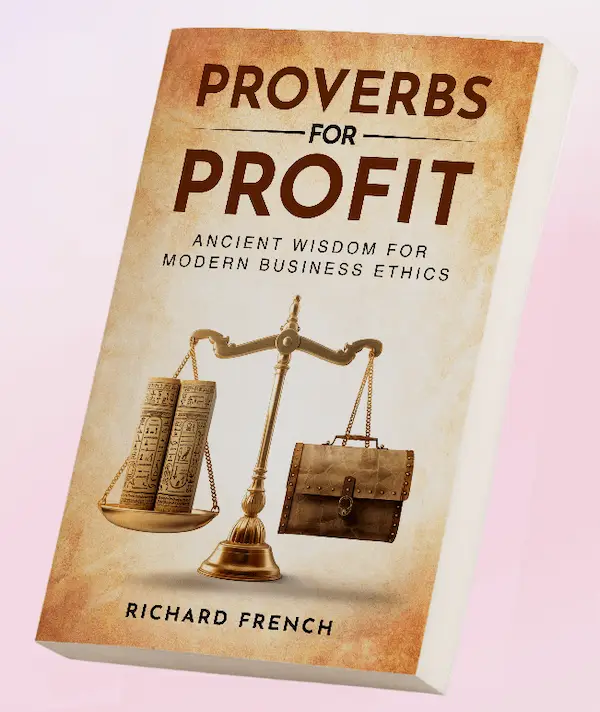Boy, do I get the hustle of keeping projects tidy and moving smoothly. That’s why a project planning journal is my secret weapon. You jot down all the nitty-gritty like tasks, timelines, resources, and “Did we really agree to that?” progress reports—helps me stay sane and stakeholders stay in the loop.
Here’s the plan: I’m going to walk you through setting up your own project planning journal. Follow along, and you’ll crack the code on wrangling every phase of project management, from hatching a plan to giving everything a happy ending. By the time we’re done, you’re gonna be a master of calming the chaos and hitting your targets like a boss.
What does keeping a project journal do for you, you ask? Let me count the ways:
- Seeing Things Clearly: Knowing who does what and when clears the fog and keeps assumptions at bay.
- Who’s Responsible?: Regular check-ins mean nobody can pass the buck or pretend they forgot what’s up.
- Running Smoothly: A neat journal means less confusion and more productive doing-stuff time.
Thinking of trying other brainstorming methods? Check our piece on professional journaling methods.
Key Components of a Project Planning Journal
From my school of hard knocks, there are must-haves in any sound project plan. These bits break ’er down into chewable chunks:
- Project Scope Statement: The big-picture list of what you’re out to achieve and what to steer clear of.
- Work Breakdown Structure (WBS): Your step-by-step guide breaking down the whole shebang.
- Project Schedule: Deadlines and timelines so everyone knows when to put their foot on the gas.
Need more hand-holding for these parts? Peep our work journal template.
The Planning Phase
Ah, the Planning Phase, where dreams become neatly organized nightmares! Here’s where we map out those key deliverables, like your Project Plan, which includes breaking stuff down with work structures, hitting your milestones, and schedules. Plus, there’s the game plan for chatting with stakeholders and deciding who grabs which resource (Project-Management.com).
Don’t think you can set and forget your project planning. Nope, it’s a rinse and repeat game. You gotta review, tweak, and refresh to keep things ticking. Make sure everyone’s cued in when changes happen, so no one’s thrown for a loop. Want more on keeping that journal crisp? Head to maintaining and updating your journal.
With that primer on why a project planning journal is the bee’s knees and what’s in it, let’s jump into how to cobble one together, step by step.
Understanding Project Planning Journal Basics
When I first jumped into planning projects with a journal, I quickly grasped the importance of getting the hang of the basics. This little notebook isn’t just a scribble pad; it’s a pretty awesome tool to help you lay out your thoughts and game plans for knocking a project out of the park. Let me break down what you need to know.
What is a Project Planning Journal?
A project planning journal is like having your very own project guidebook. It’s where you jot down all the necessary steps, goals, and resources you’ll need to see a job through from start to finish (TechTarget). It’s basically about taking that big idea in your head and turning it into an actionable plan, complete with set goals, things you need to watch out for, and ways you’ll keep in touch with everyone involved (Profit.co).
The Five Stages of Project Management
When setting up a project planning journal, it helps to think about the five stages of project management, which will steer your project clear of chaos (National University):
- Initiation: Deciding if the project idea is a go and checking whether it can actually fly.
- Planning: Laying down a detailed map of tasks, timelines, what you’ll need, and checkpoints.
- Execution: Bringing that plan to life and getting things done.
- Monitoring and Control: Keeping tabs on how it’s all going and tweaking as necessary.
- Closure: Wrapping everything up neatly and saying, “Hey, we did it!”
These steps serve like bookends for your project, making sure it all comes together as it should.
Key Components of a Project Planning Journal
To make my journal super effective, I like to split it into key pieces. Here’s what I usually include:
- Project Scope: What you’re going to tackle—and what you’re leaving out.
- Work Breakdown Structure (WBS): Breaking the whole project into bite-sized chunks.
- Requirements List: Everything you need to get the job done, from tools to team members.
- Communication Management Plan: Ensures everyone on board stays in the loop.
- Resource Allocation Plan: Lays out how you’ll dish out time, cash, and effort.
Roles and Responsibilities
Before things kick off, it’s wise to sort out who’s doing what (Project-Management.com). Define everyone’s role early on so your crew’s all rowing in the same direction, which makes for a smoother ride.
Practical Tips and Additional Resources
If you’re new to this, and feeling a bit swamped, a time blocking journal can work wonders for framing your day. Need a hand with setting goals? Goal setting journal templates might just get you on track. Keeping meeting notes is also a great way to ensure no one’s left in the dark throughout the project rollercoaster.
Here’s a neat little table breaking down the stages and main tasks:
| Stage | Main Tasks |
|---|---|
| Initiation | Dream up the concept, check if it’s doable |
| Planning | Spot tasks, map timelines, figure out resources and milestones |
| Execution | Get rolling with the plan, crank out those deliverables |
| Monitoring/Control | Keep an eye on things, fine-tune as needed |
| Closure | Finish off the project, review things, tie it all up |
With a grip on these basics, setting up a project planning journal doesn’t seem so daunting. For more juicy bits on journaling practices, check out our page on professional journaling methods.
Setting Up Your Project Planning Journal
Getting my project planning journal up and running is all about crafting a handy guide to manage and track my work hustle. It all starts with figuring out what’s in the journal—what makes it tick.
Choosing Your Journal
First thing’s first, I pick my weapon of choice—whether it’s an old-school bound notebook, a trendy bullet journal, or a digital version with all the bells and whistles. My pick really hinges on whether I prefer the feel of pen on paper or the ease of tapping on a screen.
Core Components
Based on what I’ve gathered from TechTarget and Profit.co, a solid project plan should have at least these three parts:
- Project Scope Statement: This spells out what I’m aiming for, what needs to get done, and what’s holding me back.
- Work Breakdown Structure (WBS): Breaks the beast of a project into bite-sized, manageable chunks.
- Project Schedule: Lays out the timeline and big dates to hit.
Setting Up Sections
Table of Contents
A table of contents right at the start? Yep, it’s there to make life easier when I need to find stuff fast. I save a couple of pages for this.
Project Overview
Here, I jot down the project scope and the primary goals. This part makes sure I’m all lined up with the project’s direction.
Work Breakdown Structure
In this corner, I slice the project into smaller tasks. A sprinkle of charts or tables can work wonders here.
Project Schedule
This section maps out key dates. Here’s a sneak peek at the kind of table I doodle up:
| Task | Start Date | End Date | Status |
|---|---|---|---|
| Task 1 | MM/DD/YYYY | MM/DD/YYYY | Not Started |
| Task 2 | MM/DD/YYYY | MM/DD/YYYY | In Progress |
| Task 3 | MM/DD/YYYY | MM/DD/YYYY | Completed |
Adding Additional Sections
Beyond the basics, I throw in a few more parts to pimp up my project journal.
Risks Management
A spot dedicated to spotting trouble before it hits and how to dodge it.
Communication Strategies
Laying out the when and how of keeping everyone in the loop takes up this chunk.
Review and Analysis
Periodic check-ins to see if the project train is still on the rails. I tweak this section as needed, usually after a monthly scan (Project-Management.com).
Some handy links inside the journal setup include a work journal template and tips on professional journaling methods.
Final Setup
Flexibility is king—I tweak my journal to roll with changes and updates. This adaptability ensures the project stays true to its purpose and boosts the chances of hitting the bulls-eye (Profit.co). Keeping the journal fresh and up-to-date is key. Dive into how to start professional journaling.
By crafting my project planning journal just right, it morphs into a trusty ally in keeping my projects humming smoothly. For more goodies, check out project tracking systems and other goal setting journal templates.
Core Planning Sections to Include
Alright folks, let’s cut to the chase. When I’m juggling a project, keeping all those spinning plates in the air is no joke. The secret sauce is having a killer plan on paper. Here’s the lowdown on the must-have sections I cram into my project planner for smooth sailing from start to finish.
Project Overview
Here’s where it all starts, the grand intro. I scribble down the basics, the ‘who, what, and why’ of the project. Things I jot down:
- What’s it called? (Project Name)
- What’s the whole point? (Purpose)
- What’s it aiming to achieve? (Objectives)
- Big box tick-offs? (Key Deliverables)
- When’s it kicking off and wrapping up? (Start and End Dates)
- Key players? (Stakeholders)
Goals and Objectives
Here’s the game plan. I set out the dream team goals and nailed-down objectives. Pure alignment helps the crew hit the same targets. Sneak a peek at goal setting journal templates for fresh ideas.
| Goal | Objective |
|---|---|
| Put smiles on customer faces | Roll out a fresh customer service game plan |
| Boost our speed | Chop task time by 15% |
Project Milestones
Let’s talk about those ‘aha moments’ of the project. Milestones are the bread crumbs that lead us to victory. Here’s a peek at the timeline:
- First Step: Project Kick-off
- Milestone 2: Wrap up Phase 1
- Midway Checkpoint: Is it all on track?
- Last Push: Final Delivery
Task List
This is where the nitty-gritty lives. A list of all tasks, and who’s got their name on each one—priority levels and deadlines tied up neatly. Looking for task-slaying tips? Check out task management journal.
| Task | Priority | Deadline | Person in Charge |
|---|---|---|---|
| Market Digging | High | Jan 15 | Sarah |
| Coding Magic | Medium | Feb 20 | Mark |
| User Check | High | Mar 10 | Lisa |
Resource Allocation
With this section, I note down all project must-haves—people, gear, and cash. Spot-on resource handling keeps us from going off course. For pro insights on resources, check out resource management journal.
| Resource | How Much | Cost |
|---|---|---|
| CODING DREAM TEAM | 3 Code Wizards | $150,000 |
| Testing Gadgets | 5 | $10,000 |
| Blitzing the Market | – | $25,000 |
Risk Management
No one wants surprises, especially bad ones. Here’s where I map out potential minders and backup plans.
| Risk | Level | Backup Plan |
|---|---|---|
| Late Stuff | High | Supplier check-ins on the regular |
| Tech Wobbles | Medium | Keep an extra tech team on standby |
Communication Plan
Good talk keeps the team in sync. Here, I plan out who tells what to whom, and how often.
| Communication | How Often | Who’s on Mic |
|---|---|---|
| Weekly Huddle | Weekly | Project Boss |
| Monthly Report Card | Monthly | Team Captain |
| Out-of-the-blue Buzz | When Needed | Project Boss |
Review and Reflection
Stay sharp by reviewing and thinking back, spotting wins and stumbles. Peek at reflection journal practices for spicy tips on this one.
| Check | When | Notes |
|---|---|---|
| Half-time Checkup | Mar 01 | Sailing smooth, but need a bigger bang in marketing |
| Final Look-Back | Apr 30 | We nailed it! Hiccups? A bit over budget—worth it! |
By keeping these sections at the ready in my project planner, I keep my organizing game strong, ensuring the whole gig goes as clockwork. Want to be a journaling ninja? Check out how to start professional journaling.
Project Tracking Systems
In my project planning journey, keeping tabs on stuff with the right tracking system is like using a GPS for a road trip. You avoid getting lost, know who’s along for the ride, dodge budget and scope potholes, and map out a smooth trip (TechTarget).
Task Management Tools
Project success kicks off by nailing down and juggling tasks. In my journal, I jot down all the project stuff into bite-sized tasks. Break it all down, slap a deadline on it, and tag someone responsible. Keeps the outfits running like clockwork, making sure we don’t miss a beat and nobody’s left hanging.
| Task | Deadline | Responsible Person | Status |
|---|---|---|---|
| Spell out project scope | 05/01/2023 | Jane Doe | Wrapped up |
| Cook up work breakdown structure | 05/05/2023 | John Smith | In the works |
| Sort roles and duties | 05/10/2023 | Team Lead | Not started yet |
Milestone Tracking
Hitting milestones feels like reaching landmarks on a road trip. They keep the excitement alive and remind me we’re close to the destination. With a milestone tracker in my journal, I keep an eye on these big spots and throw a little party whenever we pass one. Trust me, it does wonders for team spirit!
| Milestone | Due Date | Status |
|---|---|---|
| Project Kickoff | 05/01/2023 | Done! |
| First Draft Submission | 06/15/2023 | On the go |
| Final Review | 07/30/2023 | On the calendar |
| Project Wrap-up | 08/15/2023 | On the calendar |
KPI Tracking Journal
Keeping up with key performance indicators (KPIs) is like checking the trip meter on a car. I’ve got a spot in my journal to watch stuff like how well we’re sticking to the budget or staying on schedule. Updating it often helps me catch blips before we veer off track.
| KPI | Target | Current Status | Notes |
|---|---|---|---|
| Budget Spending | < $50,000 | $30,000 | All good |
| Task Done Rate | 90% | 85% | Tiny lag |
| Client Cheers | 4.5/5 | 4.2/5 | Could be better |
Gantt Charts
A Gantt chart’s like having a trip itinerary laid out on paper. It shows every task, deadline, and milestone like pins on a map. I keep it in my journal to peek at how things are rolling, and switch gears if I spot any traffic ahead.
| Week | Task 1 | Task 2 | Task 3 | Milestone 1 | Task 4 |
|---|---|---|---|---|---|
| 1 | ????? | ||||
| 2 | ????? | ????? | |||
| 3 | ????? | ????? | |||
| 4 | ????? | ? | |||
| 5 | ????? |
Communication Logs
Good chit-chat is the glue of any project. I jot down every meeting, email, and chat in one place by logging it all up in my journal. It keeps everyone singing from the same song sheet and the trails of decision long and clear.
Conclusion
These tracking tools in my journal make projects feel less like herding cats. Want to dig into journaling for these kind of adventures? Check out how to start professional journaling and dive into the world of professional journaling methods.
Resource Management Pages
Managing resources well is the backbone of getting any project done successfully. In my own planning notes, I’ve got special sections just for keeping tabs on resources, so I always know what I have and how it’s being used. These sections help keep me on track and let me make the right decisions as the project rolls along. Here’s what I always make sure to include in these pages.
Resource Allocation Plan
This is where I map out who or what gets used and when. Think of it like divvying up a pie so everyone and everything gets a fair slice. Check out this guide Project Management Guide for more on this. Here’s how I break it down:
- Resource Type: Are we talking people, gear, or materials?
- Resource Description: What’s this resource all about?
- Assignment: What’s the resource tasked with?
- Availability: When can we use it?
- Utilization: How much is being used?
- Notes: Anything extra worth jotting down.
| Resource Type | Description | Assignment | Availability | Utilization | Notes |
|---|---|---|---|---|---|
| Team Member | Software Developer | Website Module | Dec 1 – Jan 30 | 80% | Needs training |
| Equipment | Laptop | Design Work | Ongoing | 100% | Needs maintenance |
| Material | Printer Ink | Printing Reports | As needed | 50% | Monthly order |
Budget and Cost Tracking
Money matters, big time! Keeping an eye on spending is key to avoiding financial headaches. My journal has pages to keep tabs on budget vs. actual spend so I can tweak things on the fly if needed.
- Budgeted Amount: What I planned to spend.
- Actual Cost: What I really spent.
- Variance: The budget surprise (good or bad).
- Reason for Variance: What’s up with the extra or missing dollars?
| Resource | Budgeted Amount ($) | Actual Cost ($) | Variance ($) | Reason for Variance |
|---|---|---|---|---|
| Software Dev | 10,000 | 12,000 | 2,000 | Overtime woke up |
| Laptops | 5,000 | 4,800 | -200 | Was on sale |
| Printer Ink | 500 | 600 | 100 | More use than thought |
Key Deliverables
This bit keeps me in the loop on what we’re supposed to churn out and when. It also shows if the stuff I’m assigning is actually getting us closer to our goals.
- Deliverable: What’s due to hit the desk?
- Resource(s) Assigned: Who’s working on it?
- Due Date: When’s it supposed to be done?
- Status: How’s it going?
- Comments: Any updates or FYIs?
| Deliverable | Resource(s) Assigned | Due Date | Status | Comments |
|---|---|---|---|---|
| Website Module | Software Developer | Jan 30 | In Progress | Did the training part |
| Design Report | Graphic Designer | Dec 15 | Completed | |
| Monthly Reports | Printer, Admin | Ongoing | On Schedule | Ink needed |
Stakeholder Communication
Keeping everyone in the loop is crucial, no ifs, ands, or buts. Communication keeps the wheels greased, making sure everyone gets what they need without missing a beat (Project-Management.com).
- Stakeholder: Who’s on the other end?
- Contact Information: How do you reach them?
- Resource Interest: What are they keeping an eye on?
- Communication Frequency: How often do you chat with them?
- Preferred Communication Method: Email, phone, smoke signals?
| Stakeholder | Contact Information | Resource Interest | Communication Frequency | Preferred Method |
|---|---|---|---|---|
| Project Sponsor | sponsor@example.com | Budget, Key Deliverables | Weekly | |
| Team Lead | lead@example.com | Team members, Equipment | Daily | Meetings |
| Client | client@example.com | Final deliverable | Bi-weekly | Video calls |
Packing in all these resource management tools into my project notebook is a lifesaver for staying on top of things and hitting the finish line strong. For more tips on journaling like a pro, check out professional journaling methods and time blocking journal.
Review and Analysis Components
Getting your project planning journal started is just one piece of the puzzle. Equally as crucial is keeping tabs on how things are going—reviewing and analyzing as you go. Grab a seat and let’s chat about what you should be jotting down in that journal to keep hitting your goals while making things better and better.
Weekly Review
A weekly check-in is like giving your project a health assessment. I lay out what got done, what didn’t quite make the cut, and why. This way, I can make any tweaks to my plans or timelines without too much hassle.
| Weekly Review Components | Details |
|---|---|
| Completed Tasks | All the tasks wrapped up during the week |
| Missed Tasks | What fell through the cracks and why |
| Adjustments | Any tweaks to future plans based on last week’s review |
For a deeper dive into this, check out our piece on professional journaling methods.
Monthly Analysis
Each month, I step back to really get the lay of the land. I take a look at those Key Performance Indicators (KPIs) to see if I’m hitting the mark, note any big project milestones, and scrutinize how resources were used.
| Monthly Analysis Metrics | Description |
|---|---|
| KPI Tracking | Keeping an eye on those vital signs of success (KPI tracking journal) |
| Milestone Achievements | Celebrating the big wins reached |
| Resource Analysis | Making sure resources are used smartly and efficiently |
Lessons Learned
Learning from what happens is the name of the game. Here I jot down any aha moments or bumps in the road, along with how I smoothed things out. This helps me dodge similar hurdles next time and polishes my project management skills.
| Lessons Learned Components | Description |
|---|---|
| Insights | Important nuggets from the project |
| Challenges | Sticky situations and their cures |
| Solutions | Go-to strategies and moves that worked |
Swing by our reflection journal practices for ways to really capture those lessons learned.
Feedback and Adjustments
Listening to what your team and stakeholders have to say is like gold. I put a section in my journal to capture all that feedback, plus any changes I made because of it. Keeps my project management evolving and ever-improving.
| Feedback and Adjustments | Details |
|---|---|
| Team Feedback | What’s on the minds of the crew and stakeholders |
| Adjustments Made | Tweaks implemented based on what folks had to say |
For more pointers, give our decision making journal methods a look.
Tuck these review and analysis tools snugly into your project planning journal, and you’re set to keep things running smooth and on the up and up. This kind of detailed check not only helps smash through project goals but also boosts your growth and amps up your communication chops. Happy journaling! (National University)
Maintaining and Updating Your Journal
Keeping my project planning journal fresh and up-to-date keeps my projects rolling smoothly. By jotting down regular updates, I wrangle tasks effectively, keep a keen eye on progress, and make smarter choices.
Regular Updates: Project planning’s not a one-and-done deal—requires a bit of ongoing TLC with regular checks and tweaks to the plans. I make updating my journal a regular gig, keeping tabs on changes in goals, resources, and the clock.
Daily and Weekly Check-ins: Carving out time each day and week to touch base. Daily notes keep me on top of today’s tasks and snags, while weekly reviews give me the bird’s eye view to tweak plans as needed.
Monthly and Milestone Checkpoints: End of the month or after hitting big goals, I give my journal a good look-over. I’m checking to see if I’m on track with goals, using resources wisely, and time doesn’t have me beat (Profit.co).
Reminders and Lists: Can’t afford to let stuff slip through the cracks, so I lean on reminders and lists in my journal. These babies make sure nothing big gets forgotten. My entries get into what I’ve done, what’s cooking, and what’s on the back burner.
| Regular Check | To-Do’s |
|---|---|
| Daily | Tackle today’s tasks, tackle any bumps |
| Weekly | See what’s up and tweak plans |
| Monthly | See if goals and resources are behaving |
| After Milestones | Measure wins, change up goals if needed |
Feedback Loop: Any feedback from teammates or big bosses goes right into the journal. Keeps me all tuned in to what’s expected and keeps the project steering in the right direction.
Reflect and Learn: I ponder a bit on these entries at the end of each project hunk. Taking a walk down memory lane helps saw what had the magic touch and what flopped, making tomorrow’s projects even better. Check more on reflection journal practices.
Digital Help: Letting some digital pals in on the journaling can dial up efficiency. Trello, Notion, and Asana are gems for the digital journal journey. They spice things up with reminders, checklists, and make updating a cinch.
Keeping my journal buzzing not only keeps projects hitting the right notes but also turns up my productivity and sharpness. Dive deeper into professional journaling methods and how to start professional journaling for more journaling jazz.
Conclusion
So, you’ve got the lowdown on setting up a project planning journal—your secret weapon for upping your productivity game, hitting deadlines, and managing your projects like a pro. Don’t forget the essentials like a project scope statement, breaking down tasks, and keeping that project schedule tight as recommended by TechTarget.
Being on top of project planning matters a lot in fields like construction, engineering, software development, or marketing. Here, your communication prowess and eye for detail are your best pals, just as National University points out. Monthly checks on your plans, a tip from Project-Management.com, keep your work fresh and your goals in sight.
Think of your project planning journal as a magic toolkit with sections for planning, tracking, managing resources, and reviewing progress. It’s your go-to for staying ahead, making sure everyone sticks to the timeline, and getting things done right on time as Profit.co puts it.
Need more info? Check out our guides on professional journaling methods or snag a work journal template to kick things off. Enjoy the adventure!
Ready to level up your writing and journaling skills? Check out my books “Write Your Way” and “The Art of Journaling” for more expert insights and techniques!