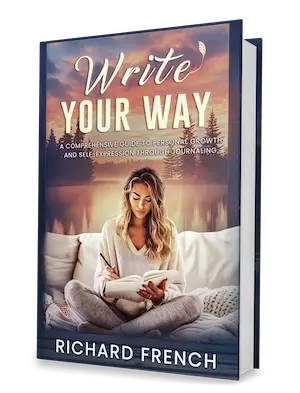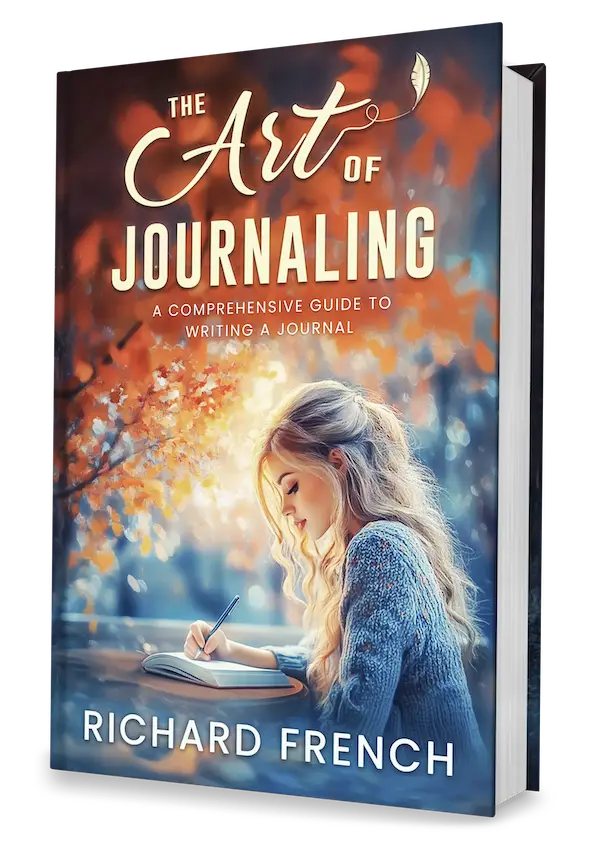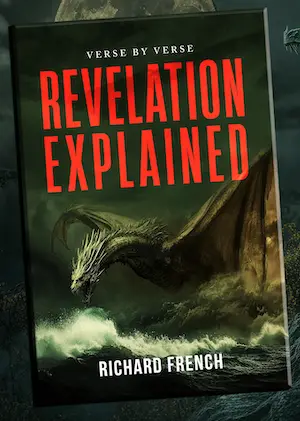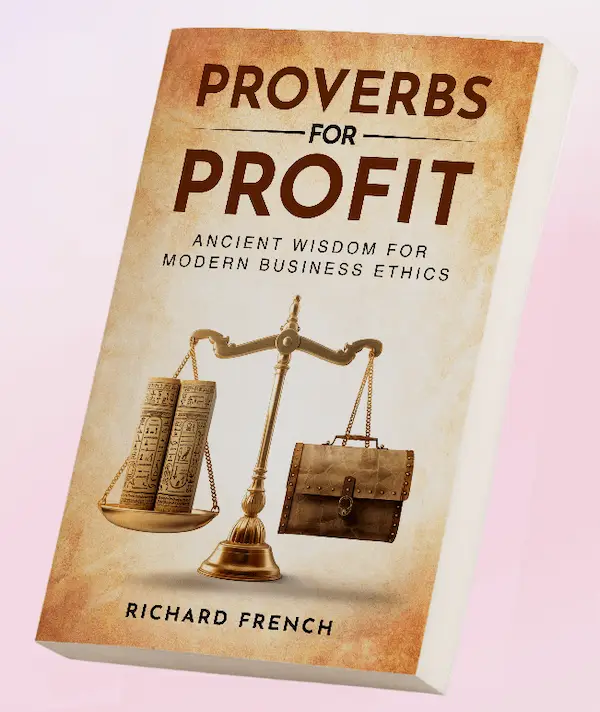Ever walked out of a meeting thinking, “Wait, what just happened?” Yeah, me too. It’s like trying to piece together a jigsaw puzzle without having all the pieces. Remembering every agreement, action item, and juicy detail from those professional pow-wows can seem like a superpower, but fear not—I’ve got a simple solution: a meeting notes journal. Writing things down is way more helpful than you’d think. It keeps your brain from spilling those crucial bits and ensures you actually do something with that info later (Medium – Obsidian Observer).
At first, keeping a meeting notes journal might sound as thrilling as watching paint dry, but stick with me. Once you see its magic, you’ll wonder how you ever survived without one. Meeting notes aren’t just about scribbling down what Sally said about the quarterly budget. They’re like snapshots of collaboration that nudge everyone toward action (Mural).
Here’s the scoop. Your meeting notes journal should capture the vibe of the agenda points, jot down action items with who’s doing what and by when, and note down team brainstorms, pressing questions with brilliant answers, and those ‘Aha!’ moments when big decisions are made (Teamwork.com).
Plus, these days, you can go full digital with apps like Microsoft Teams, which have all sorts of handy features like auto-saving and easy edits. For the real tech-savvy, some cool software even transcribes meetings as they happen and gives you a dynamic document that grows with your project—a real lifesaver for engineering folks (Spinach).
If you’re itching to give this a whirl, check out how to start professional journaling and snag a work journal template. Whether you go old-school with a paper journal, digital with an app, or mix it up, investing the effort into keeping track of your meetings will pay off. Trust me, future you will thank you.
Why Keep a Meeting Notes Journal?
In my journey through the professional maze, I’ve found scribbling down meeting notes to be like gold dust. It’s not just about jotting what was chatted about; it’s about capturing the heart of the conversation. This little notebook of mine keeps decisions protected and accountability clear while making sure everyone stays in the loop—even if they had to miss a chat.
Here’s why I think keeping a meeting notes journal is crucial:
- Recording Decisions
Meetings can feel like a whirlwind where countless decisions get tossed around, impacting our projects and work methods. By writing these down, I’m able to peek back at the why and how of those decisions. Handy, especially over lengthy projects when you need a mental refresh. You can explore more on kick-starting your professional journaling venture. - Action Items and Accountability
Good notes equal crystal-clear action lists complete with the who, what, and when (Asana). When written out neatly, it ensures everyone knows their tasks and deadlines and keeps things ticking along smoothly. - Memory Booster
Going over meeting notes helps me remember stuff way better (Asana). A quick scan before the next meeting lets me connect the dots. It’s like revisiting an unfinished story, aiding in making smarter choices. - Keeping Everyone Updated
Inevitably, some folks will miss the meeting boat occasionally. These thorough notes help them hop back on by piecing together the conversation wonders and choices made. Inclusivity for the win! - One-Stop Info Spot
Stashing all of my meeting notes in one spot—be it a notebook or app—means I never lose them. Hunting down insights becomes breezy. Curious about organizing? Peek at different professional journaling techniques.
Here’s a glimpse of what my note-taking universe usually consists of:
| Element | Description |
|---|---|
| Agenda Topics | Subjects up for discussion |
| Action Tasks | Assignments doled out, complete with person in charge and deadlines |
| Thoughts | Creative thoughts and brainstorming nuggets |
| Conclusions | Final calls and pacts wrapped up in the meeting |
| Essential Ideas | The must-remember bits |
This setup makes document chaos a thing of the past—everything important, filed and tidy.
And if you want to spice up your note jotting, templates can be a real game-changer. Dive into work journal templates and elevate your note-keeping routine.
Also, stick your nose into more content on setting goals and tracking them:
- Goal setting journal templates
- Task management journal
- Project planning journal
- KPI tracking journal
To wrap it up, keeping a meeting notes journal isn’t just about scribbling down chatter. It’s my go-to guide in decision-making, keeping the team straightened out and on point.
Essential Elements of Meeting Notes
When jotting down meeting stuff in your notes, it’s important to snag the bits that keep everyone on the same page and moving forward. Good notes are like your memory’s backup, reminding you and others what got decided and what needs action. Here are the must-haves:
- Meeting Agenda
Kick things off by listing what was planned to discuss. This creates a framework and shows how talks tie into big-picture goals. - Date and Time
Jot down when the meeting happened. It’s handy for keeping track of timelines and the order of action items. - Participants
Name everyone who showed up, tag their roles, and note who was missing. This way, important stuff can reach those who weren’t there. - Key Discussion Points
Boil down the important bits of what was said. No need to write it all out verbatim—just enough to remember what mattered. - Decisions Made
Write down any choices made. It’s a good way to remember what got decided and follow through on it later. - Action Items
List out what needs doing because of the meeting. Be sure to pin a name and a deadline on each task, keeping folks responsible. - Next Steps
Lay out what should happen next. Make sure to include clear instructions and timeframes to keep everyone in sync. - Ideas and Suggestions
Jot down any cool ideas or suggestions tossed around. These might be useful to explore later. - Key Takeaways
Spotlight the nuggets of wisdom or main points from the meeting. This makes it simple for anyone reviewing the notes to catch up on the essentials.
Here’s how you might lay it out in a notes journal:
| Element | Details |
|---|---|
| Date and Time | October 5, 2023, 10:00 AM |
| Participants | Alice, Bob, Carol, David, Emily |
| Meeting Agenda | Project Updates, Budget Approval, New Milestones |
| Key Discussion Points | Talked about progress, tweaked the budget, set new goals |
| Decisions Made | Agreed on the budget for next quarter |
| Action Items | Alice to wrap up budget by Oct 10, Bob to update timeline by Oct 12 |
| Next Steps | Plan a follow-up meeting for Oct 15 |
| Ideas and Suggestions | Look into hiring for marketing |
| Key Takeaways | Budget approved, new timeline in place |
Putting these pieces in your notes makes them actionable and clear. For more on keeping a slick journal, you can dig into how to start professional journaling and professional journaling methods. Keep your notes neat and easy to find, and you’ll get the most out of them.
Best Practices for Taking Meeting Notes
Jotting down meeting notes isn’t just about scribbling what you hear. It’s about making those notes work for you, your team, and the tasks ahead. Let’s chunk down some clever ways you can make your notes sing:
1. Use a Structured Format
Keeping your notes neat and tidy helps you not miss out on the juicy bits. Here’s the deal with what you should have on your notepad:
- Agenda Items: What got yapped about.
- Discussion Points: Nuggets of wisdom that were thrown around.
- Action Items: Jobs that need doing.
- Next Steps: What needs a shove post-meeting.
- Key Takeaways: Big ideas and aha moments.
- Decisions: Choices made on the spot.
2. Focus on Action Items
Turn chit-chat into action, pronto. Here’s how to nail it:
- What: Task needing attention.
- Who: The person in the hot seat.
- When: Deadlines galore.
Everybody wins when they know their jobs and time limits, making things run smoother than a greased-up engine.
| Action Item | Responsibility | Due Date |
|---|---|---|
| Cook up project proposal | Sarah D. | May 5 |
| Organize catch-up | John M. | May 7 |
| Fill the client in on progress | Alex G. | May 8 |
3. Be Concise but Comprehensive
Your notes should be the Cliff’s Notes version—quicker than brewing a cup of coffee but doesn’t skip the essential stuff. Nail the big points, skip the fluff.
4. Use Visual Aids
Spruce up your notes with some eye-candy like bullet lists, tables, and flashy diagrams. It’s like adding sprinkles on your ice cream; makes everything easier to digest and way more appealing.
5. Review and Share Promptly
Get those notes polished and spread around while they’re still hot out of the mental oven. Keeping everyone on deck with the same info means tasks kick off without delay.
Need more pointers? Check out our guide on spicing up your journaling style.
6. Leverage Technology
Whether you’re a pen-and-paper lover or a tech-head, using gadgets can seriously up your note-taking game. Digital gizmos can offer tricks like templates, auto-reminders, and easy sharing. Dive deeper into digital vs. physical meeting notes journals to see what tickles your fancy.
7. Incorporate Keywords
Scatter your notes with keyword breadcrumbs related to the topic at hand. Super handy for zeroing in on cravings like “marketing,” “strategy,” or “budget” whenever needed.
By playing it smart with these ideas, you’ll boost that meeting notes journal of yours into an indispensable buddy. Fancy more journaling tricks? Head over to our pieces on professional journal prompts and work journal templates to keep the inspiration flowing.
Digital vs. Physical Meeting Notes Journals
Deciding how to keep track of meeting notes boils down to a personal choice between using digital tools or sticking to good old pen and paper. Both have their own perks and quirks that can make or break the deal for you.
Digital Meeting Notes Journals
Digital notes are like that trusty sidekick that keeps everything in order without breaking a sweat. With tools like Microsoft Teams, your meeting notes are automatically saved right after the meeting wraps up (Microsoft Support). This feature ensures nothing goes missing, and everyone stays on the same page.
Here’s a sneak peek into why digital notes are a hit:
- Easy Access: They’re like that friend who’s always just a call away. With Google Docs, you can tweak notes in real-time, making it a go-to choice for teaming up online (Spinach).
- Quick Search: Finding something in your notes is as easy as pie. Just type, search and voila! There it is.
- Teamwork: Google Docs and Microsoft OneNote let everyone pitch in or check out notes together.
- Plug and Play: Note apps often buddy up well with project or communication tools, such as project planning journals or time blocking journals.
| Feature | Example Tools |
|---|---|
| Teamwork in real-time | Google Docs, Microsoft Teams |
| Plays nice with others | Notion, Asana |
| Works on all your gadgets | Microsoft OneNote, Google Keep |
| Internal linking | Obsidian, Notion |
Physical Meeting Notes Journals
Flipping the script, physical journals offer the kind of satisfaction that only comes with the scratch of a pen on paper. Some folks swear by the mental boost they get from writing things down the old-fashioned way, and it can really help remember stuff and think more clearly during meetings.
Key reasons why some people love paper journals:
- No Distractions: Your notebook isn’t chiming with notifications, letting you keep your head in the game.
- Write it to Remember it: Jotting by hand gives your brain a nudge to hold onto data better.
- Plug-free: Your notebook’s always ready to roll, no charging required.
Some like to keep a physical journal for their professional development journals or career progress journals, enjoying the act of physically recording their wins and growth.
| Feature | Benefit |
|---|---|
| Hands-on feel | Helps remember stuff better |
| Keeps distractions at bay | No buzzing phones here |
| Always ready to go | No charger necessary |
At the end of the day, the choice is all yours – whether you’re all about teamwork or prefer that tangible touch. For folks who love the freedom of collab and easy access, digital might be up your alley. But if you love a hands-on approach, writing it out on paper could be your jam.
Whichever path you choose, the main thing is to capture decisions, stay in the loop, and sharpen your recall. Picking the right method will have you nailing your meetings like a pro. If you’re looking to further explore professional journaling, swing by our guide on professional journaling methods.
Templates and Systems for Success
Wanna ace your meetings? Well, using templates and systems in your meeting notes journal is like having a trusty GPS in a new city. They bring consistency and clarity, making sure you capture every nugget of wisdom and action item. I’ve got some handy templates and tricks that can turn your meeting notes into productivity gold and make sure you don’t miss a beat during meeting recaps.
Essential Meeting Notes Templates
Imagine having a work journal template that makes every meeting feel like flipping through an old photo album—familiar and easy to navigate. Consistent templates turn down the chaos and help you quickly spot those crucial to-dos. Here’s a breakdown of some crowd-favorite templates:
Basic Meeting Notes Template: This little gem keeps tabs on the basics like date, time, attendees, agenda items, key decisions, and what’s next on the list. Simple, yet oh so effective.
| Date | Time | Attendees | Agenda Items | Key Decisions | Action Items | Next Steps |
|---|---|---|---|---|---|---|
| MM/DD/YYYY | HH:MM | Names | Topics | Decisions | Tasks | Follow-ups |
Action Items Focused Template: Zeroes in on what needs doing, who’s doing it, and when it needs to be done. Kind of like a personal trainer for your tasks.
| Date | Agenda Item | Action Item | Assigned To | Due Date |
|---|---|---|---|---|
| MM/DD/YYYY | Topic | Task | Name | MM/DD/YYYY |
Discussion Points Template: Perfect for when the meeting gets all brainy and strategic—captures all those big ideas and the debates that brew around them.
| Date | Topic | Key Points | Discussions | Outcomes |
|---|---|---|---|---|
| MM/DD/YYYY | Subject | Main Points | Detailed Notes | Results |
Systems for Effective Note-Taking
Let’s talk systems, because a good approach to note-taking can mean the difference between scrambled thoughts and aha moments. Check these out, they work wonders with the templates to make your meeting magic happen:
Cornell Note-Taking System: Picture this as your meeting notes shot list—divides the page into notes, cues, and summary. Quick to jot, easy to glance back over.
| Notes | Cues | Summary |
|---|---|---|
| Detailed notes taken during the meeting | Key points or questions | Boil the meeting down to a few lines |
Bullet Journaling: If you ever felt like you needed bullet points for your bullet points, this is your jam—super speedy for jotting down fast talkers.
Mind Mapping: Got a visual thinker in the house? This one’s for you. Draw it out, connect the dots, and see how ideas circle back to one another.
Digital vs. Physical Journaling
Deciding between digital or old-school paper journals is like choosing between e-books and paperbacks—the heart wants what it wants:
| Factor | Digital Journals | Physical Journals |
|---|---|---|
| Accessibility | Easy to share, view it anywhere | Hands-on feel, no gadget needed |
| Customization | Play with templates, sync with apps | Doodle your way, your style |
| Searchability | Quick type and find | Flip through, feel the pages |
Digital pals like Evernote, OneNote, and Notion bring all the bells and whistles with search, tags, and the chance to link up with other productivity pals. Yet, nothing quite beats the feel of pen on paper for those who love the classic touch.
Get the baddest templates and systems for your meeting notes journal and watch your productivity climb. Check out our guides on professional journaling methods and tools for effective journaling for even more tips to keep those ideas front and center!
Follow-up and Implementation
Jotting down solid meeting notes is like setting up dominoes; the magic happens when those notes kickstart real action. We’re not just scribbling down what’s said – we’re making things happen. Let’s talk about how to change those notes from words on paper to a game plan:
Action Items
Spotting those tasks is like hitting the jackpot in your meeting notes. Every task should cover:
- Stuff to Do: The job at hand.
- Who’s Got It: The person on the hook.
- When’s It Due: That all-important deadline.
| Action Item | Responsible Person | Due Date |
|---|---|---|
| Fix up that project proposal | John Doe | October 20, 2024 |
| Check the budget numbers | Jane Smith | October 25, 2024 |
| Ping the client for updates | Emily Brown | October 27, 2024 |
Post-Meeting Review
Once the chit-chat’s over, I dive into my notes to make sure those tasks are realistic and doable. Sorting them out by urgency is my trick to handling the workload without losing my head.
Digital Tools
Let tech make things easy! With Microsoft Teams, I can chuck in agendas, scribbles, and tasks right where the team hangs out. It’s all about keepin’ everyone in the loop (Microsoft Support). And Asana? It’s like a meeting notes magician, turning scribbles into tasks like a breeze (Asana).
Communication with Stakeholders
Shouting out the results and plans to everyone involved, even the ones who were missing in action, is key. My notes lay out the big choices and moves so everyone’s on the same page and doing their part.
If you’re looking to dig into your note-takin’ groove, check out these gems:
- how to start professional journaling
- professional journaling methods
- professional journal prompts
Regular Follow-ups
I play the reminder game before deadlines hit; it keeps us all honest and in check. Going back to my meeting notes journal is how I make sure everything’s moving along. Try a task management journal to keep it tidy.
To wrap it up, follow-up and action are what turn meeting notes from a bunch of words into the driving force of real progress. For all the nitty-gritty on keeping tasks alive and kickin’, dive into our professional journaling methods.
Conclusion
Keeping a meeting notes journal has really changed how I keep track of important stuff from meetings. It’s got lots of perks like jotting down decisions, remembering key info better, and even helping folks who miss the meeting catch up later on (thanks, Asana). A good set of meeting notes covers agenda items, action items with when they’re due, ideas, decisions, and the main points you took away.
Getting good at note-taking and using templates makes sure my notes are neat and actually useful (Teamwork.com). Whether you prefer a digital journal or an old-school notebook comes down to what you like best; both have their own plus points.
If you’re new to this, check out our guide on starting professional journaling and try a work journal template to get yourself sorted out. If you wanna make the most out of your meeting notes, take a peek at our tips for professional journaling methods and reflection journal practices. By sticking to a structured plan and making your meeting notes easy to find, you can really boost how productive and effective you are at work.
For more on turning your notes into something handy, visit our piece on project planning journals and find templates suited for all sorts of different professional needs.
Ready to level up your writing and journaling skills? Check out my books “Write Your Way” and “The Art of Journaling” for more expert insights and techniques!