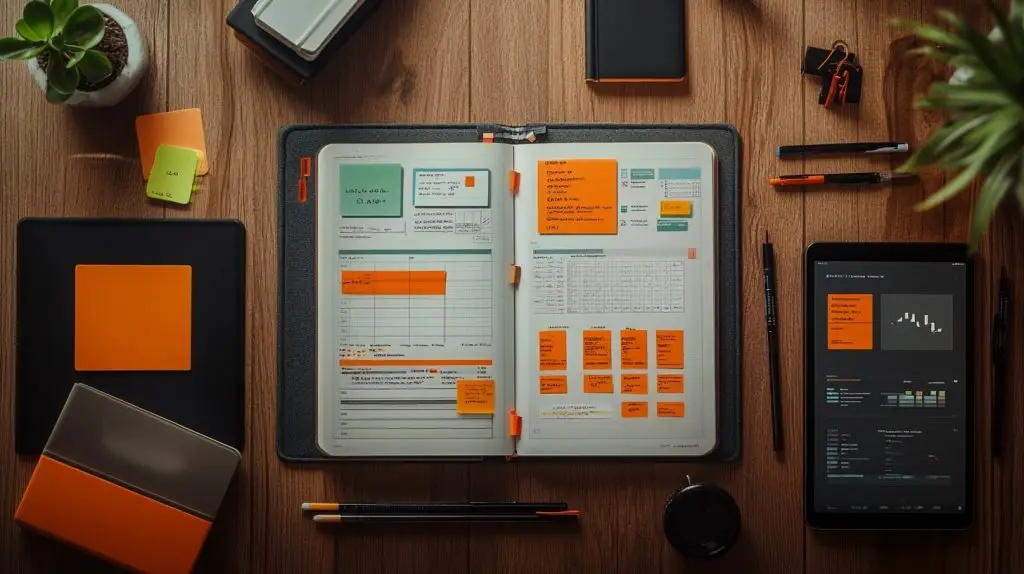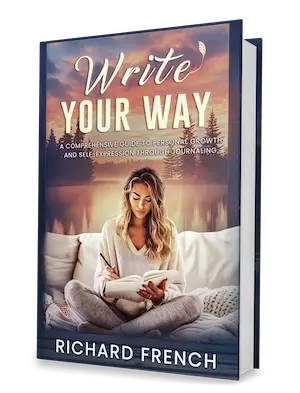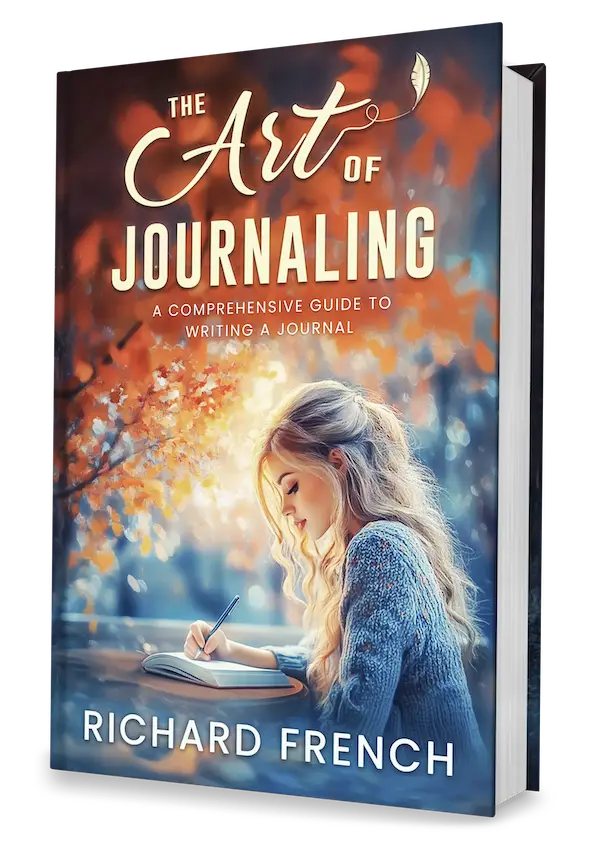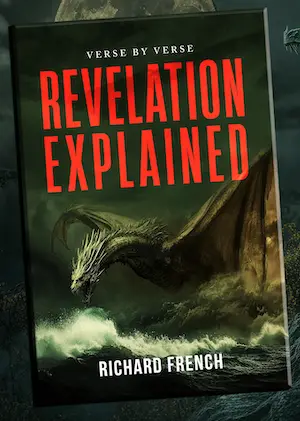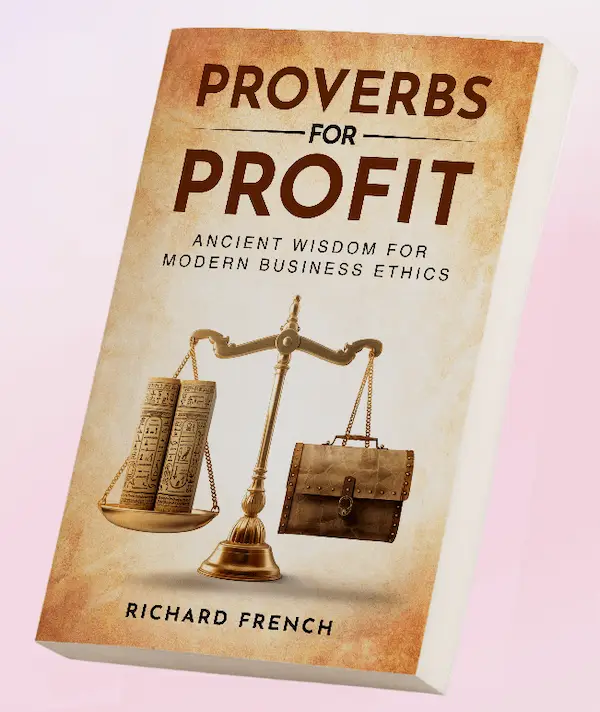So, let’s talk about getting your work life together—I’m talking about the art of keeping those tasks in check. Ever feel like your to-do list has a life of its own? Well, it can be tamed and turned into and ally. This article is here to chat about why a task management journal might just be your new best friend. It’s all about managing the chaos of daily grind and looming big projects like a pro. I’ll lay out how to set up a system in your work journal that can handle it all: daily checklists, weekly maps, and those extra ninja moves for tracking tasks.
A solid task management journal is like getting the best of both worlds. It mixes old-school writing vibes with techie tricks from apps like Slack—where you’re buzzing across devices and calendars like nobody’s business. But here’s the kicker: physically writing things down in a journal adds a unique, hands-on aspect that digital can’t match. There’s just something about jotting down your goals that gets your gears turning, making your work feel personal.
Smart task-handling is all about knowing what to focus on, slicing those big beastly projects into bite-sized bits, setting your deadlines like a boss, nixing distractions, and constantly checking and tweaking your plans. A journal is like having a personal organizer that fits these steps right into your routine, helping you get more done.
If you’re just getting into this whole professional journaling thing, starting with a work journal template can be a game changer. Sticking with a journaling system for your tasks can seriously tweak your whole view on work—boosting your game and hitting those career milestones.
In this piece, there’s practical advice on getting your task journal off the ground and keeping it on point. And if you’re ready to jump into journaling, we’ve got your back with our guide on kicking off your professional journaling journey.
Setting Up Your Task Management System
Getting your task management system sorted in your work journal can ramp up your productivity big time. Here’s how I put together mine, and how you can do the same.
Step 1: Pick Your Journal
Finding the right journal rocks the foundation of your system. I dig a dot grid notebook ’cause it’s super flexible, but lined or blank ones work too. Some folks love electronic journals for that sweet multi-device access and easy task transfer magic. The American Academy of Family Physicians backs me up on this.
Step 2: Organize Sections
Break your journal into what truly counts. Here’s how I slice mine:
- Daily Task Lists (get the scoop in the Daily Task Management Layout section)
- Weekly Planning Scene (Weekly Planning Framework)
- Project Task Handling (Project Task Management)
- Task Category Fun (Task Classification System)
Step 3: Craft a Task System
A task system shuffles your to-do list by importance. I throw in some symbols to tag tasks.
| Symbol | What It Means |
|---|---|
| ?? | Done |
| ? | Working on It |
| ? | Priority Alert |
| ? | Needs Notes |
This comes from bullet journaling—a treasure trove of flexibility (Get Organized HQ).
Step 4: Scheduling Tips
Gotta nail some scheduling habits for task mastery. From the sage advice over at Full Focus, try to:
- Set plain goals
- Chop tasks into bite-sized bits
- Rank your task list
- Keep tweaking the plan
- Reflect on wins and bumps
Step 5: Plan Daily, Weekly, and by Project
Make your journal a haven of daily, weekly, and project planning.
- Daily Lists: Jot down the day’s run, watch deadlines, and block your time (Daily Task Management Layout).
- Weekly Rundown: Sketch out your weekly moves (Weekly Planning Framework).
- Project Pages: Hold space for your project notes, their strides, and key points (Project Task Management).
Step 6: Add Analysis Tools
Pop in some analysis tools like time tracking and goal templates. Reflecting each week lets you see where you can step it up (Journaling Habit). Peek at the goal setting journal templates and productivity analysis tools.
Setting up your task system within your work journal means you’ll smash through daily duties, tackle bigger gigs, and track those triumphs. Looking for more advice on jumping into professional journaling? Check out our how to start professional journaling guide.
Daily Task Management Layout
Jotting down my daily tasks in a journal has been a major boost to my productivity. Here’s how I map out my day-to-day stuff, keeping everything in check.
My Layout Essentials
I kick off my day by carving up my journal page into the sections that help me stay on point. Here’s my setup:
- Date and Day: Right up top, I scribble the date and day of the week.
- Top Priorities: I jot down the big three tasks that scream my attention. This keeps me zeroed in on what truly matters.
- To-Do List: Here’s where all my tasks for the day hang out, each with its own little bullet.
- Schedule: I block off time for meetings, appointments, and the like. It’s my go-to for keeping tabs on my hours.
- Notes: This is my space to jot down quick ideas, reminders, or whatever pops up during the day.
- Reflection: At the end of the day, I mull over what got done and what’s rolling into tomorrow. It’s my way of getting better day by day.
Notation System
I’ve got this simple notation thing going on, borrowed from bullet journaling:
- Completed: Filled-in dot (?)
- In Progress: Half-filled dot (?)
- Cancelled: Crossed out (X)
- On Hold: A slash (/)
- Rescheduled: An arrow (?)
Here’s how it looks:
| Task | Status |
|---|---|
| Wrap up project report | ? |
| Team pow-wow | ? |
| Plan client call | ? |
| Rework presentation | X |
Time Blocking
To stay focused and avoid wandering off, I use time to lock in my tasks. Here’s how my schedule usually shapes up:
| Time Slot | Task |
|---|---|
| 9:00 AM – 10:00 AM | Check emails and plan |
| 10:00 AM – 12:00 PM | Dive into priority task |
| 12:00 PM – 1:00 PM | Lunch and chill |
| 1:00 PM – 3:00 PM | Meet and greet |
| 3:00 PM – 5:00 PM | Hit up secondary tasks |
| 5:00 PM – 5:30 PM | Reflect and prep for tomorrow |
This whole time-blocking deal helps me carve out serious focus time for each activity, ramping up my productivity.
Integrating Technology
Sometimes, I give my journal a little tech twist. Tossing my tasks into a digital calendar helps with alerts and automatic reminders. If you’re into neat layouts, check out our work journal templates.
Reflection and Review
Looking back on the day’s wins and could-have-beens is key for staying on top of my game in the long run. It links up with regular check-ins on professional growth, career goals, and setting goals.
Using this structured approach to daily tasks in my journal has really punched up my productivity and time management vibes. For more killer tips and templates on professional journaling, peep our full guides on getting started with professional journaling and journal prompts for pros.
Weekly Planning Cheat Sheet
Getting your weekly planning organized in a task journal helps keep the chaos at bay. Here’s my way of making sure I squeeze the most out of my week without losing my sanity.
Weekly Big Picture
At the start of each week, I sketch out a weekly plan to grab hold of my main goals and tasks. This snapshot is like a mini-map that keeps me on the straight and narrow for the week.
Essentials of My Weekly Game Plan
- Main Goals: Jot down three to five big things I want to achieve.
- Important Meetings: Write down any must-attend meetings or events.
- Immediate Tasks: Mark out stuff that needs my attention right away.
Sample Weekly Overview Layout
| Day | Goals | Meetings / Shindigs | Hot Tasks |
|---|---|---|---|
| Monday | Goal 1, Goal 2 | Team Powwow @ 10 AM | Finish up that dang report |
| Tuesday | Goal 1, Goal 3 | Chat with Client @ 2 PM | Tweak feedback and sort it out |
| Wednesday | Goal 2, Goal 4 | Gear up for presentation | |
| Thursday | Goal 3, Goal 5 | Training Time @ 3 PM | Finalize budget like a boss |
| Friday | Goal 4, Goal 5 | Team Huddle @ 9 AM | Do the big week analysis |
For this setup, I lean on my trusty work journal template, which keeps everything in its place.
Daily Details
After my weekly map’s in place, I slice and dice tasks day by day. Each day in my journal gets its slice for tasks, time slots, and thinking-about-stuff time.
Daily Task List
- Morning Hustle: Get those energy-burning tasks done.
- Afternoon Chores: Dive into routine or easier stuff.
- Nightly Planning: Prep for tomorrow and consider today’s wins.
Time Slots
Blocking out chunks of time for tasks helps me squish distractions using my time blocking journal.
Weekly Recap
When the week wraps up, I hit pause to see how things shook out. Looking back is key to finding ways to get better and prepping for what’s next.
Key Reflection Questions
- What wins did I snag this week?
- What bumps did I hit?
- How can I tweak my flow for next week?
For a deeper dive, I check out my go-to reflection practices.
With this neat planning method in my task management toolkit, I’m all set to tackle projects like a pro, as you’ll see in my approach to the project planning journal.
Project Task Management
I’ve realized keeping a streamlined system for juggling project tasks is critical. Here’s my go-to for handling tasks effectively using journaling tricks that tweak efficiency and get things done.
Task Breakdown and Categorization
My first move? Chop that project into smaller, chewable pieces. I then slap a priority sticker on each, based on deadlines and significance. Let’s break it down:
| Priority Level | Description |
|---|---|
| High | Must-do-now, do-or-die tasks |
| Medium | Important, less urgent tasks |
| Low | Can wait till next week tasks |
Task Scheduling and Time Blocking
Making the most of my time means locking in slots for each task, and sticking to it like glue. Each morning, I adjust my plan to keep things relevant. Catch some more details on setting this up at my time blocking journal.
Task Tracking and Monitoring
Keeping a close watch over task progress sets me up for success. My journal’s got a tracking system where I mark how things are moving, what’s holding up progress, and any other notes.
| Task | Assigned Date | Due Date | Status | Notes |
|---|---|---|---|---|
| Project Brief | 01/10/2023 | 01/15/2023 | Done | Sent off to the boss |
| Design Phase | 01/16/2023 | 01/25/2023 | In Progress | Waiting on feedback |
| Implementation Plan | 01/26/2023 | 02/05/2023 | Not Started | Meeting scheduled |
Resource Allocation
I jot down exactly what I need for each task, helping me dodge congestion and adjust resources to keep the wheels turning. Check out the project planning journal to get resource-savvy.
Using Project Management Tools
Amping up my task management game, I lean on project management tools to iron out my work processes and eliminate pesky repetitive jobs (ClickUp). These keep all my project stuff tidy and easy to find.
| Tool | Features | Benefits |
|---|---|---|
| Tool 1 | Automates routine stuff, tracks tasks | Frees time, reduces mix-ups |
| Tool 2 | Organizes docs, supports teamwork | Keeps everyone on the same page |
| Tool 3 | Offers real-time data, cool dashboards | Aids quicker, smarter decisions |
Integrating Insights and Analysis
To boost how I manage my tasks, I add in some productivity analysis magic into my journal. It dishes out insights on task mojo, helping me nail those project milestones.
| Metric | Current Status | Improvement Needed |
|---|---|---|
| Task Completion Rate | 85% | Speed things up |
| Resource Utilization | 70% | Fine-tune use |
| Deadline Adherence | 90% | Keep it steady |
For mix and match ideas, hit up integration and review system.
Following these steps in my task management journal ensures I smash through projects effectively while keeping my professional game strong.
Task Classification System
In my task management journal, keeping my tasks in order is key. It’s all about getting things done by organizing them based on what’s crucial, what needs attention fastest, and what kind of task it is. That way, I keep my focus sharp and my productivity up.
Categories of Tasks
Splitting tasks by category is how I start. It makes my workload easier to handle.
| Task Category | Description |
|---|---|
| Work Tasks | Stuff for the job, like projects |
| Personal Tasks | Personal errands and to-dos |
| Learning Tasks | Courses and skill-building |
| Miscellaneous | Things that aren’t pressing |
By doing this, I can plan my time right and make sure I don’t miss anything important.
Priority Levels
After sorting by category, I rank them by urgency. This helps me tackle what’s most important first.
| Priority Level | Description |
|---|---|
| High | Needs to be done pronto |
| Medium | Important but not immediate |
| Low | Nothing to stress about just yet |
Urgency Matrix
Enter the Eisenhower Matrix—my trusty friend for figuring out what’s urgent and what’s not.
| Urgency Level | Description |
|---|---|
| Urgent | Do it now |
| Not Urgent | Can wait a bit |
Combining Classification Systems
Mixing all these methods gives me a solid view of my work and helps with my time management. I keep a table in my journal showing tasks, categories, priorities, and urgency levels.
| Task | Category | Priority | Urgency |
|---|---|---|---|
| Finish project report | Work Tasks | High | Urgent |
| Grocery shopping | Personal Tasks | Medium | Not Urgent |
| Online course module | Learning Tasks | High | Not Urgent |
| Organize desk | Work Tasks | Low | Not Urgent |
This layout lets me spot what needs attention easily. My journaling method is flexible, so I can tweak things as tasks or priorities change. For more detailed setups, take a look at our work journal template.
Long-term Goal Alignment
Aligning with long-term goals is a biggie. I jot these down in a separate journal section and check in on them regularly to see how my daily grind is moving me toward these targets. It keeps me on track and motivated. Check out my guide on goal setting journal templates for the lowdown.
Integration with Digital Tools
Even though I’m big on the old-school journal, I also use digital tools like Todoist and Slack for teamwork (The Seana Method). These apps are the cherry on top, sending me reminders and letting me assign tasks to my crew quickly. For more insights, take a peek at my article on professional journaling methods.
My task classification system in my task management journal is my secret weapon for staying on top of things. It keeps me organized, ensures I prioritize right, and helps balance my personal and work life.
Advanced Task Tracking
Keeping tabs on my work commitments is a whole lot smoother thanks to my trusty work journal. It’s like having a personal assistant on paper. With a little bit of effort, everything fits in place, priorities sorted, and I can hit those goals like a boss.
Utilizing Bullet Journal Symbols
Who thought a few little doodles could make such a big difference? In my journal, these nifty symbols save me from rewriting the same old list every day. Here’s my code:
- Dots (•) for things I gotta do
- Circles (?) for the stuff happening
- Xs (?) to shout “mission accomplished!”
With my symbol system, I can flick through my entries faster than a kid on TikTok, knowing exactly what’s going on without wasting time scratching my head (Get Organized HQ).
Integrating Digital Tools
Now, I ain’t one to live in the past entirely. Sometimes, I slide in some tech into my old-school setup. Apps like Todoist and Slack jump in with reminders, little nudges, and team antics (The Seana Method). This mixed bag makes sure I’m never caught napping when deadlines come knocking.
Advanced Tracking with Tables
Keeping track of what’s done and what’s pending? Tables got my back. They’re like cheat sheets for my brain. Just look at this:
| Task | Deadline | Status |
|---|---|---|
| Finish project proposal | July 15 | ?? |
| Revamp client slides | July 20 | ? |
| Turn in quarterly report | July 25 | ? |
With tables, the big picture jumps out at me. I can spot what’s urgent and what can chill out a bit. Handy when juggling several balls at once, or in this case, projects.
Delegation and Routines
Learning to pass the baton and set up routines is a game-changer (David Karinguri on Medium). Handoff tasks to folks who can handle them, and suddenly, I’ve got time for the juicy stuff. And routines bring a kind of rhythm to my workday dance.
Continuous Review and Adjustment
To keep things humming, I give my task system a regular once-over. Checking what’s been done and what’s been dilly-dallying helps me tweak my tactics. My monthly pit stop lets me sort through the wins and the way-laid plans, so I can shuffle my to-do list for the next round.
For more road-tested advice on journaling like a pro, check out our professional journaling methods and nifty work journal templates.
Getting the hang of this task tracking thing? Means I can steer my workload without breaking a sweat, rally productivity, and make my workday a win.
Productivity Analysis Tools
Alright folks, let’s chat about your task management journal and how adding a dash of productivity analysis pizazz can ramp up your efficiency game. I’m talking about tools and techniques that give your productivity a good, hard look, helping you spot where you’re acing it or need a bit of a nudge. So, here are some gear I swear by to keep my professional journaling fresh and effective.
Time Tracking Tools
Ever feel like time just slips away into a black hole? Tracking it is essential to see where your minutes and hours are really going. It’s all about catching those sneaky time thieves and improving the groove of your work rhythm. Toggl and Clockify are great if you’re tapping on keyboards, but when it comes to old-school pen and paper, I love a simple table in my journal to keep things tidy.
| Activity | Time Spent (Hours) | Productivity Score (1-10) |
|---|---|---|
| Emails | 1.5 | 6 |
| Meetings | 2.0 | 7 |
| Project Work | 3.5 | 8 |
| Break | 0.5 | n/a |
| Administrative | 1.0 | 5 |
Task Completion Metrics
Want to measure your progress without a magnifying glass? Track those tasks. Counting how many you tick off each day or week gives a clearer view of what’s getting done. This lets you set goals that are ambitious, yet achievable.
| Day | Tasks Completed | Tasks Pending | Completion Rate (%) |
|---|---|---|---|
| Monday | 8 | 2 | 80 |
| Tuesday | 10 | 0 | 100 |
| Wednesday | 7 | 3 | 70 |
| Thursday | 9 | 1 | 90 |
| Friday | 6 | 4 | 60 |
Goal Achievement Tracking
Got your eyes on the prize? A spot in your journal just for goals keeps those dreams alive and kicking. Breaking them into smaller steps means you can see progress each week and tweak the plan when needed.
| Goal | Sub-tasks | Progress (%) |
|---|---|---|
| Launch new project | Research, planning | 70 |
| Improve SEO | Keyword research, writing | 60 |
| Upskill in Data Analytics | Complete online course | 80 |
Weekly Reviews
Wrap up the week with a cozy review session. Reflecting on the wins and hurdles helps you figure out what techniques hit the mark and which ones need a bit of polish. It’s like giving your productivity a gentle nudge towards constant betterment.
Internal links:
- work journal template
- professional journaling methods
- goal setting journal templates
- reflection journal practices
- project planning journal
Throwing these productivity tools into my task journal soup not only levels up my efficiency but also boosts my satisfaction and performance at work. Sizing up my productivity habits and shuffling my work habits around keeps my career-more organized and rewarding.
Integration and Review System
Keeping myself organized is like trying to keep a cat off a keyboard—almost impossible without the right tools. That’s why my task management journal is my lifeline for productivity. Here’s how I mesh different systems and keep tabs on my progress.
Marrying Analog and Digital
I’m all about mixing the old-school charm of a handwritten note with the precision of digital tools. Here’s my toolkit:
- Todoist: The digital checklist king! I juggle to-dos and reminders, syncing them with my trusty notebook. This way, I’m never caught without my tasks on hand—whether I’m on the couch or the coffee shop.
- Slack: A hub for all things teamwork, I scribble down updates in my journal straight from Slack, ensuring I never lose track of team projects or miss out on crucial updates.
- Google Calendar: My go-to for making sense of chaos. By jotting down my calendar events in my journal, I can actually see how my day stacks up and what I need to tackle (David Karinguri’s musings on Medium).
A Peek Into My Review Routine
Checking in regularly keeps the wheels turning smoothly. My trusty review system looks like this:
- Daily Check-Ins: Each evening, I reflect on what I’ve crossed off and what’s made its way into tomorrow’s face-off. Keeps me honest and my journal accurate.
- Weekly Audits: Come Sunday, I do a deep dive—sort of a personal progress report. Did I hit the mark this week? If not, how can I tweak the plan for next week?
- Monthly Overviews: A more in-depth look at longer-term goals. It’s like auditing my month; what strategies need rethinking, and how’s my life shaping up for next month’s big plans?
Tables That Tell a Story
For tracking my journey, tables are my secret weapon. Say hello to a table from my journal:
| Week | Wrapped Up Tasks | Still Hanging Tasks | Fresh Tasks |
|---|---|---|---|
| 1 | 15 | 5 | 10 |
| 2 | 18 | 3 | 7 |
| 3 | 20 | 2 | 5 |
| 4 | 17 | 4 | 6 |
Nifty Navigation with Links
Internal links are like the shortcuts on my phone—they get me where I need to go:
- Wanna see how my career is unfolding? Skip to my career progress journal.
- For today’s reflections, jump to my reflection journal practices.
- Planning your next project? Quick access through the project planning journal.
Mixing these tools with my review habits makes my task manager an MVP in my work life. See how to set up your own with a peek at our piece on how to start professional journaling.
Conclusion
Turning my work journal into a powerhouse for organizing tasks has been a game-changer. It keeps me on top of things while ramping up how much I get done day-to-day. By mixing in my daily tasks, weekly goals, and managing projects, I’ve found a way to handle work stuff with less stress.
Getting my priorities straight and giving myself real deadlines has changed the game—helping me stay focused on the big stuff, cut out the noise, and make sure I’m hitting my targets. Plus, using digital to-do lists that sync with my calendar makes everything run smoother, as suggested by the American Academy of Family Physicians.
A solid task management journal has some tricks up its sleeve, like slicing big tasks into smaller bits and checking in on my progress often. This keeps me ahead of my workload and gives me the flexibility to shift gears when I have to (thanks, David Karinguri on Medium).
If you’re looking to spice up your journaling game, dive into topics like professional journaling methods, project planning journals, and kpi tracking journals. These guides could add some serious structure to your task management system, making it work for your unique needs.
Ready to level up your writing and journaling skills? Check out my books “Write Your Way” and “The Art of Journaling” for more expert insights and techniques!